As a viewer, we all want to browse through the content list of a channel (be it FAST Channel or linear TV channel), so that we can know when they will be broadcasting our favorite shows. This list of content provided by the broadcasters, which tells us which content will be broadcasted at which time, is called an EPG.
Through EPG, we can know which content was previously broadcasted, which one is currently airing, and which content will be airing next or later in the day. It looks simple, but for the broadcasters, developing an EPG schedule involves intense research and technicalities.
Today, we will be discussing everything about EPG, from what it is and how it is used to what are its benefits and why you should use it. So, keep reading!
What is EPG? What Does EPG Stand For?
EPG stands for Electronic Programming Guide. It is basically an electronically generated list of content broadcasted by a channel over a certain period of time. EPGs serve customers by providing them with updated information on programming schedules, thus enhancing their viewing experience.
From the broadcaster’s point of view, it is a timetable according to which they air their content. This timetable can be a day long, one week long, a month-long, or sometimes even longer. However, the viewers usually view the schedule for a limited time period.
In most modern broadcast systems, this EPG is automatically generated, where the broadcaster feeds the list of content into the system in the form of XML, HTML, or CSV file.
History and Evolution of EPG
The concept of Electronic Program Guides (EPGs) dates back to the 1980s, when the first EPG service was launched in North America by United Video Satellite Group. Initially, these guides were simple, non-interactive listings of television programs, providing viewers with a basic schedule of what was airing on various channels.
With the advent of digital technology, EPGs evolved into interactive systems that allowed users to navigate and select programs. This transformation began in the 1990s with the introduction of digital cable and satellite television, which enabled the delivery of interactive EPGs to a wider audience. These systems provided a more user-friendly experience, allowing viewers to easily find and select their favorite shows.
The late 1990s and early 2000s saw the development of Interactive Program Guides (IPGs), which further enhanced the functionality of EPGs. IPGs allowed users to search for specific programs, set reminders, and even record shows directly from the guide. This period marked a significant leap in the usability and convenience of EPGs.
Today, EPGs are an essential feature of modern television systems. Many providers offer advanced features such as personalized recommendations, social media integration, and multi-device support, making it easier than ever for viewers to find and enjoy their favorite content.
Does EPG Work?
An EPG is a software application that retrieves and displays television program listings from a database or external source. The EPG system uses a combination of data sources, including broadcaster-provided listings, to populate the program guide. This ensures that the information displayed is accurate and up-to-date.
Users can navigate the EPG using a remote control or other device, selecting programs to watch, record, or set reminders for. The interface is designed to be intuitive, allowing viewers to easily browse through the available content and find what they are looking for.
EPGs can be integrated with other systems, such as digital video recorders (DVRs) and set-top boxes, to provide a seamless viewing experience. This integration allows users to record shows directly from the EPG, ensuring they never miss their favorite programs.
Modern EPGs often use advanced algorithms and machine learning techniques to provide personalized recommendations. By analyzing viewing habits and preferences, these systems can suggest content that is likely to be of interest to the viewer, enhancing the overall user experience.
What is the EPG time Shift?
Many times, we need to go away from the TV screen, and hence we miss some of the content. But, if we can pause or rewind the content shown in a channel, then, we can enjoy the missed parts as well, once we come back.
This is possible using the EPG time shift. EPG time shift lets you pause, rewind, and fast-forward the content that is currently being played on the EPG. It helps us in many ways:
- Viewers can revisit the content parts that we have missed.
- We can skip unnecessary songs and unwanted scenes using fast-forward.
- We can pause content for a while so that we can go to attend some urgent work.

What is EPG in IPTV?
When we stream content through an IPTV box, we can view the list of content scheduled to be broadcasted by the different channels being streamed by that box. This is an example of EPG in IPTV.
In IPTV, Electronic Programming Guide is a software that lets you develop a schedule of content that your channel (in the case of Roku) or app (in the case of others) is going to stream so that your consumers can know when they will be able to view their favorite shows. On the front end, EPG lets the viewers browse the content being streamed by all the channels, and the upcoming shows for the next few days.
Channel Lineup and Navigation
An EPG typically displays a channel lineup, which is a list of available channels along with their corresponding program listings. This lineup is the backbone of the EPG, providing viewers with a comprehensive overview of what is available to watch.
Users can navigate the channel lineup using the remote control or other device, selecting channels to view their program listings. This allows viewers to quickly find the content they are interested in without having to manually search through each channel.
EPGs often provide additional information about each channel, such as the channel name, number, and genre. This helps viewers to easily identify the channels they want to watch and find new content that matches their interests.
The search function within the EPG allows users to look for specific programs or channels. This feature is particularly useful for finding shows that are not currently airing but are scheduled for later in the day or week.
Some EPGs also allow users to customize their channel lineup, hiding or reordering channels to suit their preferences. This customization ensures that viewers can create a personalized viewing experience that meets their needs.
How is EPG Used?
If you are a broadcaster, then you must be wondering how you can use EPG for your channel. Well, you will have to start by using a list of content, along with their streaming time slots, based on the content available to you and the preference of your viewers.
Be careful while setting this timetable, as many times, the timing of your shows might affect their viewership. So, you will have to schedule your content at a time when you expect maximum viewership.
Once you have finalized the schedule, you will have to feed your schedule into the headend system. If you are using traditional headend systems, then it might take you longer to complete this process. But nowadays, the digital headend and IPTV headend have made the process simpler.
Once you upload the schedule to the headend, your EPG schedule is transmitted by specialized video character generation (CG) equipment in your headend to the broadcast server, from where it is transmitted to the viewers.
Benefits of Using an EPG
Using an Electronic Programming Guide, the broadcasters can provide additional information about the content of their channel. The list of upcoming shows helps them retain their viewers, as the viewers get to know when shows of their interest will be broadcasted. Also, because the viewers can view the full list of content, they often come back to view more content even after watching their favorite content.
Future of EPG
The future of EPGs is likely to be shaped by advances in technology, such as artificial intelligence, voice control, and multi-device support. These innovations will enable EPGs to provide a more personalized and interactive viewing experience, making it easier for viewers to find and enjoy their favorite content.
EPGs will continue to evolve to offer features such as personalized recommendations and social media integration. By leveraging data and user preferences, these systems will be able to suggest content that is tailored to individual tastes, enhancing viewer satisfaction.
The rise of streaming services and online TV platforms will also impact the development of EPGs. Many providers are now offering EPG-style interfaces for their services, allowing users to browse and select content in a familiar way. This trend is likely to continue as more viewers shift towards online and on-demand content.
As the television industry continues to evolve, EPGs will need to adapt to provide a seamless viewing experience across multiple devices and platforms. This will involve integrating with various systems and ensuring that the EPG is accessible on smartphones, tablets, and other devices.
The increasing importance of human resources in the development and maintenance of EPGs will also be a key factor in their future evolution. Skilled professionals will be needed to design, implement, and manage these systems, ensuring that they continue to meet the needs of viewers and broadcasters alike.
Experience the EPG Feature of Muvi Playout
If you are using Muvi Playout for your linear TV channel or FAST channel, then we have got you covered. You can now use our EPG feature to schedule and distribute your content more easily than ever.
The major highlights of this feature are:
- Complete Flexibility in Distribution: With Muvi Playout EPG, you will have the convenience to program a channel once and distribute it to as many destinations as you want, using our multi-format support.
- Exporting the Schedule: You can export the channel schedule using the most common EPG formats supported across the broadcasting and IPTV service providers. This will enable them to display your channel schedules to their viewers.
- Add Metadata: You can add meta information such as program name, description, start time, end time, and so on. Hence, when the viewers will view your EPG, they will get detailed information about the channel schedule.
- Remove Content for EPG: Muvi Playout EPG allows you to ignore unimportant content. Sometimes, you may want to remove content that is less than the specified duration from your EPG. This will ensure that short-duration content such as filler videos, advertisements, promo videos, etc. is not included in the EPG.
- Real-time Updates: Whenever you make changes or adjustments (in time) to any of your content present in the schedule, all the other content gets adjusted automatically, in real-time. You can even view the program schedule on the preview page alongside the player.
- Schedule and Customize for Longer Durations: In Muvi Playout’s EPG, you can schedule your content for days or weeks in the future or past to match your programming demands. You can also customize the EPG by updating the past and future days as per requirement.
- Easy Import: You can import your EPG data very easily with a single click. It will help you to instantly generate schedules in Muvi Playout.
Apart from EPG, you can enjoy an automated drag-and-drop scheduler that will make scheduling extremely easy for you. So, what are you waiting for? Sign up with Muvi Playout and take your channels to the next level. Start your 14-day free trial today!
FAQs
What does EPG stand for?
EPG stands for Electronic Programming Guide
How does an EPG work?
An EPG helps the audience in navigating through the broadcast schedule of a channel, as they can view the list of content that is currently being broadcasted, along with the shows that were previously broadcasted and the shows that are going to be broadcasted in the future.
Can an EPG be used for time shifting?
Yes, such types of EPGs are called time shift EPGs, which can be used for time-shifting purposes.
How can EPG benefit broadcasters?
Through EPG, the broadcasters can provide additional information about the content of their channel. It will help them retain their viewers, as the viewers get to know when shows of their interest will be broadcasted.
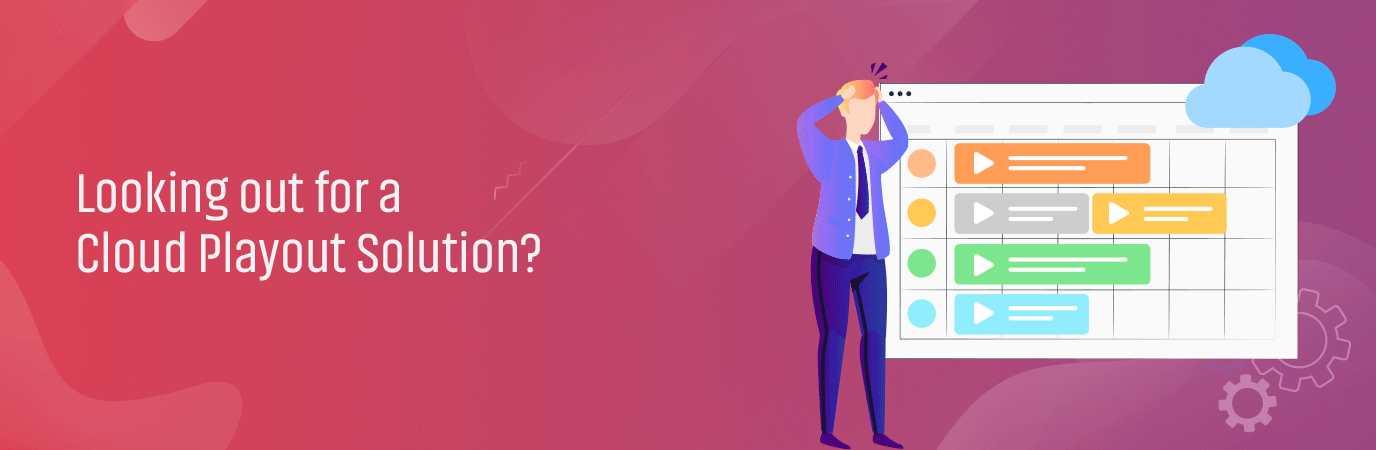


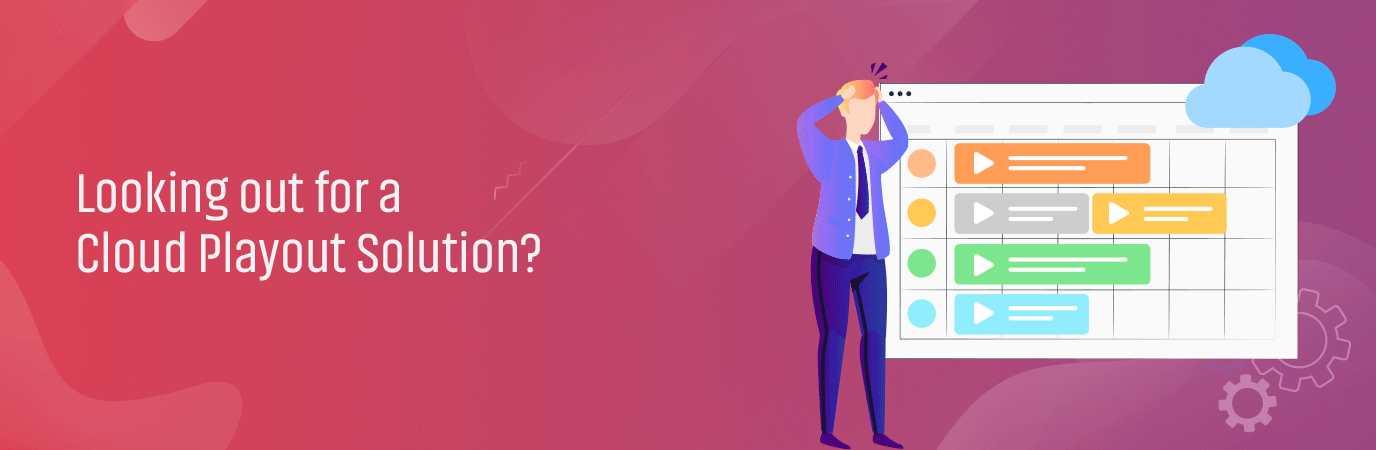












Add your comment