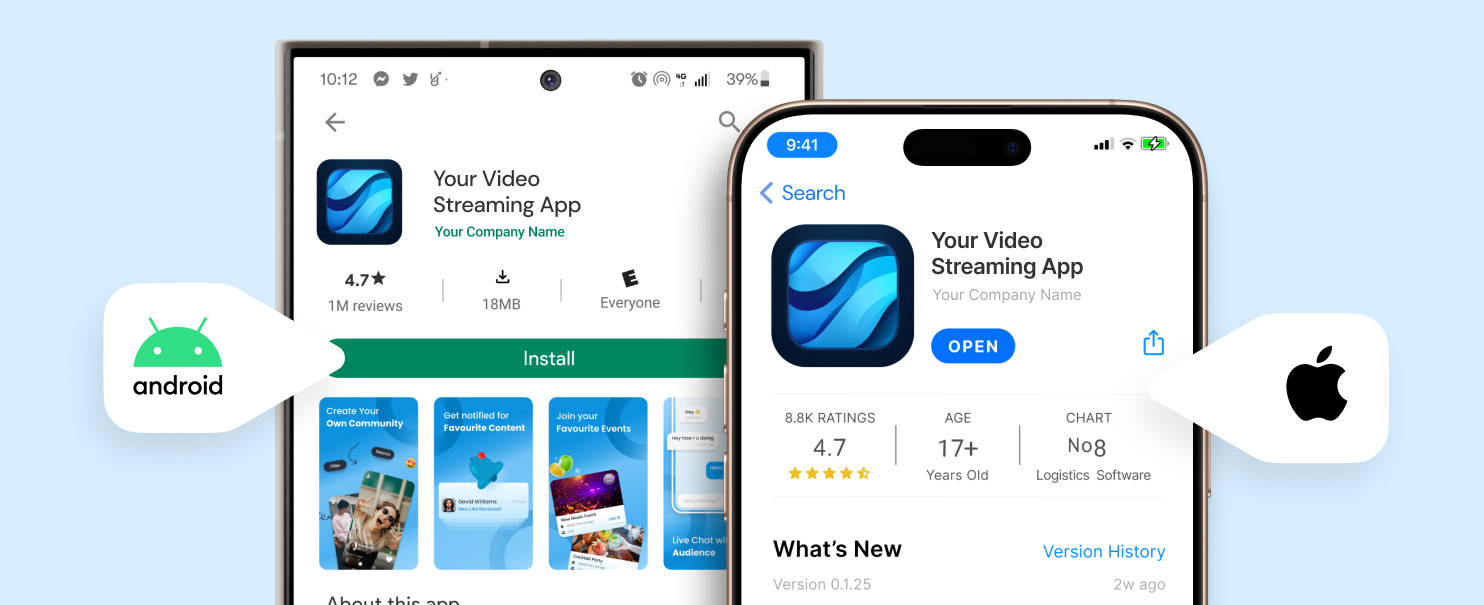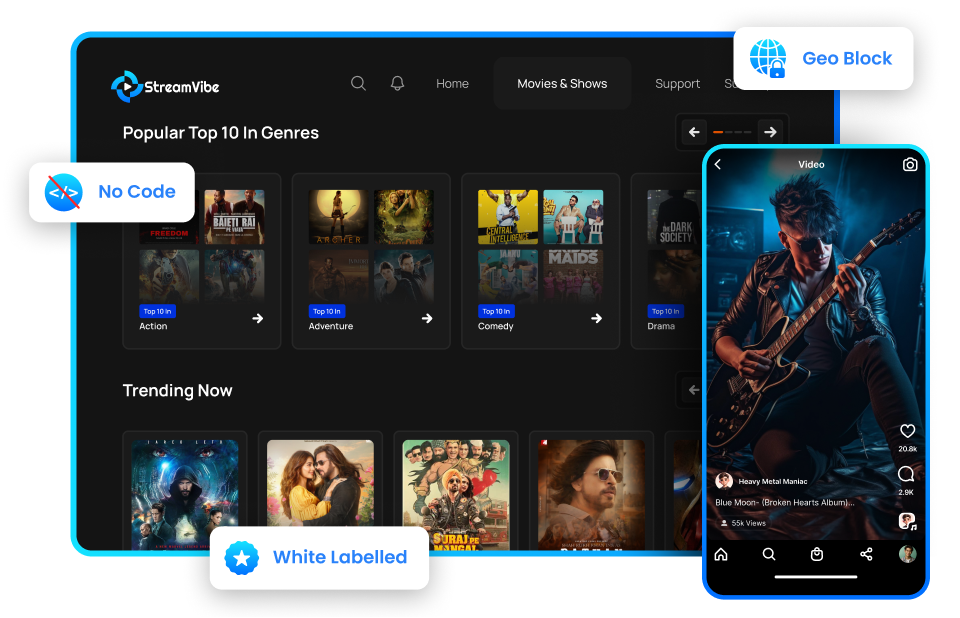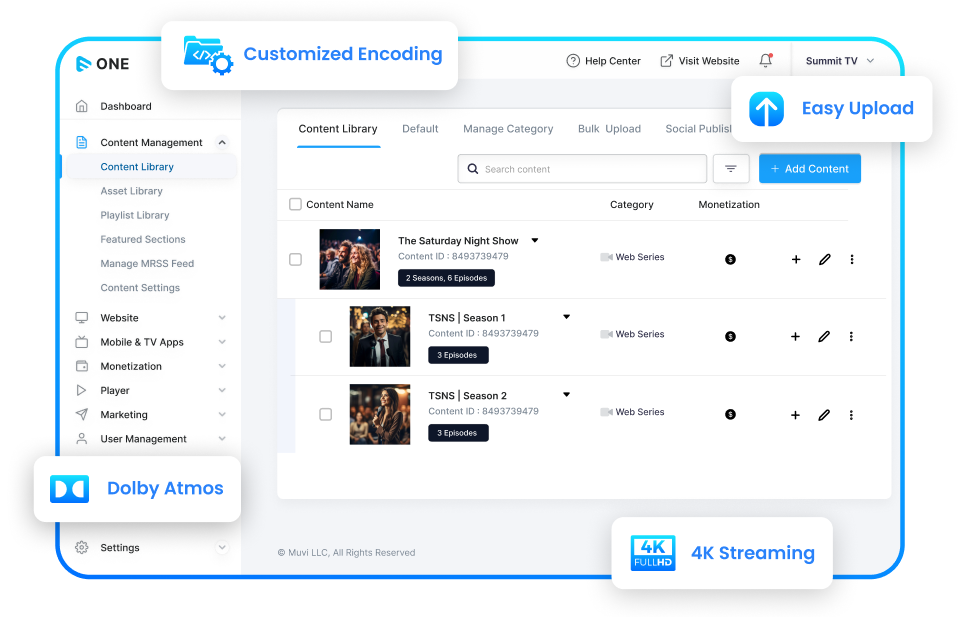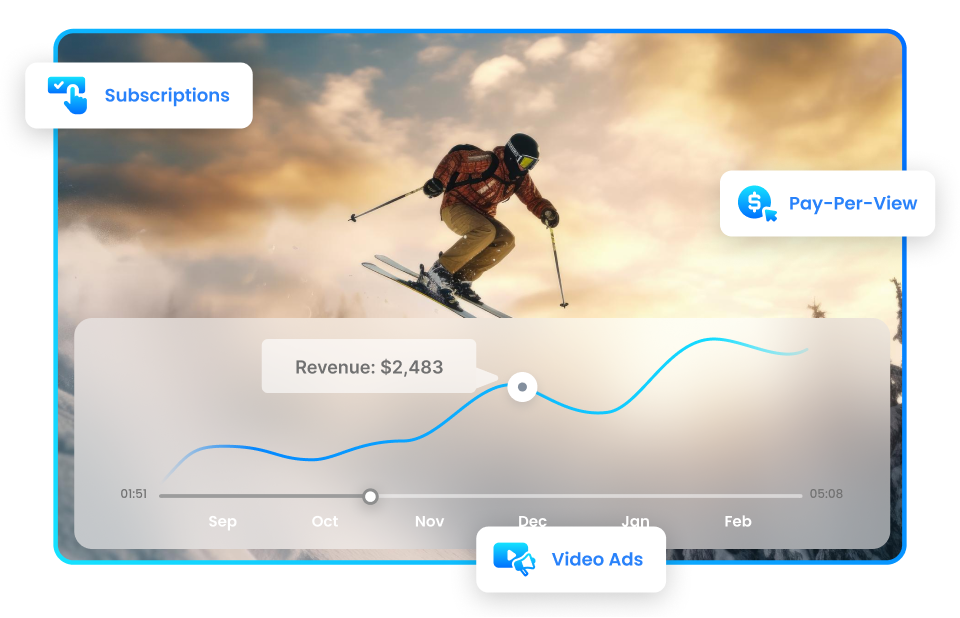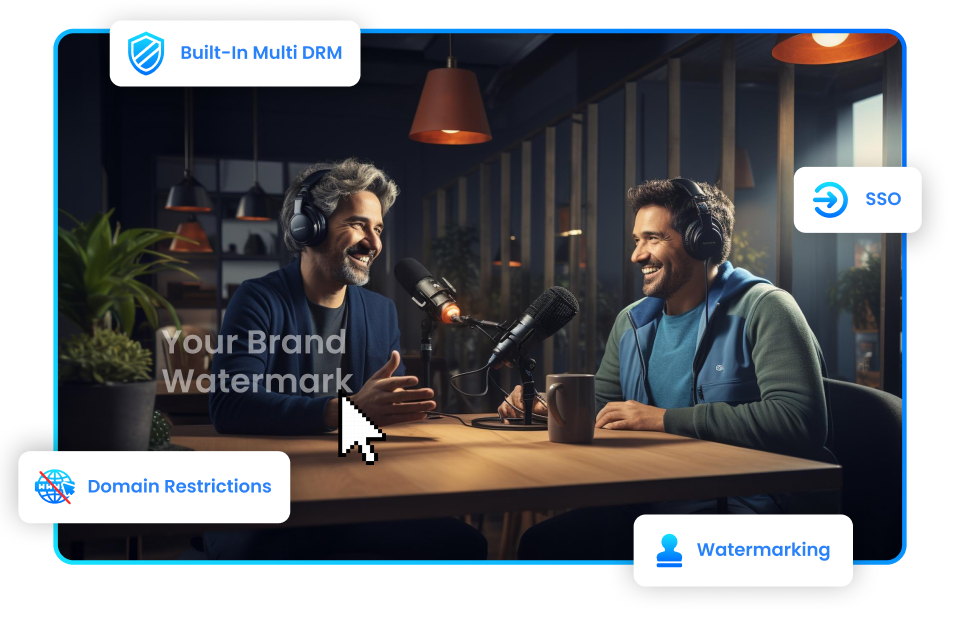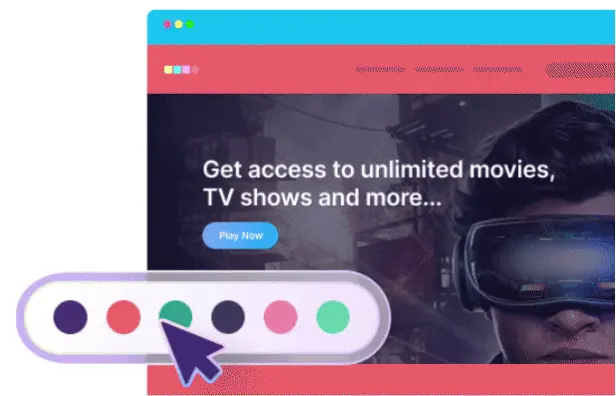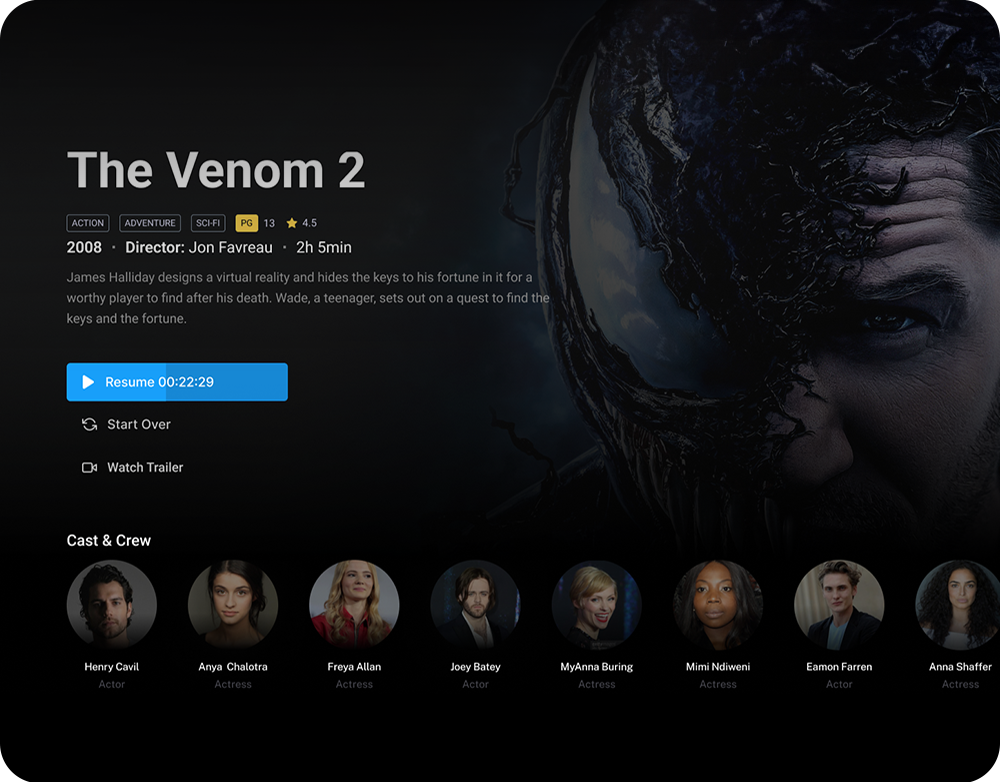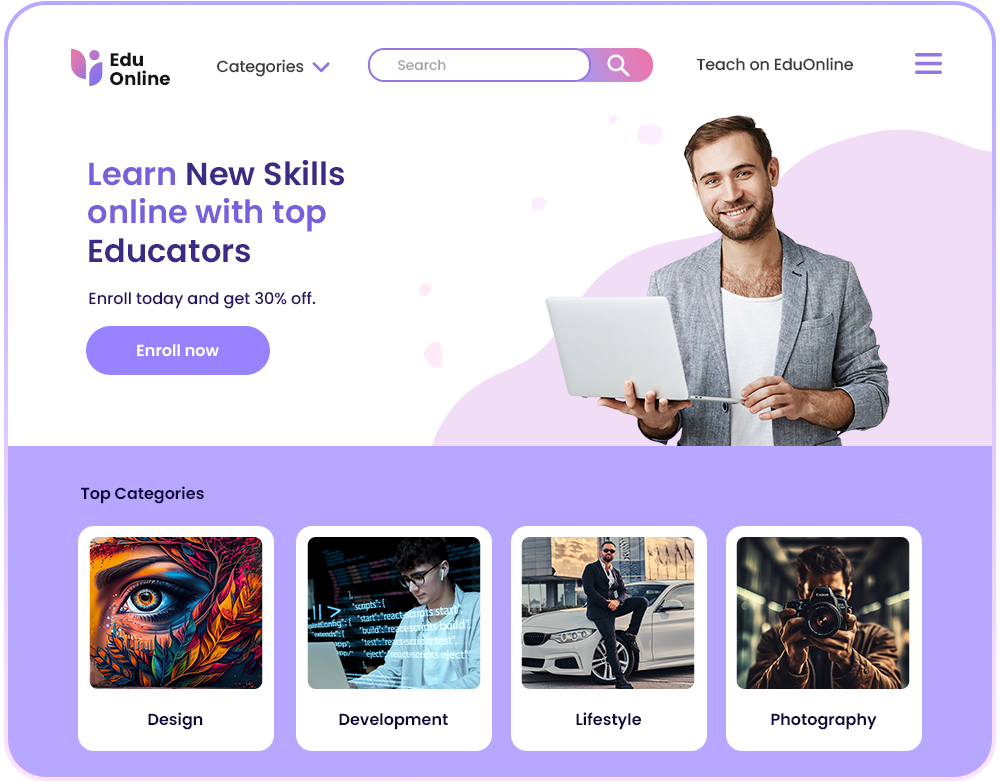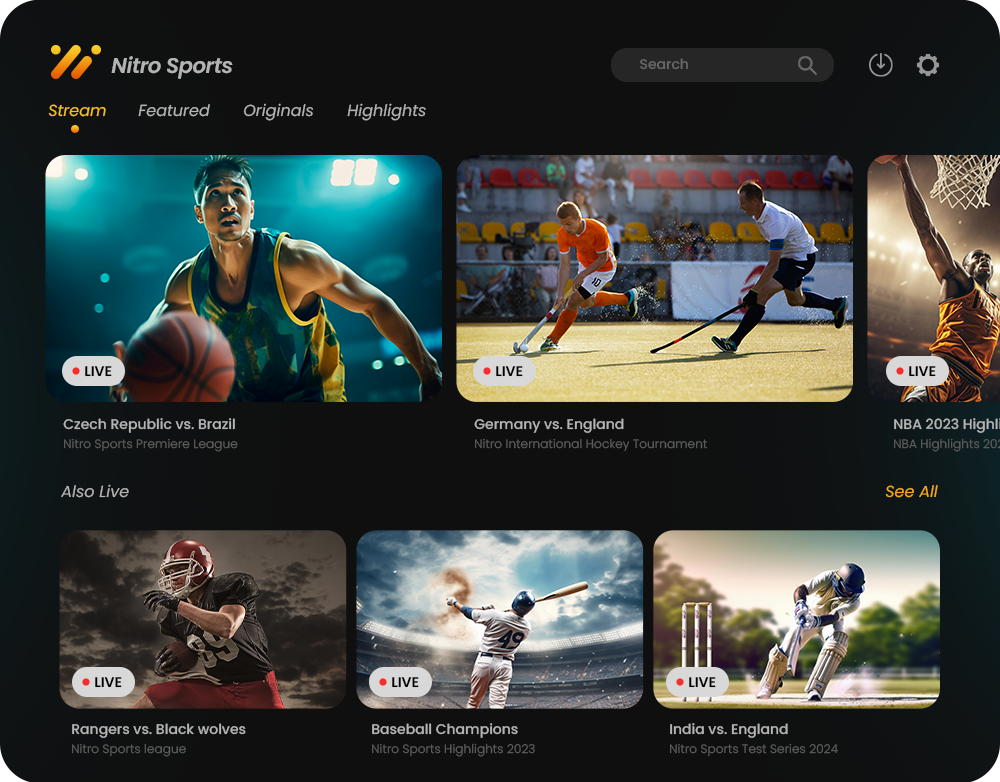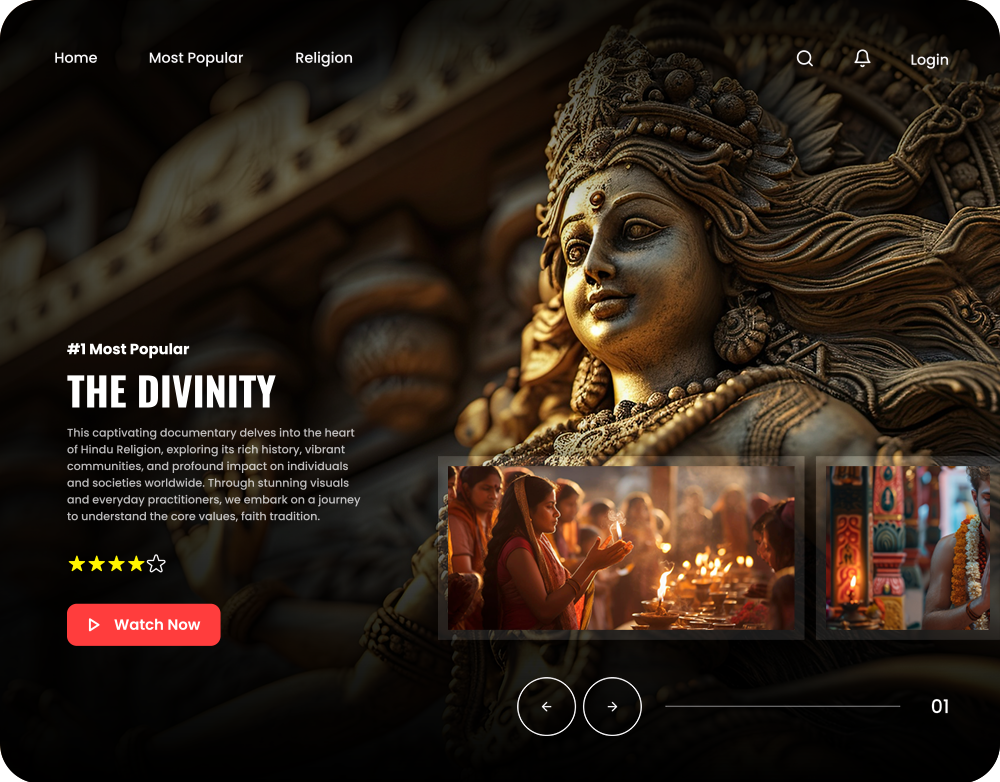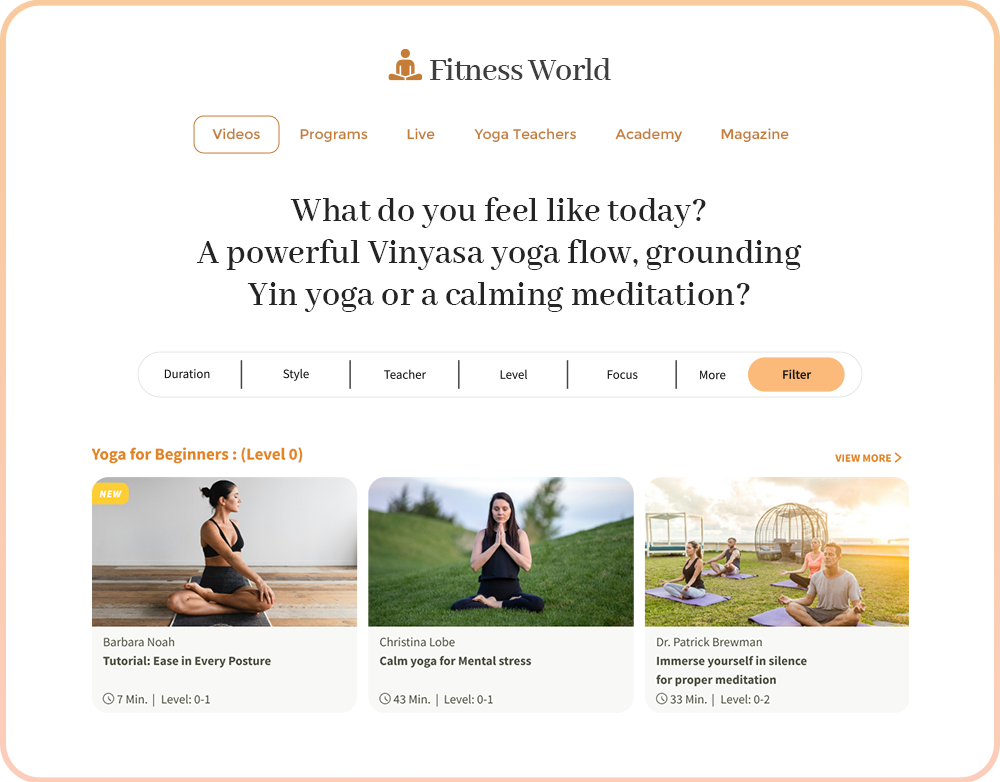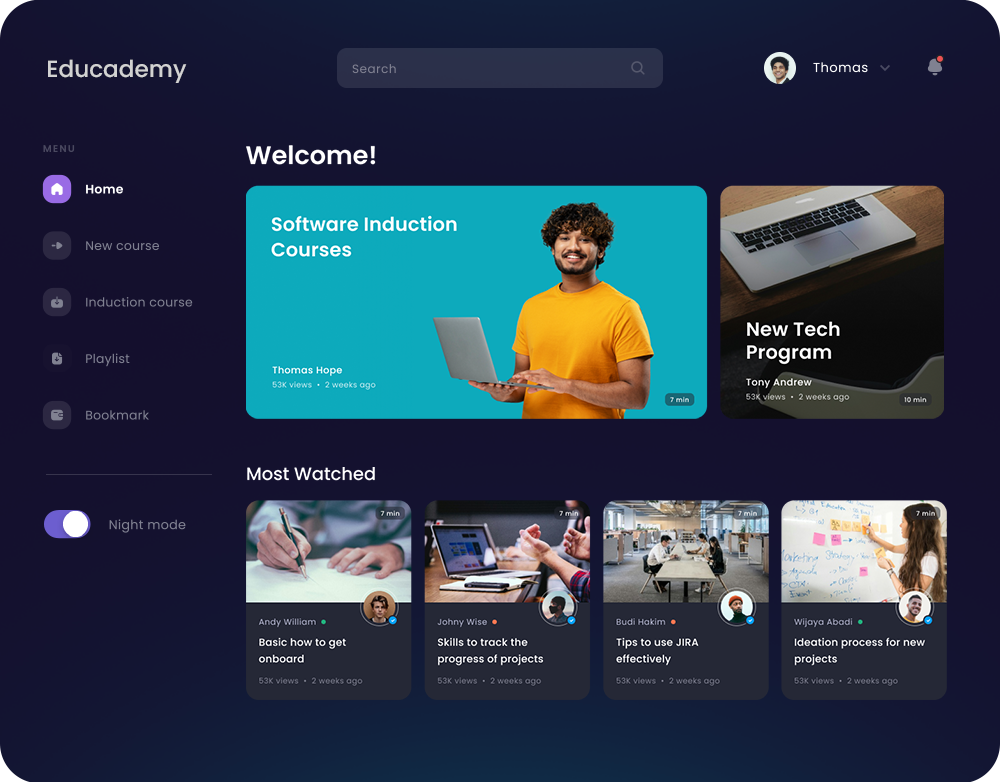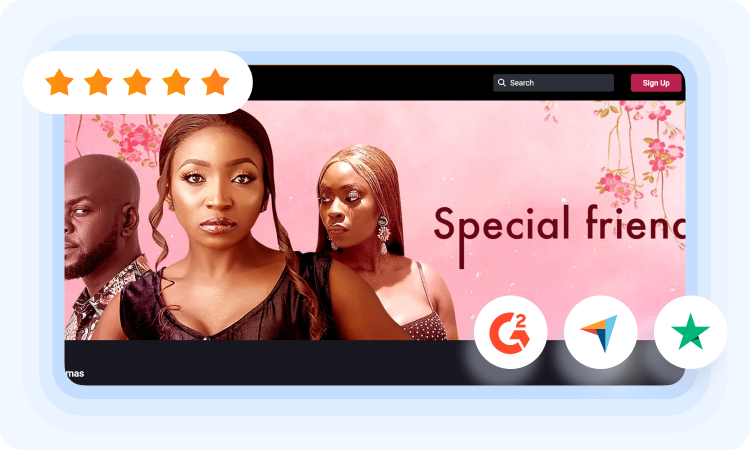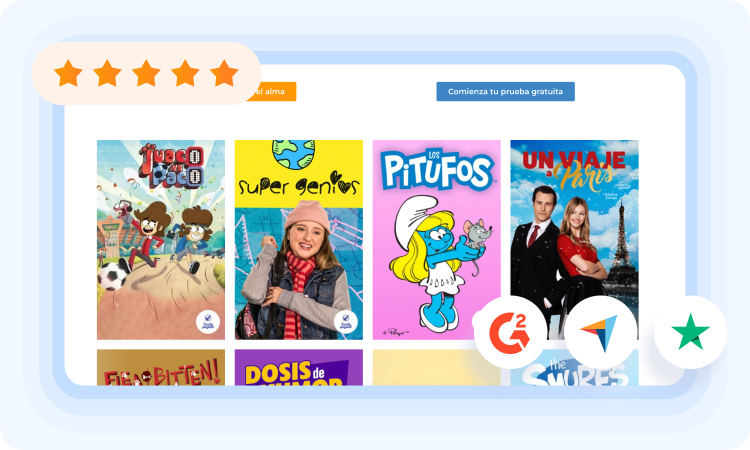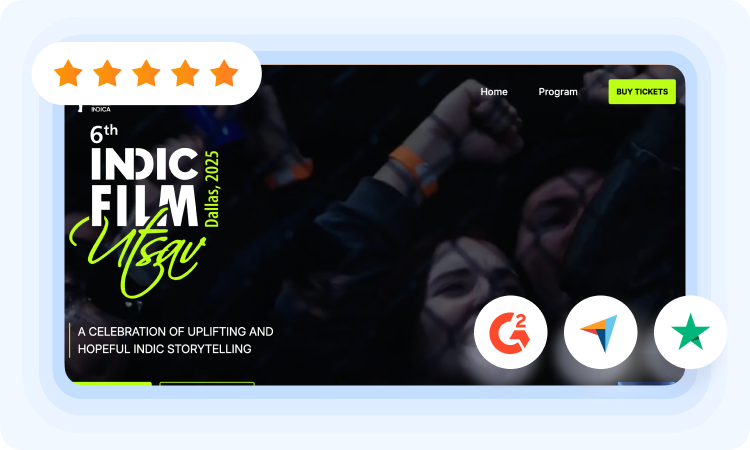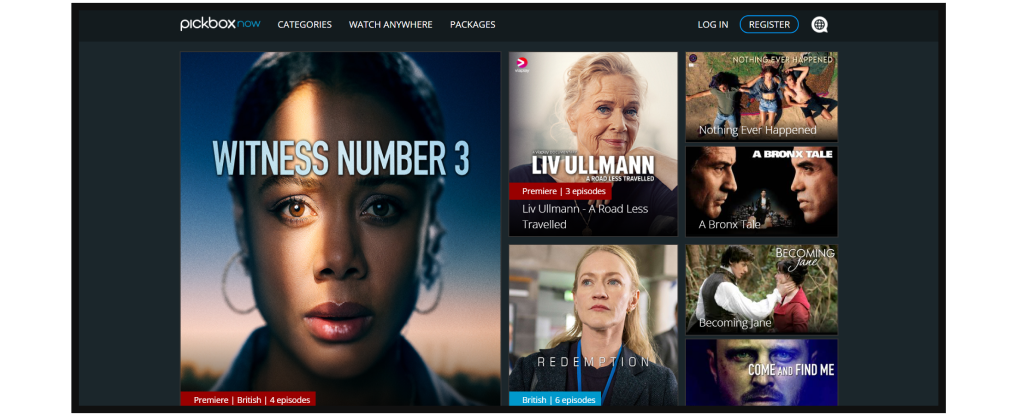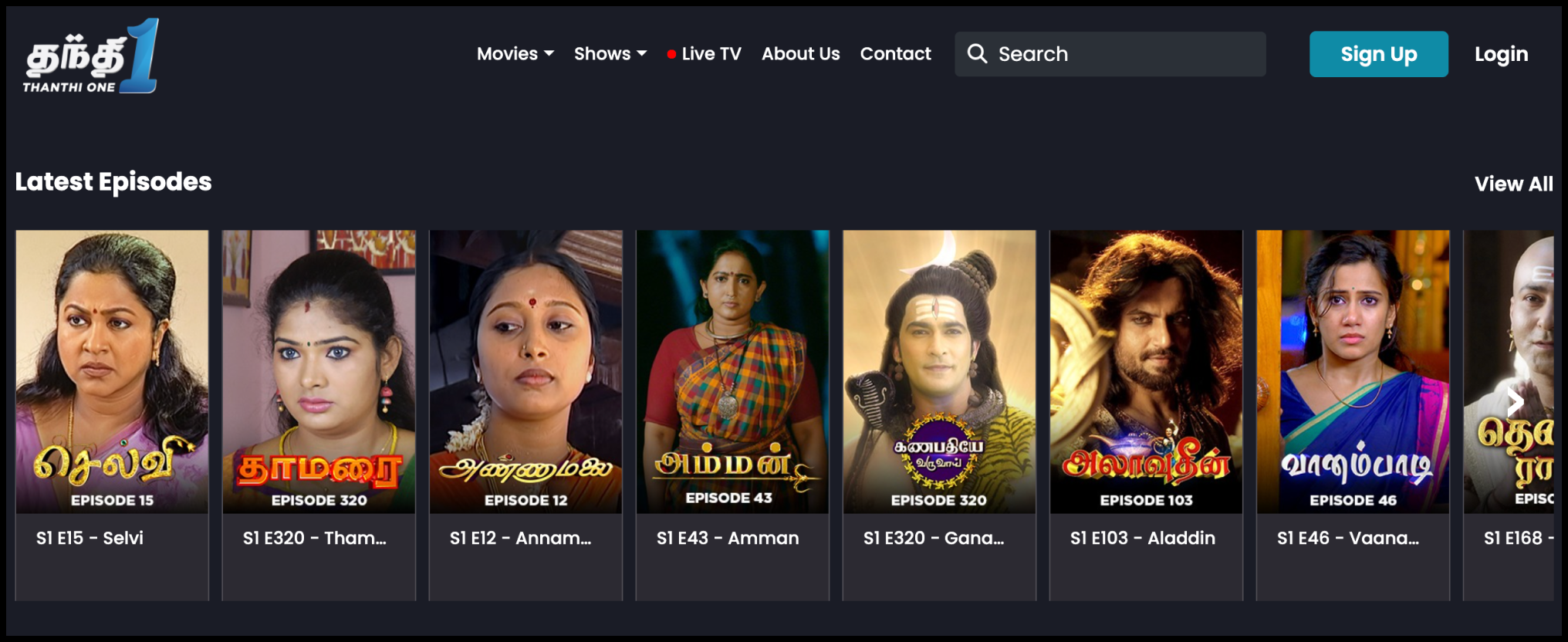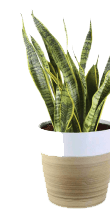An OTT platform (Over-The-Top) refers to a digital streaming service that delivers video content, audio content, or other media directly to viewers over the internet, bypassing traditional cable or satellite television providers. OTT platforms allow users to access and consume content on various devices, such as smartphones, tablets, smart TVs, laptops, and gaming consoles, with an active internet connection.
With Muvi, you can launch your video or audio streaming platform almost instantly. However, it depends on the number of content you have. Also, you can launch your streaming apps within 24 hours.
Muvi One Pricing starts from $399/month. You can get the complete info regarding the pricing from here: https://www.muvi.com/one/pricing
Yes. Muvi One supports any type of customizations that you require. You can request for customization and our team will give you a detailed quote for the same and then integrate it upon your approval.
Muvi One's core features include built-in CDN for content delivery, DRM for content protection, multiple monetization models, online video player, and automatic encoding and transcoding. Muvi One offers 500+ enterprise-grade features designed to deliver seamless streaming experience.
Muvi One offers enterprise-level security for your online Learning platform and content. Get more details on our Security feature.
Muvi One offers this exclusive perk to its customers, where they get the complete revenue earned from their video/audio streaming business. This helps make your business even more profitable.
Muvi One customers do not need to worry about coding and programming, because it’s already been taken care of in the platform. We understand you, your business, and that your focus should be on creating and acquiring great content, without having to worry about things such as HTML, PHP, Java, databases, codes, patches, programs, etc. The Muvi One platform has therefore been developed in such a way that it’s easy to operate, and can be deployed and managed by anyone who can brew a cup of coffee.
Muvi One allows your to manage everything on a single platform. Be it Live Streaming, On-demand streaming, E-Learning platform, you never have to worry about managing your OTT streaming platform.
Yes, with Muvi One, your platform will have the same monetization models that you set up in Muvi One CMS. Muvi One offers all three types of Monetization Models i.e. Subscription, Pay-per-view, and Ads you can select any combination of them based on your requirement.
Yes, with Muvi One, you can Analyze and track the performance of all your video and audio content at the minute level and in detail.