Whether you’re a content creator, a business owner, or an individual looking to share your stories, having reliable and feature-rich video hosting software is paramount.
With plenty of options flooding the market, each boasting unique capabilities, making the right choice can be a daunting task. In this blog, we will guide you through the top video hosting platform and software with their features, pros, and cons. Our comprehensive list will provide you with the knowledge you need to make an informed decision.
Our blog will help you gain insights into how these software can empower your video content with lightning-fast streaming, responsive design for various devices, the ability to retain your branding essence, and the means to derive meaningful data-driven insights into viewer behavior.
According to a report by Statista, more than 500 hours of video were uploaded to YouTube every minute. In a survey conducted in November 2022 among global marketing professionals, 86 percent of the participants indicated that they employed Facebook videos for their marketing endeavors.
What is a Video Hosting Software?
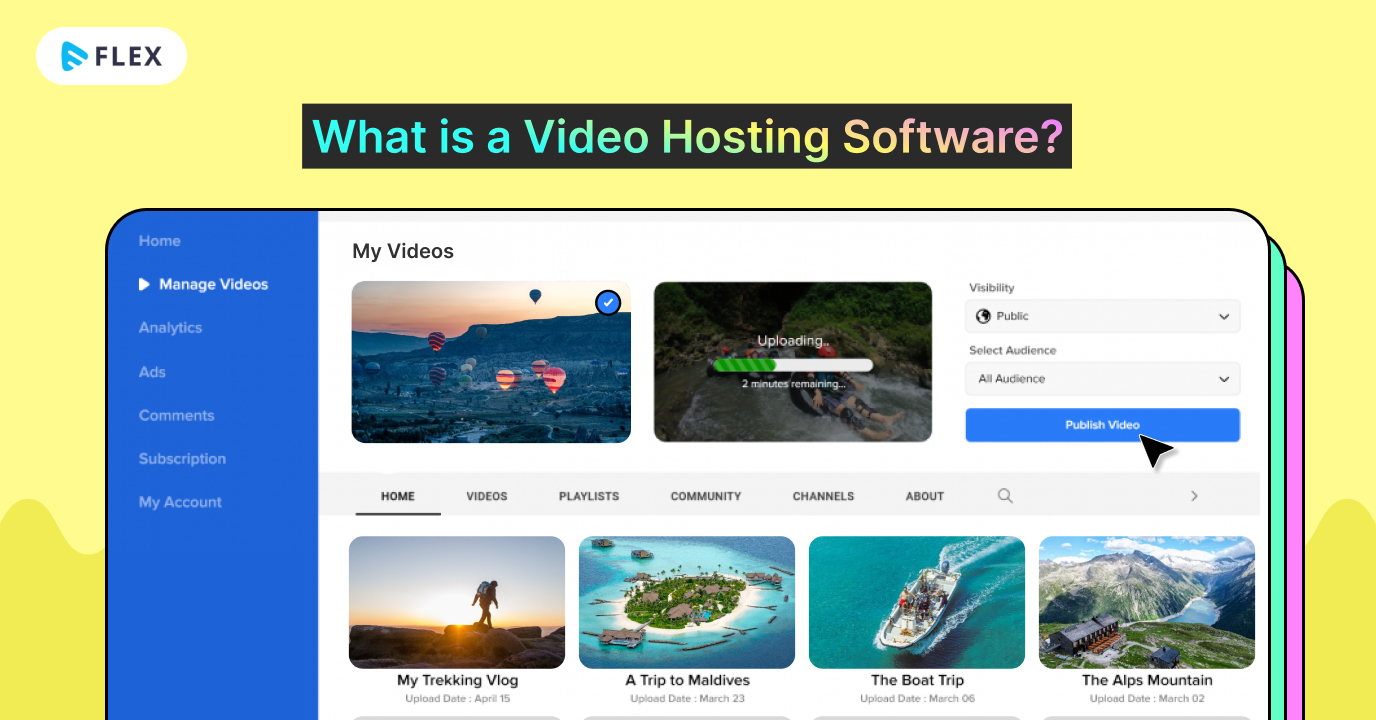
Video hosting software allows users to upload, store, manage, and share videos online. These software provide the infrastructure and tools necessary for individuals, businesses, and organizations to publish and distribute their videos to a wider audience over the internet. Video hosting software often includes features such as video playback, storage, video streaming server, customization options, analytics, and security measures.
Why do you need video hosting?
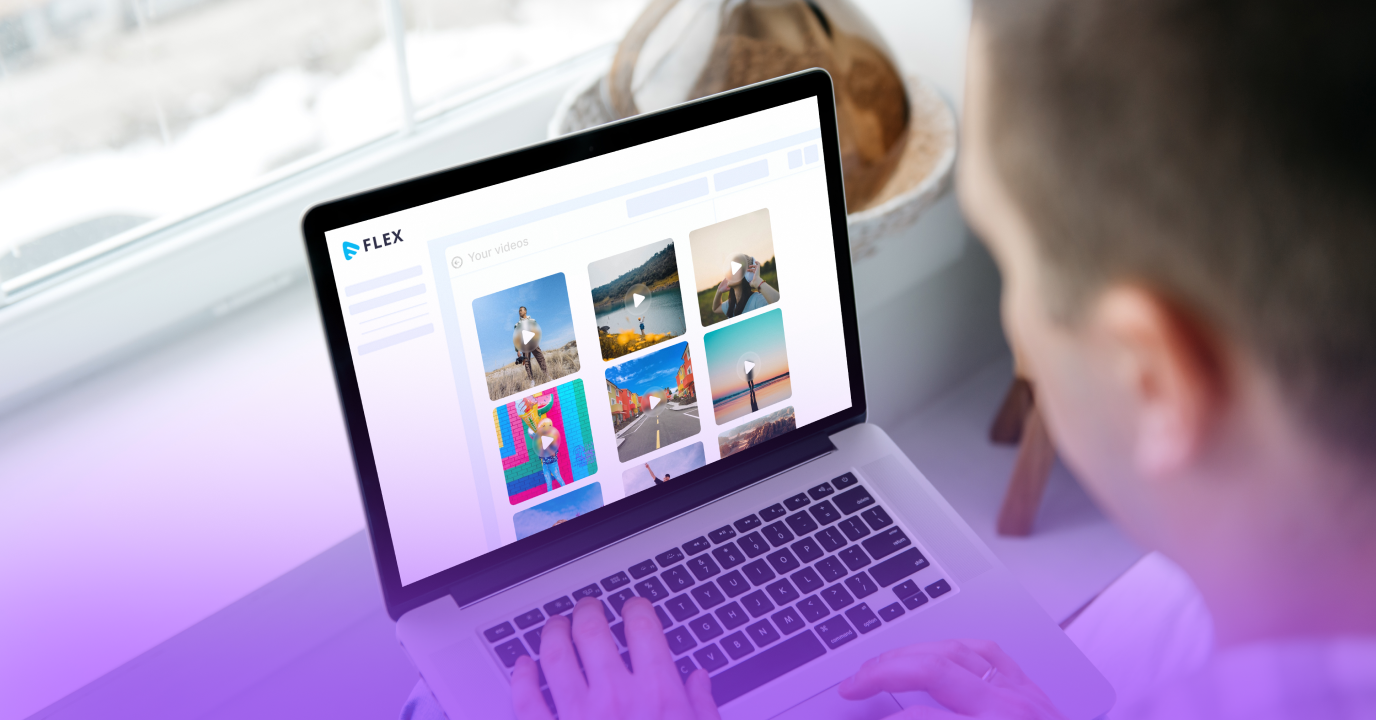
Video hosting services provides several important purposes for individuals, businesses, and organizations looking to share video content online such as:
Easy Sharing and Distribution:
Secured Video hosting software provides a centralized location to upload and store your videos, making it simple to share them with a wider audience. You can easily share video links on social media, embed videos on websites or blogs, and send video content via email campaigns.
Optimized Playback:
Video hosting software is designed to ensure smooth and high-quality video playback across different devices and internet connections. They employ adaptive streaming techniques to adjust video quality based on the viewer’s internet speed, enhancing the user experience.
Viewer Engagement:
Video hosting software often offer features like viewer comments, likes, shares, and view counts, allowing you to gauge audience engagement and receive feedback on your content.
Analytics and Insights:
Most video hosting software provide analytics tools that offer valuable insights into viewer behavior. You can track metrics such as views, play duration, geographic location of viewers, and referral sources. This data can help you refine your content strategy and understand your audience better.
Monetization Opportunities:
Some video hosting software allow you to monetize your videos through ads, pay-per-view, subscription models, or other means. This can be a source of revenue for content creators and businesses.
Content Management:
Video hosting software provides tools for organizing and managing your video library. This makes it easier to search for and locate specific videos when needed.
Scalability:
Video hosting software is designed to handle large volumes of video content and traffic. As your video library and audience grow, these software can accommodate your needs without major technical challenges.
What Are the Drawbacks of Self-Hosting Videos?

Technical Expertise:
Self-hosting videos requires a certain level of technical expertise. You need to be familiar with video encoding, formats, streaming protocols, server configurations, and content delivery networks (CDNs). Without this knowledge, setting up and maintaining a video hosting infrastructure can be challenging and error-prone.
Higher Cost:
Self-hosting videos can be cost-intensive. You need to invest in servers, storage, bandwidth, and maintenance. Additionally, the initial setup costs and ongoing expenses for maintaining and upgrading hardware and software can become significant, especially when compared to using third-party secure video hosting software.
Lack of Scalability:
Scalability is a major concern with self-hosting videos. If your website experiences a sudden surge in traffic, your servers might not be able to handle the increased load. Scaling up your infrastructure quickly to accommodate high demand can be complex and time-consuming, potentially leading to poor user experience during peak times.
Performance and Playback Issues:
Self-hosted videos might suffer from performance and playback issues. The quality of playback depends on factors like server speed, bandwidth availability, and the viewer’s internet connection. Poorly optimized configurations can result in buffering, stuttering, and slow loading times.
Bandwidth Constraints:
Video streaming consumes a lot of bandwidth. If you’re self-hosting videos, you need to have sufficient bandwidth to serve videos to your audience. High-definition videos, especially for a large audience, can quickly lead to bandwidth limitations and slowdowns.
Security Concerns:
Self-hosted videos can pose security risks. Ensuring video files and server configurations are secure from unauthorized access requires expertise. Without proper security measures, your videos and server could be vulnerable to hacking, piracy, or data breaches.
Storage Limitations:
Video files are large and can quickly consume a significant amount of storage space. As your video library grows, you may need to continuously upgrade your storage infrastructure, which can be costly and complex.
Lack of Analytics:
Self-hosted solutions might lack robust analytics tools that provide insights into viewer engagement, drop-off points, and other valuable metrics. These insights are crucial for refining your content strategy and improving user experience.
Content Delivery Issues:
Video delivery can be challenging, especially for global audiences. Self-hosting might not have the necessary distribution infrastructure to efficiently deliver videos to viewers across different geographic locations, resulting in varying playback experiences.
Why Free Video Hosting Software Are Not Reliable?

Free video hosting software can be tempting due to their cost-saving nature, but they often come with significant drawbacks that can make them unreliable for businesses and content creators looking to establish a strong online presence.
Risk of Losing Engagement and Revenue:
Free video hosting software usually generates revenue through ads, and as a result, they have control over the types of ads that appear alongside your videos. This can lead to unrelated or even potentially offensive ads being displayed to your viewers. Additionally, these software might promote other videos at the end of your content, potentially diverting your audience’s attention away from your channel and reducing your ability to retain viewers.
Absence of Customization and Branding:
A crucial aspect of building a strong brand and online presence is customization. Free hosting software typically provide limited options for customizing the appearance of your video player, channel page, and overall branding. This lack of customization can make your content blend in with the platform’s generic design and branding, diminishing your ability to stand out and establish a unique identity.
Unsatisfactory Video Analytics:
Detailed analytics are essential for understanding your audience, improving your content strategy, and optimizing your engagement and conversion rates. Free video hosting software often offer only basic analytics, which can include view counts and perhaps some basic demographic information about your viewers.
Inadequate Customer Support:
Free video hosting software usually prioritize their paying customers when it comes to customer support. If you encounter technical issues, need assistance, or have questions about using the platform effectively, you might find it challenging to get timely and reliable support.
No Video Security Options:
Video security is a significant concern, especially for businesses and content creators who want to protect their intellectual property. Free video hosting software often lacks advanced security features such as password protection, domain restriction, or even content encryption. This makes it easier for unauthorized users to access and share your videos, potentially leading to copyright infringement or the leakage of sensitive content.
Features that you must look for in a video hosting software
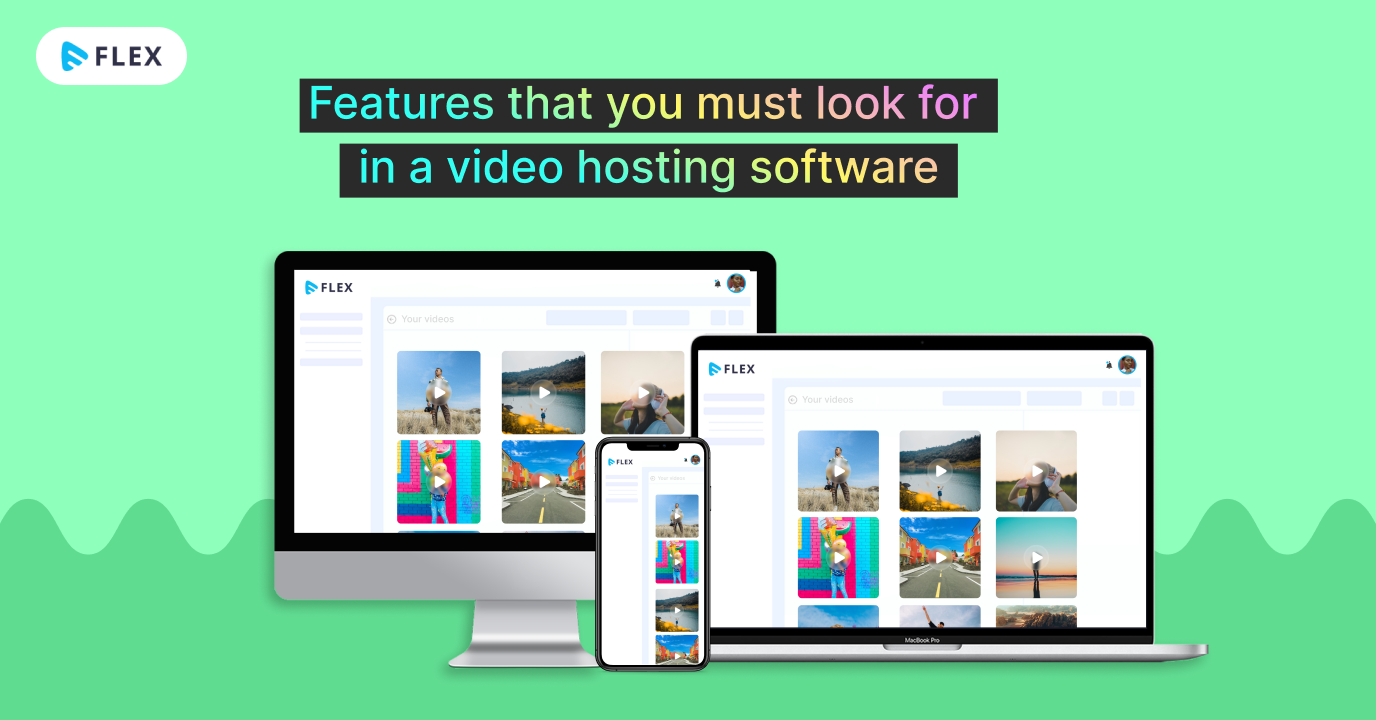
Various Video Streaming Formats:
A robust video hosting software should support a wide range of streaming formats, such as MP4, WebM, and others. This ensures compatibility with various devices and browsers, allowing your viewers to access your content without any technical limitations.
Geo-blocking:
Geo-blocking allows you to restrict access to your videos based on the geographic location of your viewers. This feature is particularly useful for content licensing, compliance with regional regulations, and controlling who can watch your content in specific regions.
Bulk Upload:
Bulk upload functionality enables you to efficiently upload multiple videos at once. This can save you a significant amount of time when populating your video library and ensures a smooth content management process.
Built-in CDN (Content Delivery Network):
Video CDN hosting is essential for delivering your videos efficiently to viewers around the world. It distributes your content across multiple servers strategically placed in various geographic locations, reducing buffering and improving playback quality by serving content from a server closer to the viewer.
Video Content Management System (CMS):
A robust CMS allows you to organize and manage your video library effectively. You should be able to categorize videos, add metadata (titles, descriptions, tags), and easily search and retrieve content.
Online Video Player:
An advanced online video player offers customizable options for appearance, controls, and playback behavior. Look for features like responsive adesign, support for adaptive streaming (such as HLS and DASH), and the ability to embed the player on your website or other software.
Encoding and Transcoding:
Video hosting software should offer encoding and transcoding capabilities. This feature ensures that your videos are automatically converted into various resolutions and bitrates to accommodate different devices and internet connection speeds, providing a seamless viewing experience.
Subtitles:
Subtitles and closed captions are crucial for making your content accessible to a wider audience, including those with hearing impairments and non-native speakers. A good video hosting software should support various subtitle formats and provide options to upload and manage subtitles for your videos.
Playlist with HLS Output:
Playlists allow you to organize a series of videos into a cohesive viewing experience. HTTP Live Streaming – HLS output is important for adaptive streaming, ensuring smooth playback across different devices and network conditions.
Built-in Multi-DRM Security:
Digital Rights Management (DRM) ensures that your videos are protected from unauthorized access and piracy. Look for a solution that supports multiple DRM systems, providing a secure environment for your premium content.
Analytics & Reports:
Comprehensive analytics help you understand viewer behavior, engagement metrics, and video performance. Look for features like view counts, viewer demographics, watch time, and engagement rates. These insights are crucial for refining your content strategy and improving user engagement.
Top 14 Video Hosting Software in 2025 [Free & Paid]
Muvi Flex

Muvi Flex as one of the best secured video hosting software provides you the simplest and fastest way to deliver video and audio experiences for your websites, apps, and other software. It allows you to host, store and manage your content efficiently. Deliver high-quality video and audio content across devices and engage your audience with a seamless viewing experience regardless of their network bandwidth.
Muvi Flex empowers industries to effectively manage digital media assets encompassing a diverse array of formats—ranging from videos and audios to images. Moreover, it delivers a Digital Asset Management proficiency equipped with expansive storage, effortless content accessibility, all while upholding stringent data security standards.
Features
Pros
- Versatile Digital Media Management
- Digital Asset Management (DAM) Capabilities
- Large Storage Capacity
- Easy Content Accessibility
- Data Security
- Scalability
Pricing
- Standard – US $199 /month – Unlimited Content, Unlimited Views
- Professional – US $899/month – Standard + Alie Recommendation Engine, Other Premium Features
- Enterprise – US $2899/month – Professional + Dedicated Server + Enterprise Support
Wistia

Wistia is a well-regarded video hosting platform that caters to businesses and content creators seeking a comprehensive platform for hosting, managing, and sharing their video content. With a focus on providing professional-grade features, Wistia stands out as a versatile solution for businesses of all sizes looking to enhance their online video presence.
Features
- Video Hosting and Management
- Customizable Video Player
- Advanced Analytics
- Video SEO and Sharing
- Interactive Features
- Security and Privacy
- Responsive Design
Pros
- Integration Capabilities
- A/B Testing
- Support and Resources
Cons
- Limited Free Plan
- Bandwidth Restrictions
- Focused on Marketing
- Less Known for Social Sharing
Pricing
- Plus – $19/Month BILLED ANNUALLY – Implement a video strategy that engages viewers and captures leads
- Pro – $79/Month BILLED ANNUALLY – Scale your video strategy and get actionable insights on performance
- Advanced – $319/Month BILLED ANNUALLY – Optimize your video strategy and control the customer experience—start to finish
- Premium – Speak with experts – Expand your video strategy with even more content and collaborators
Vimeo

Vimeo is a well-known secured video hosting solution that caters to a wide range of users, from individuals to businesses, artists, educators, and more. It offers various features designed to provide a professional and customizable video hosting experience.
Features
- Video Quality
- Customization
- Privacy and Security
- Analytics
- Collaboration
- Monetization
- Community and Showcase
Pros
- High-quality video playback and streaming.
- Customizable video player with branding options.
- Privacy settings for videos, allowing control over who can view them.
- Advanced analytics and engagement metrics.
Cons
- Higher cost compared to some other video hosting software.
- Limited social media integration and discoverability.
- Smaller user base compared to YouTube, potentially impacting reach.
- Less emphasis on user-generated content and viral sharing
Pricing
- Starter – $12 per seat / month billed annually – Share and collaborate on videos
- Standard – $20 per seat / month billed annually – Create and edit videos with premium tools
- Advanced – $65 per seat / month billed annually – Stream live events and webinars
- Enterprise – Speak with experts – Additional security, control, and support
Brightcove

Brightcove is a prominent video hosting software and online platform that empowers businesses and content creators to effectively manage, distribute, and monetize their video content. With its comprehensive set of features and tools, Brightcove has established itself as a leading player in the online video hosting industry.
Features
- Video Hosting and Delivery
- Customizable Players
- Monetization Options
- Analytics and Insights
Pros
- Scalable Infrastructure
- Customizable Players
- Monetization Options
- Comprehensive Analytics
- Strong Security Measures
Cons
- Limited Customization
- Complexity in setup and navigation
- Limited customization options
- Dependency on stable internet connection
Pricing
To know more about Brightcove’s pricing plan, consider getting-in-touch with sales
Spotlightr

Spotlightr is a video hosting software that offers a range of features to help businesses and content creators manage, customize, and distribute their video content. ne of the standout features of Spotlightr is its ability to create interactive videos. These videos allow viewers to engage with the content by adding clickable buttons, forms, hotspots, and more directly within the video player. This interactivity can enhance viewer engagement and drive specific actions.
Features
- Interactive Videos
- Customization
- Lead Generation
- Analytics and Insights
Pros
- Interactive video capabilities
- Customizable video player
- Lead generation within videos
- In-depth analytics and insights
- Security and privacy options
Cons
- May not suit large-scale enterprises
- Relatively niche market presence
- Competes with other established software
Pricing
- Spark – $7/month
- Aurora – $16/month
- Polaris – $40/month
- Supernova m – $125/month
YouTube

YouTube is a pioneering and globally renowned video hosting solution that has revolutionized the way people consume and share visual content. Launched in 2005, YouTube quickly gained popularity due to its user-friendly interface, accessibility, and vast array of videos spanning various genres.
Features
Pros
- Vast and diverse content library
- Global accessibility and reach
- User-generated content creation
- Monetization opportunities for creators
Cons
- Inconsistent content moderation
- Misinformation and fake news potential
- Copyright infringement challenges
- Algorithm-driven echo chambers
Pricing
YouTube is free and you can host, store, and manage videos for completely free!
Dailymotion

Dailymotion is a well-known video hosting software that operates similarly to YouTube, providing users with a space to upload, share, and discover a wide variety of videos. While not as ubiquitous as YouTube, Dailymotion offers unique features and a distinct user experience.
Features
- Video Hosting and Streaming
- User-Generated Content
- Content Diversity
- Monetization
- Content Discovery
Pros
- Diverse range of content
- Flexible content upload policies
- Alternative platform for creators
- Monetization options for content
- Different copyright approach
Cons
- Smaller user base compared to YouTube
- Less refined recommendation algorithm
- Limited monetization opportunities compared to YouTube
- Variable content quality and consistency
Pricing
SproutVideo

Among the top players in this field, SproutVideo stands out as a comprehensive and innovative video hosting software that empowers individuals and businesses to manage, showcase, and deliver their video content seamlessly.
Features
- Customizable Video Players
- Security and Privacy
- Analytics and Insights
- Video Monetization
- Video SEO
Pros
Cons
- Learning Curve
- Limited Social Sharing
- Smaller User Base
- Limited Editing Tools
Pricing
- Seed – $10 / monthMaster any video strategy with a powerful suite of core features, for solo entrepreneur to enterprise C-suite.
- Sprout – $35 / month – Flexible security options for your content with restricted viewer login protection, and a customizable video website.
- Tree – $75 / month – Ideal for teams. Account activity log. Deter screen recording with watermarks. Advanced video site options.
Uscreen

Uscreen is a comprehensive video hosting and monetization platform that empowers content creators, educators, businesses, and organizations to distribute, sell, and showcase their videos online. It provides a range of features tailored to support various types of video content and business models.
Features
- Monetization Options
- Branding and Customization
- Membership and Subscription Models
- Pay-Per-View and Rentals
Pros
- Monetization Flexibility
- Branding Control
- E-commerce Integration
- Membership Options
Cons
Pricing
- Growth – $149/month – For creators focused on growing a small video membership online
- Pro – $499/month – For serious creators growing a robust community on mobile & web
- Plus – Contact Sales – For established creators needing full brand control on all devices
Vidyard

Vidyard is a prominent and versatile video hosting software that empowers businesses and individuals to effectively manage, share, and analyze their video content. With its user-friendly interface and comprehensive features, Vidyard has gained recognition as a valuable tool for various purposes, from marketing and sales to employee training and communication.
Pros
- Video Hosting and Management
- Integration
- Video Security
- Video Sharing
- Live Streaming
Cons
- Limited Platform Diversity
- Customization Limitations
- Limited Analytics Depth
- Integration Challenges
Pricing
- Free – $0 – The easiest way to start recording and sharing amazing videos.
- Pro – $19 USD/Billed annually at $228 or monthly at $29 – Level up your sales game with unlimited videos, and viewer insights.
- Plus – $59 Per person/USD/Billed annually at $708 or monthly at $89 – Improve performance with advanced features for your whole team.
- Business – Talk to Sales – Enhance your video strategy with integrations, advanced security and workflows.
Hippo Video
Hippo Video stands out as one of the best video hosting software solutions available today, offering a comprehensive suite of features designed to meet the diverse needs of businesses and content creators. As a versatile platform, it serves as more than just a video hosting service; it’s a complete solution for creating, hosting, sharing, and analyzing video content.
Features
- Ease of Use
- Video Creation Tools
- Customization Options
- Interactive Elements
- Advanced Analytics
Pros
- Integration Capabilities
- Security and Privacy
- Affordability
Cons
- Some users may find the pricing structure prohibitive
- Occasional glitches and technical issues reported by users
- Integration options may be limited compared to other platforms
Pricing
- Free – $0 – Easiest way to record and share engaging videos on your sales pages
- Pro – $20/month/user (Annually) – Level up your sales game with virtual background and interactive videos
- Teams – $60/month/user (Annually) – Drive more leads with Personalized Videos integrated into your sales tools
- Enterprise – $80/month/user (Annually) – Generative AI for humanizing videos with advanced roles, security and support
Panopto
Panopto offers a comprehensive array of features that cater to the diverse needs of users ranging from educators and businesses to content creators. Renowned for its user-friendly interface and robust capabilities, Panopto has become a go-to solution for institutions and organizations seeking a reliable platform for video management, streaming, and sharing.
Features
- Ease of Use
- Versatile Recording Options
- Robust Content Management
- High-Quality Streaming and Playback
Pros
- Interactive Features
- Integration Capabilities
- Security and Compliance
Cons
- Costly subscription plans
- Steeper learning curve for advanced features
- Limited customization options for video player
- Relatively fewer third-party integrations compared to competitors
Pricing
Click and fill up the form to know more about the pricing plans of Panopto
Cincopa
Cincopa is renowned for its comprehensive features, user-friendly interface, and versatility. It serves as a pivotal platform for businesses, creators, educators, and organizations seeking an effective means to manage and showcase their video content seamlessly. Cincopa offers a remarkably intuitive interface, making it accessible to users with varying levels of technical expertise. Its streamlined design facilitates effortless uploading, organizing, and embedding of video content.
Features
- Ease of Use
- Customization Options
- Security and Privacy
- Adaptive Streaming
- Analytics and Insights
Pros
- Integration Capabilities
- Scalability and Reliability
- Comprehensive Support
Cons
- Occasional user interface complexities
- Dependency on internet connectivity for access
- Potential for slower customer support response times
Pricing
- Plus – $25 per month – Start your multimedia hosting journey with all the essential tools.
- Corporate – $99 per month – Boost your engagement with Interactive on-video features.
- Enterprise – $350 per month – un;imited – Accelerate your growth with advanced security and unlimited integrations.
Viloud
Viloud stands out as an exceptional video hosting software, offering a comprehensive suite of features designed to streamline the process of managing, distributing, and monetizing video content. Viloud’s popularity stems from its user-friendly interface, robust functionality, and versatility, making it a top choice for content creators, businesses, and media professionals alike.
Features
- Ease of Use
- Customization Options
- Multi-Platform Compatibility
- Monetization Opportunities
- Analytics
Pros
- Reliability
- Accessible all times
Cons
- Occasional latency issues during peak usage
- Less extensive integrations compared to some competitors
- Dependency on internet connectivity for management and playback
Pricing
- PRO – $29/ month – Billed annually
- BUSINESS – $79/ month Billed annually
- PREMIUM – $199/ month Billed annually
- CUSTOM – Talk to sales
Conclusion
Understanding the role of secure video hosting is pivotal. It provides a centralized hub for video management, optimized playback, viewer engagement metrics, valuable analytics, monetization avenues, content organization, and scalability. While the allure of free video hosting software might be tempting, their limitations in terms of customization, branding, analytics, and customer support can hinder your efforts to establish a strong online presence.
With the insights gained from our blog, you’re now equipped to embark on your video hosting journey with confidence, knowing that the right platform can propel your content, business, or personal narratives to new heights of success.
With Muvi Flex, as your video hosing platform you can host, store and manage your content efficiently. It helps you deliver high-quality video and audio content across devices and engage your audience with a seamless viewing experience regardless of their network bandwidth. Start a free trial to learn more!
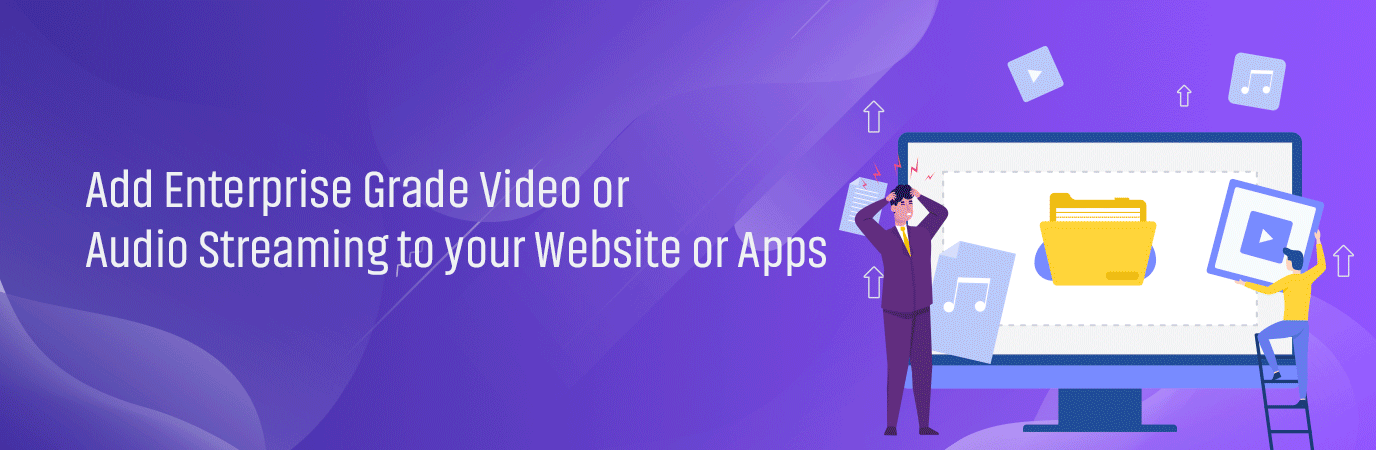

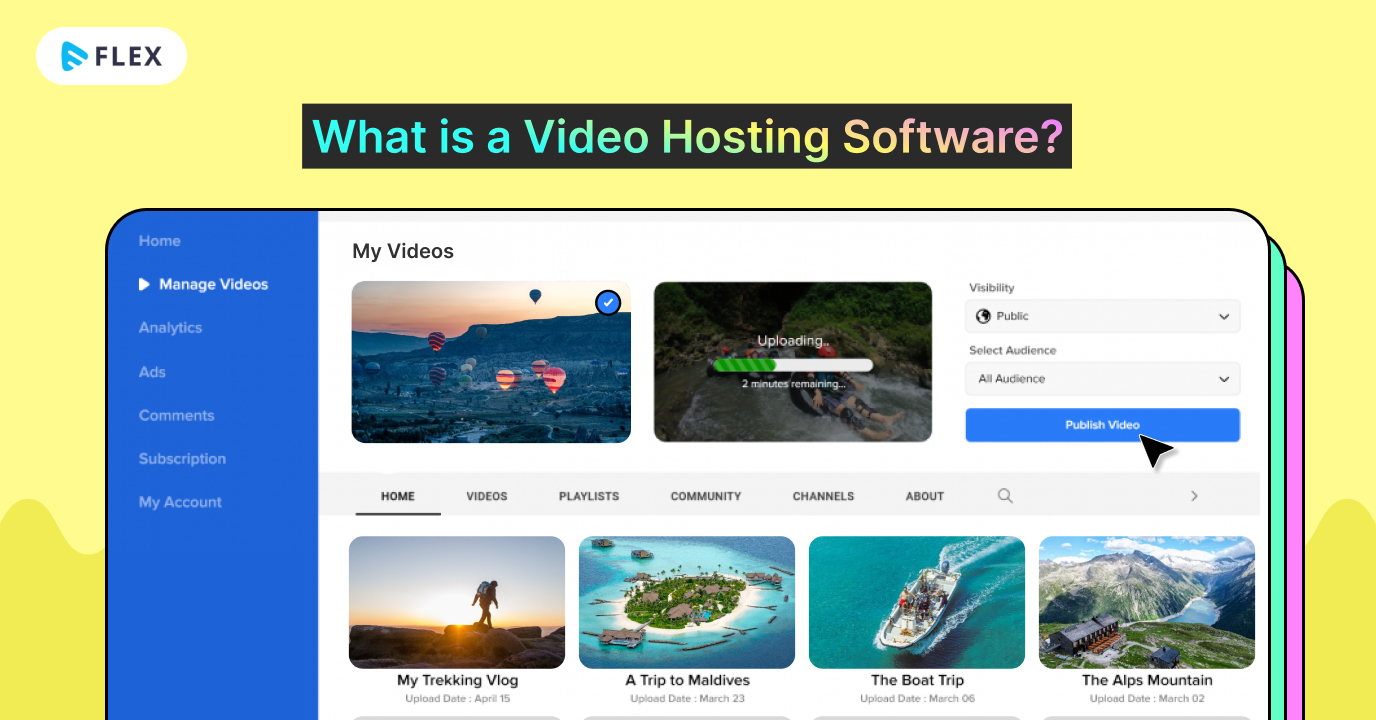
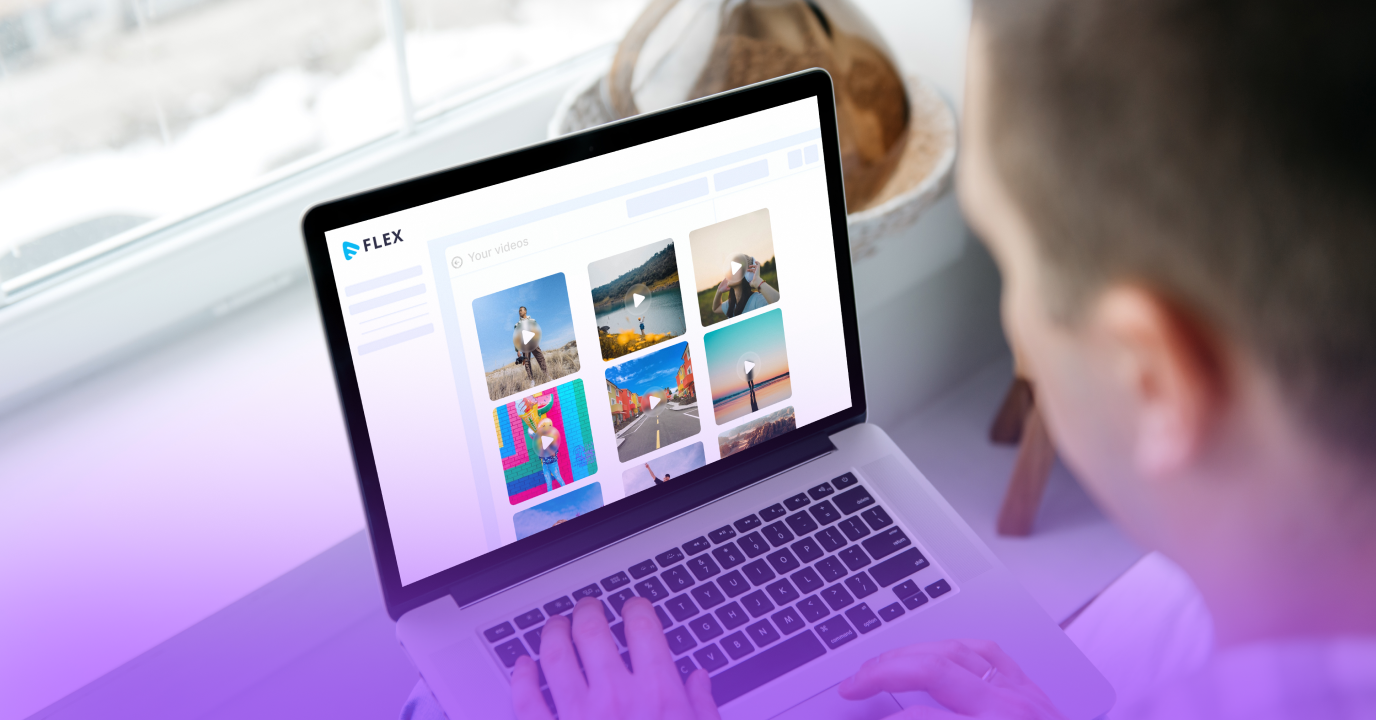


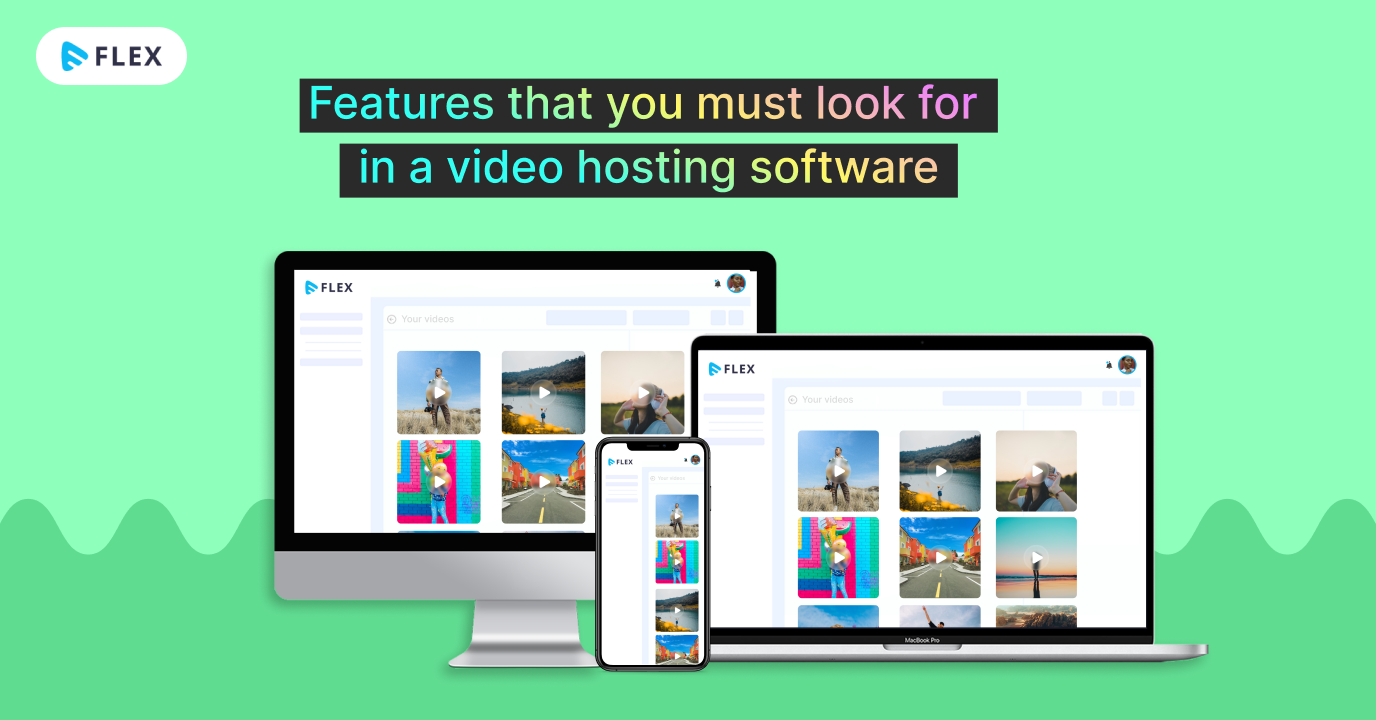










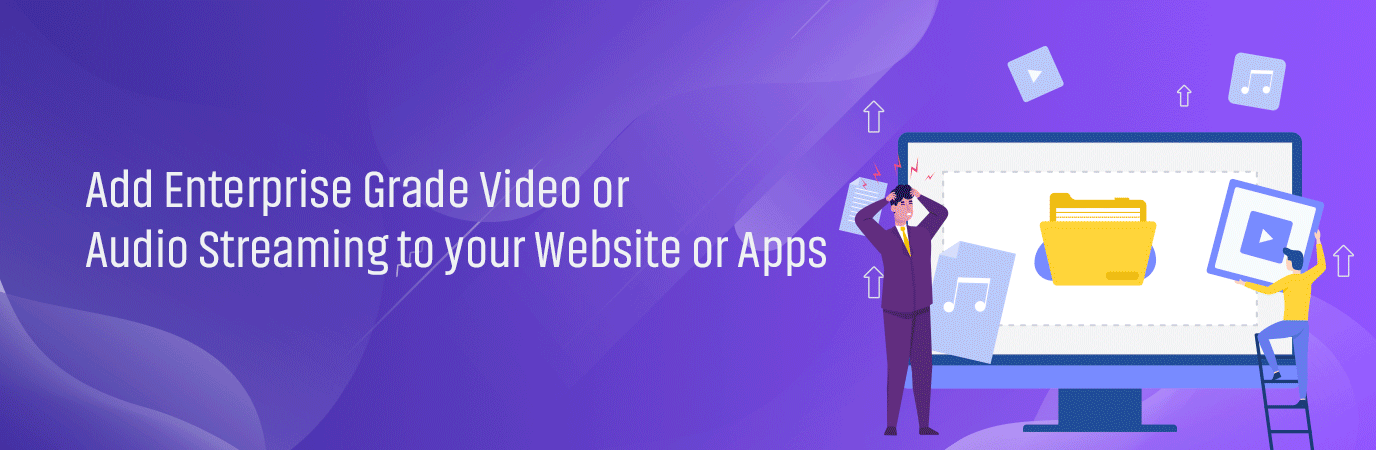














Add your comment