Classrooms and workplaces have changed dramatically in the past few months, with many organizations moving from a physical to a remote work culture due to the pandemic. With more and more countries going under lockdown and with schools and colleges closed to prevent the spread of the virus, online teaching is getting increasingly popular among students and working professionals.
Due to social distancing, the Internet and live streaming have become key players in the accessibility of online education. Major educational institutes like Stanford, MIT and Harvard have taken the help of online video education platforms to live stream online courses.
Given the current scenario which is not likely to change anytime soon, as an educator, you too can live stream online classes and reach a wider audience. Well, keeping that in mind, our goal here is to help you make an informed decision about choosing a platform that’s fully suitable for starting an eLearning business.
1. First, Get your Equipment for Live Streaming Online Classes
You should remember that video live streaming creates an environment that mimics a real-world classroom ambiance. Since you are now working remotely and communicating with your colleagues and students, you must recreate the look and feel of a physical classroom from your home itself. For that you would require some streaming equipment like:
- High-quality video recording camera
- A microphone
- Proper lighting equipment (if shooting under low light conditions)
- Portable Wi-Fi Device or the Internet
- A tripod
- Audio mixer (not compulsory)
However, it’s not always possible to get professional video recording cameras to live stream online classes. And if you plan on just sharing slideshows without any presenter on screen, it’s okay. You would only require good audio equipment.
2. Encoder and Transcoder is a must-have for Live Streaming
Encoder and transcoder is a must for live streaming classes online. While an encoder (both software or hardware) compresses your video file and converts your raw file into digital format, a transcoder converts the online video files into different resolution versions for lower internet speed & screen sizes and ensures compatible streaming of videos without any interruption.
So, if you want users to stream your online courses irrespective of their internet speed and device’s screen size, then an encoder and transcoder is a must for your eLearning platform.
However, the encoding process is sometimes time-consuming and in case you have hundreds of courses to upload, you may experience long-standing encoding queues. This is why we recommend choosing an advanced & faster encoding software into your platform like Muvi.
3. Choose a Streaming Provider with a Reliable CDN
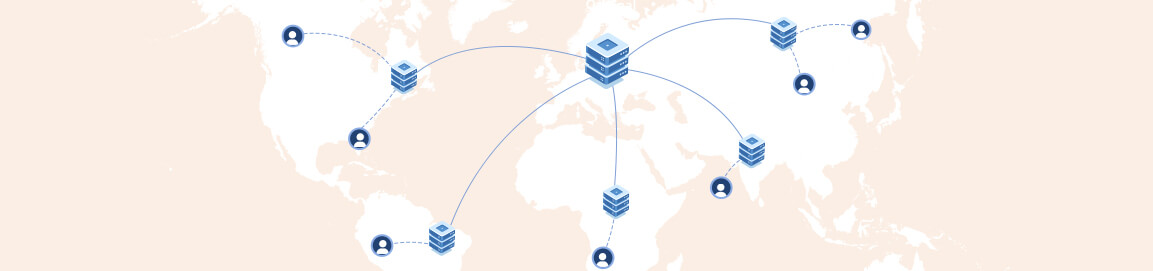
If you want your live broadcasting sessions to reach maximum students you have to opt for a streaming provider that has a stable and reliable content delivery network (CDN).
CDN is imperative in live streaming and ensures seamless delivery of content at all corners of the globe without loading your servers. So, your content is delivered without chances of unwanted buffering or lagging, more so when you are live streaming online classes/courses.
However, since a single CDN is often prone to suffer from problems such as outages, vulnerability to DDoS attacks, disruptions, etc., you can opt for a multi-cdn strategy to ensure a constant flow of high-quality videos to end-users around the world.
4. Consider Analytics and Reporting

It’s always a good idea for an E-learning platform to have an accurate and detailed analytics feature to track your viewer numbers, video watching patterns, engagement, etc. As a tutor, you would want to know how long your students stayed on your online tutorial stream.
Through analytics, you can track the performance of all your live online courses at a minute level and understand which type of content is driving more engagement. This will greatly help you in analyzing user behavior and accordingly, you can put more effort into creating better video content.
[Muvi has a powerful Analytics & Reporting feature that lets you track every minute feature of your viewers’ behaviors and generate reports.]
5. Go for a Secure Internet Connection with Good Upload Speed
This is a no-brainer. You have to have a stable internet connection if you want to live stream online classes.
Streaming high-quality live content would require a good upload speed. Upload speeds depend on video file size and bandwidth. For live streaming, the video file size depends on the quality of the content. We recommend an upload speed of 3 Mbps for a 480p video (minimum 600Kbps). More refined quality images would require more upload speed like 6 Mbps for 720p (minimum 1.75 Mbps).
6. Video Monetization Options in Online Teaching
Go for a streaming provider that provides you with multiple monetization options – because after all, you have to have a regular flow of income, especially during the pandemic.
Although subscription-based monetization is highly preferred in the industry, you should adopt a video monetization strategy that fits your platform requirements depending on your user-engagements and subscriber’s flow.
Muvi recommends offering courses for free in the initial stage to gain a good volume of interested learners.
7. Get Prepared for Live Streaming Online Classes
Let’s say you have gathered all the necessary equipment and already set up your live streaming online education platform with the help of a reliable streaming provider. But it’s now time for the real job to start – it’s time for you to officially live stream!
Follow these tried-and-tested tips to live stream your classes like a pro:
- Have a clear plan before you go live – what exactly are you going to teach, what will be the outcome, etc.
- Always keep your backup ready — a computer, cords, cameras, etc. and keep everything nearby so that you can reach out easily.
- This is a must- while live streaming online classes, keep your devices charged and ready at all times with battery backup.
- Check your internet upload speed at a site like speedtest.net before broadcasting.
- It’s always a good idea to set things up early and TEST EVERYTHING. Don’t hesitate to check with your streaming provider if your broadcast is not coming off as expected.
- Lastly, it’s advisable to wear a single color shirt while broadcasting. Avoid wearing stripes or checks or bright colors- in that way students don’t get distracted.
Trust us, following the above-mentioned steps will help you broadcast the highest quality educational live streams! Your students will not fail to notice your dedication and hard work and take your lesson more seriously.
Why Choose Muvi?
By launching your eLearning service with Muvi’s ready-made platform, you can reach all of your users worldwide and deliver both on-demand Live educational video streaming & live streaming courses without any difficulties. What’s more, you can deploy 100% Native apps for Android, iOs, and other web environments at zero upfront investment.
So, what are you waiting for? Sign up for a 14-day Free Trial with Muvi, now!

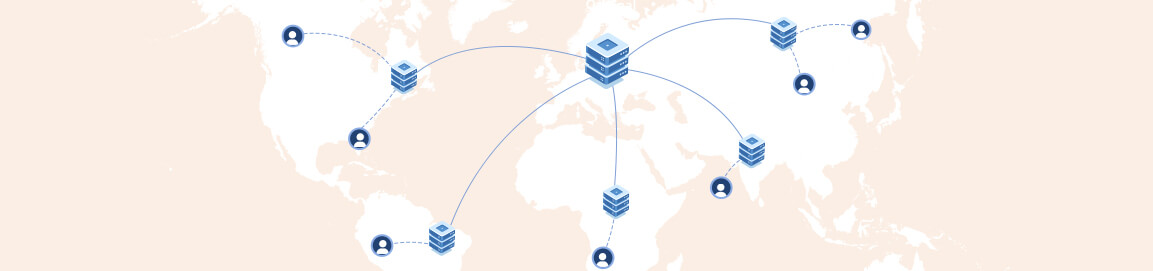













Add your comment