Written by: Roshan Dwivedi
Welcome to Muvi’s Multi-part series on How to use Muvi’s monetization modules to optimise your OTT Platform.
In this 4 part series, we explore how to use and configure Muvi’s monetization modules to optimise your OTT platform for maximum revenue realisation from your visitors.
We explore things like setup and use cases of each of the modules that help you understand them and get an idea in the effective usage of them for your platform.
Introduction –
OTT is an ever evolving field. You need a great monetization mix for your OTT platform not just during the launch but throughout its journey. As you finalize the content, and Muvi as your technology partner, the next question on what should be the ideal monetization mix appears to be big thing. A right mix of monetization strategy decides a lot of your platform’s success and the audience you score in going ahead. So, how do you decide what your monetization strategy should be and how you should go about scaling in the future as your audience and platform grows?
Muvi helps you in doing so. Muvi has a host full of monetization options tailored for every specific need, so that the content owners can target and monetize the right kind of audience with the right kind of monetization mix.
Muvi offers anything and everything in Monetization you would want, Subscriptions, Pay Per View or Transactional Model, AD Supported and coupons to vouchers that support pre-pay models. In this blog we explore what all monetization models are available with Muvi and how you can use them to your advantage and optimize your OTT platform to offer the best of services and experience to your customers.
Before we jump into setting up of Monetization models for your platform, we suggest you take a look at some basic prerequisite setups that are required like – Payment Gateway Setup and Currency Setup.
Part 1 – Subscription (SVOD) Revenue Model
One of the most common forms of OTT monetization is subscriptions. If you have premium long form content, and are refreshing your library constantly with new content, subscription is your bet.
With Muvi you can set up multiple Subscriptions plans that you offer to your viewers, and Muvi takes care of all the payments, billing and invoicing between you and your viewers depending on the plan duration you set, all automatically, without you having to worry about anything.
To get started, please navigate to Monetizations -> Subscriptions on your Muvi dashboard and click on “Add” from top of the page.
Next you can give your Plan a Name, e.g. “Monthly” and move to duration. Your plans can have a billing cycle that varies from Monthly, Quarterly, Half Yearly to Yearly and you can chose to offer a free trial as well that can vary from 1 day, 7 days, 14 days to 30 days. To offer Free Trial, select the Check box and then the free trial duration from the drop down.
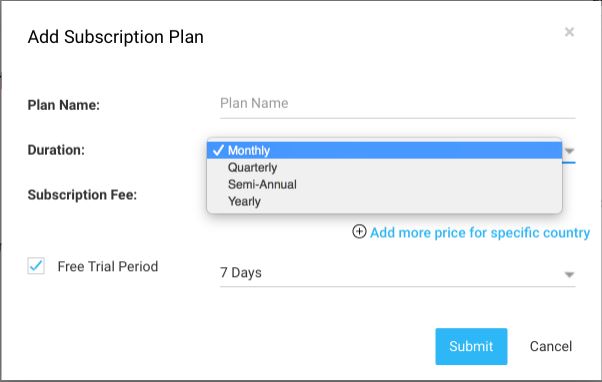
Now let’s talk about setting up the Subscription Fee.
The Subscription fee is what you want to charge your viewers for subscribing for this plan for the duration you just now setup. E.g. you can set this to $10 and each month $10 will be charged to your viewers credit card automatically for the plan. Muvi will do everything for you and you won’t need to worry or set reminders.
If you have setup multi-currency during your payment gateway and currency setup, you can now add pricing for this plan for those specific currencies, so for e.g. if you have setup USD as default and Euro and GBP as additional currencies for your platform, you can setup the subscription plan such that your viewers will be charged according to the country they are coming from and currency you have setup for that country. E.g.
- USA – $10.00
- UK – £10.00
- Europe – €10.00
- Any other countries – Default Currency = $10.00
Now hit Save button and your plan is all ready to go live!
Wondering how to add content to this plan? Well in Muvi all content by default is added to a subscription unless you have changed this setting. So you don’t need to do anything to add content manually to this plan, it’s all automatically already taken care of!
You can always move the content manually to Pay per view or AVOD.
Learn more about how to setup and use Subscription model via our help article.
That’s it, it’s that simple to get started with Subscriptions on your platform, repeat the above steps to add more plans like Yearly to your platform and keep offering a wide variety of options to your viewers to pick from.
Please watch out for our next part where we explore Pay per view (PPV) or Transactional (TVOD) model in detail.
If you are not already on Muvi, or are still thinking and worried about the complexities involved in launching your own Multi-Screen OTT Platform, head over to Muvi.com to learn how to launch a worry-free OTT Platform, and let Muvi handle all the headaches while you focus only on content and marketing of your platform. Sign Up for 14-days Free Trial and get started today.
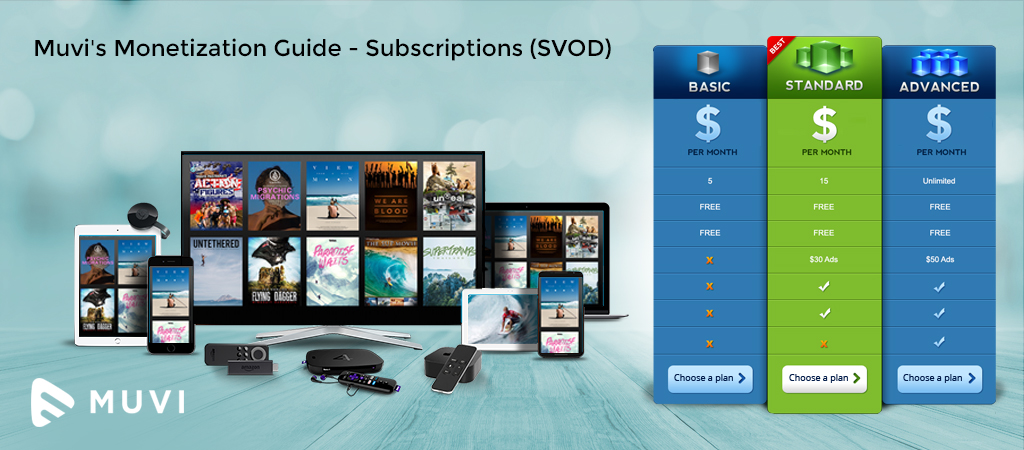












Add your comment