Did you know that videos account for over a staggering 80% of the internet traffic? That’s true!
Still, almost 90% of users stop watching a video within the first 10 seconds. So you need to capture your audience’s attention in the first 10 seconds! Whether you’re streaming online or managing public displays through a Digital Signage Player, choosing the best aspect ratio is a crucial aspect of ensuring high-quality and engaging visuals.
Understanding the common aspect ratio standards, such as 16:9 for widescreen and 1:1 for square displays, is essential as they have adapted to changes in video consumption trends, particularly with the rise of social media and changes in display technology.
We will delve into the details of each aspect ratio, examining their applications and advantages in various streaming platforms. Furthermore, we will explore how aspect ratios contribute to maintaining visual consistency across different devices, ensuring that your content retains its intended impact, regardless of the viewing platform.
So, let’s get started!
Looking for an enterprise video platform that can work well with multiple aspect ratios and video formats? Click here to try Muvi Flex for FREE for 14 days! What are Video Aspect Ratios?
Video aspect ratios refer to the proportional relationship between the width and height of a video frame. It represents the shape or format of the video display. Aspect ratios are expressed as a ratio of two numbers, typically separated by a colon. The first number represents the width of the video frame, while the second number represents the height.
To get the aspect ratio from a video resolution, you have to simply divide the width by the height. For instance, if the video resolution is 1920 px by 1080 px, then the aspect ratio will be 16:9.
Note that, for a single aspect ratio there can be multiple video resolutions.
I,e. for 16:9 aspect ratio, the possible resolutions are-
- 1600 x 900 (HD+)
- 1280 x 720 (HD)
- 3200 x 1800 (QHD+)
- 2560 x 1440 (QHD)
Etc.
Video Aspect Ratio: History, Overview, and Significance
Video aspect ratio is a fundamental aspect of visual storytelling, playing a crucial role in the composition and presentation of video content. Historically, aspect ratios have evolved alongside advancements in technology and changes in visual media.
In the early days of cinema, the standard aspect ratio was 4:3, known as the Academy ratio. This ratio was inherited from the aspect ratio of 35mm film stock and became the industry standard for both film and television.
However, with the rise of widescreen formats, such as CinemaScope, a new aspect ratio emerged – 2.35:1. This wider aspect ratio allowed for a more immersive cinematic experience and became popular in the film industry.
In the 1950s and 1960s, television sets started to adopt a wider aspect ratio of 16:9, known as the widescreen or HDTV (High-Definition Television) aspect ratio. This aspect ratio became the standard for high-definition content and is now widely used in modern displays and streaming platforms. Today, aspect ratios vary depending on the intended platform and purpose of the video content.
- The choice of aspect ratio has significant implications for video production. It affects the framing, composition, and overall visual aesthetics of the content.
- Different aspect ratios can evoke different emotions and convey distinct messages to the audience. For example, widescreen ratios like 16:9 are often used for immersive storytelling, while square ratios like 1:1 are ideal for showcasing products or capturing attention in social media feeds.
- In the context of streaming businesses, understanding aspect ratios is vital for optimizing the viewing experience across different devices and platforms. Ensuring that videos are displayed correctly and consistently enhances the visual quality and user engagement.
- Streaming platforms and video-on-demand services often have specific requirements and guidelines regarding aspect ratios to maintain a uniform experience for their viewers.

Some Common Video Aspect Ratios Types
Lets now take a quick look at some of the most commonly used video aspect ratios.
1. Standard Ratio (4:3)
The standard aspect ratio, also known as 4:3, was the traditional aspect ratio for television and computer monitors. It has a nearly square shape, with the width being four units and the height being three units.
This ratio was prevalent in older CRT televisions and earlier digital displays. It is still used in specific contexts, such as retro-themed videos or certain broadcasting formats.
Additionally, the 4:3 aspect ratio is utilized in broadcasting content for desktop monitors, catering to niche audiences interested in specialized media production.
2. Widescreen Ratio (16:9)
The widescreen aspect ratio, commonly referred to as 16:9, has become the standard for high-definition video content. It offers a more cinematic widescreen viewing experience compared to the standard ratio.
With a width of 16 units and a height of nine units, this aspect ratio is widely used in television, streaming platforms, online videos, and modern displays. It provides a visually immersive experience and is compatible with most devices and screens.
The 16:9 aspect ratio is also gaining popularity in various consumer still cameras with HD video capabilities, making it a preferred format in modern photography.
3. Ultra-Widescreen Ratio (21:9)
The ultra-widescreen aspect ratio, often denoted as 21:9, offers an even wider and more expansive viewing experience compared to the widescreen ratio. It is commonly used in cinematic presentations and gaming monitors.
With a width of 21 units and a height of nine units, this aspect ratio provides a panoramic view and enhances the cinematic feel of videos. However, it may require special formatting and is not universally supported by all platforms and devices.
The transition to wider ratios like 21:9 in modern displays reflects the evolution from older formats to those that optimize viewing experiences on different screens.
4. Square Ratio (1:1)
The square aspect ratio, represented as 1:1, has equal width and height dimensions. This ratio is popularly used in social media platforms like Instagram. It is well-suited for mobile viewing and sharing and is often used to showcase products or capture attention in social media feeds.
The square format offers a balanced and symmetrical composition, allowing content creators to focus on central elements within the frame.
The square image, a classic Kodak image popularized by older film cameras, holds historical significance in medium format photography and was initially the only format allowed on Instagram.
5. Aspect Ratio for Vertical Video (9:16)
The vertical aspect ratio, denoted as 9:16, is specifically designed for vertical or portrait-oriented videos. It is commonly used in platforms like TikTok and Snapchat, where users primarily view videos on mobile devices in a vertical orientation.
This ratio provides an optimized viewing experience for mobile users, allowing content to occupy the entire screen in portrait mode. It is also one of the most popular aspect ratios used in Digital Signage Players, especially in retail stores, airports, and event venues where vertical screens dominate.
Additionally, the 9:16 aspect ratio is recommended for Facebook Stories to ensure videos appear correctly within the platform’s interface.
6. Custom Ratio
While standard aspect ratios are widely used, there are instances where custom aspect ratios are necessary. Custom ratios can be tailored to specific project requirements, accommodating unique screen dimensions or creative choices.
Content creators can define the desired width and height dimensions to create a custom aspect ratio that suits their vision.
Additionally, some filmmakers creatively use various aspect ratios within the same project to enhance storytelling. For example, Wes Anderson’s film, The Grand Budapest Hotel, strategically transitions between different aspect ratios to reflect the time periods in the narrative. Aspiring filmmakers should consider varying aspect ratios in their own work to achieve a similar visual impact.
7. Full Frame Ratio
The full frame ratio refers to a 3:2 aspect ratio commonly found in photography. It is based on the dimensions of standard 35mm film frames. This aspect ratio is often used in slideshows, presentations, or videos that aim to emulate the look and feel of traditional film photography.
8. Panoramic Ratio
Panoramic aspect ratios, such as 2.35:1 or 2.39:1, are commonly used in film production to create a wide, cinematic view. These ratios provide an expansive visual experience, emphasizing sweeping landscapes or grandiose compositions.
Panoramic ratios are often associated with epic movies or high-budget productions, capturing the viewer’s attention and creating a sense of awe and immersion.
These ratios are also crucial in creating feature films, ensuring the final product meets audience expectations across various platforms.
8. CinemaScope Aspect Ratio
CinemaScope aspect ratio, specifically 2.35:1 or 2.39:1, is a widescreen format that was popularized in the 1950s. It was developed to provide a wider cinematic experience compared to the standard 4:3 aspect ratio.
CinemaScope aspect ratio offers an immersive viewing experience, with a wide horizontal span that fills the audience’s field of vision. This ratio became synonymous with epic films and is still used in modern cinema to create a sense of grandeur and spectacle.
The significance of different aspect ratios lies in their ability to convey specific visual experiences and evoke different emotions. The choice of aspect ratio depends on various factors, including the intended platform, target audience, and the creative vision of the content.
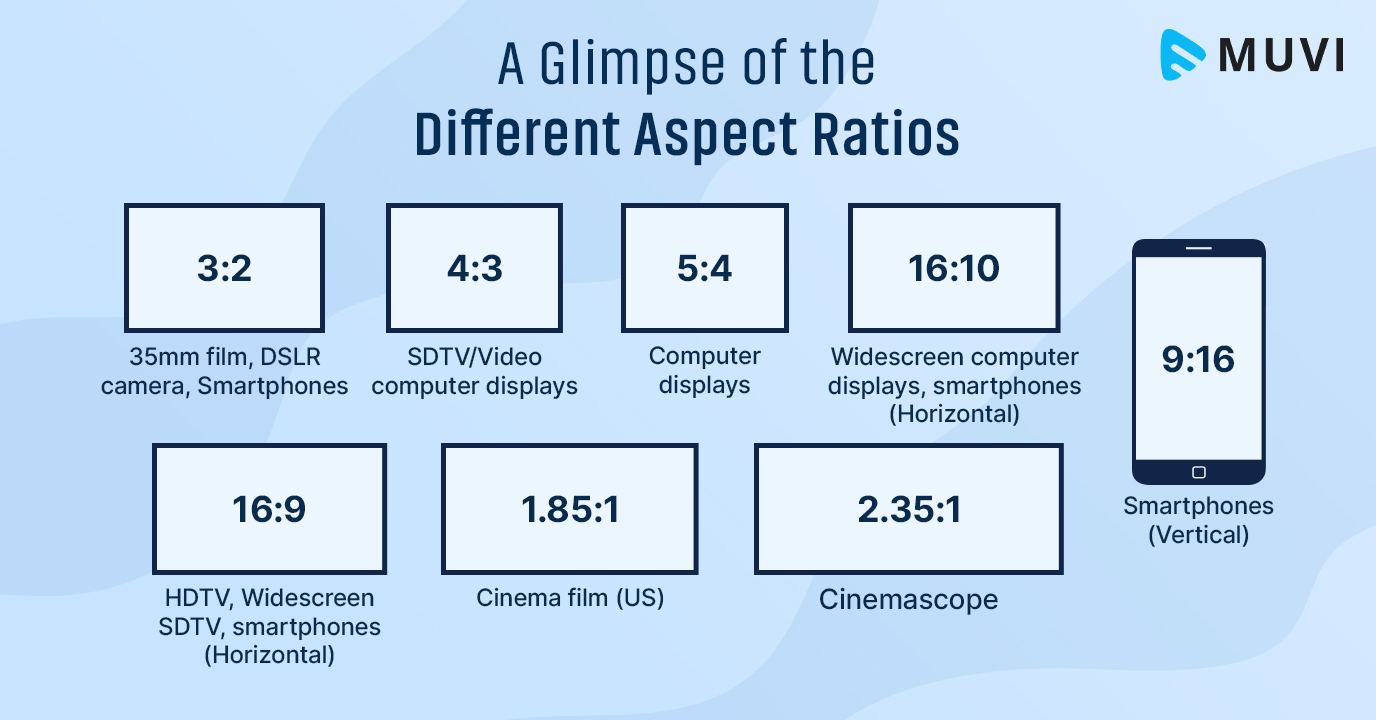
Best Aspect Ratios for Video Streaming/OTT platforms
When it comes to video streaming and Over-The-Top (OTT) platforms, choosing the right video aspect ratio is crucial for delivering a seamless and immersive viewing experience. Let’s explore some of the best video aspect ratios for video streaming and OTT platforms.
1. Widescreen (16:9)
It offers a cinematic viewing experience and is compatible with modern high-definition displays. This aspect ratio is widely supported across different devices and platforms, making it an ideal choice for delivering content to a broad audience.
When creating your next video, selecting the appropriate aspect ratio is crucial to enhance viewer engagement and ensure high-quality production.
2. Square (1:1)
The square aspect ratio, with equal width and height dimensions, has gained popularity with the rise of social media platforms like Instagram.
3. Custom Aspect Ratios
In some cases, custom aspect ratios may be required based on specific platform requirements or creative considerations. OTT platforms often have their own guidelines for aspect ratios, and content creators may need to adapt to these requirements.
Best Aspect Ratio for Social Media Videos
Aspect Ratio would vary greatly depending on which social media platform you choose. Popular aspect ratios for some common social media platforms are as follows:
- Facebook: If you are posting videos on feed, you should go with 1:1 or 4:5 aspect ratio. But for stories, you can go with a 9:16 aspect ratio.
- Instagram: It will depend on the type of content you are posting on Instagram. For example, if you post stories, 9:16 will be the perfect aspect ratio for you. But for feed videos and carousels, a 4:5 aspect ratio would look better. Similarly for IGTV, you should go for 9:16 ratio.
- TikTok: For TikTok videos, you can definitely go with a 9:16 aspect ratio. The reason behind this choice is that this aspect ratio fills up most of your viewer’s screen. Also, the minimum resolution needed for a TikTok video is 1080 pixels by 1920 pixels, and the 9:16 aspect ratio satisfies this requirement perfectly.
- YouTube: For YouTube, you should go with the 16:9 aspect ratio, as it goes well with the widescreen orientation that YouTube usually follows. But for YouTube Shorts, you can use a 9:16 aspect ratio.
- Snapchat: Snapchat videos are often viewed as fullscreen videos so you should use the 9:16 aspect ratio for them.
- LinkedIn: Aspect ratio for LinkedIn will depend on the type and purpose of your videos. For example, the 1:1 aspect ratio works well for in-feed videos, while for video-only feeds, you can use a 9:16 aspect ratio.
- Twitter: Usually, videos with 16:9 aspect ratio look best on Twitter. But you can use 1:1 and 4:5 aspect ratio also, based on your purpose of use.
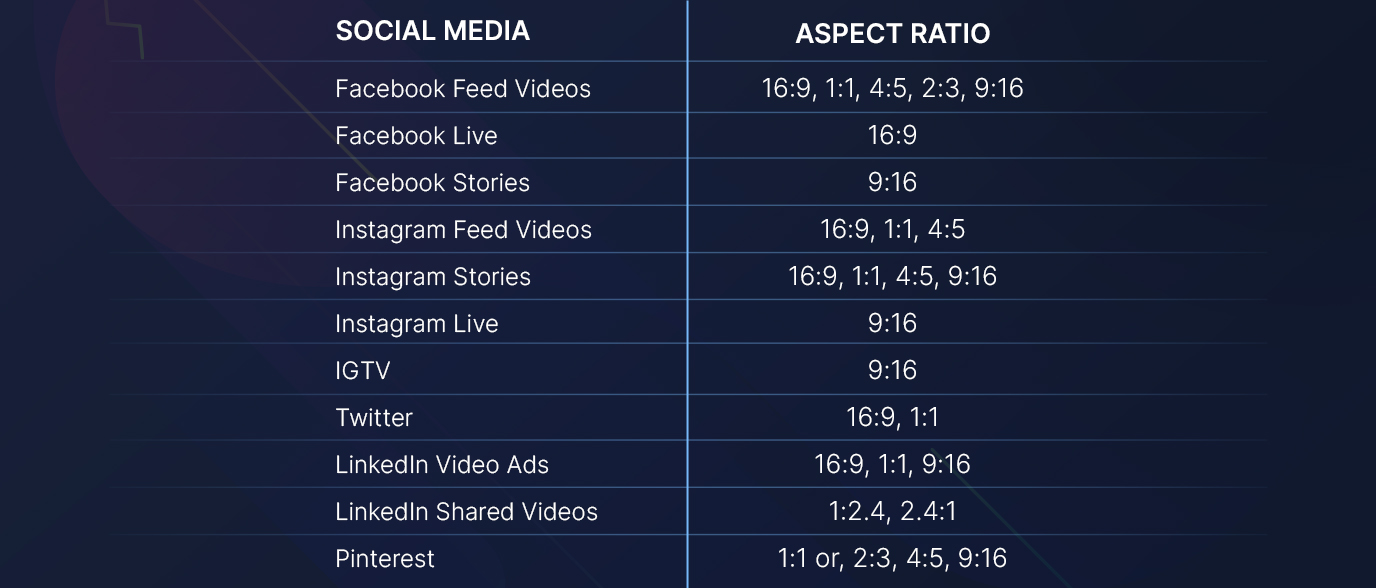
What is the Best Aspect Ratio for a Video?
Judging by the trend and popularity, it is safe to surmise that the most common aspect ratio for videos is 16:9. However, this does not make it the best aspect ratio.
This 16:9 aspect ratio is popular because it is the standard for high-definition televisions and is popular with video streaming platforms like YouTube, TikTok, and Netflix.
How to Choose the Best Aspect Ratio for Your Videos
The aspect ratio has a major role in determining the mood, composition, and overall impact of your video content on the audience. A few tips for choosing your aspect ratio-
Can You Change The Video Aspect Ratio? How?
In most cases, the aspect ratio of a video is determined during recording or editing and cannot be easily changed. Altering the aspect ratio can lead to distorted visuals or cropping. However, certain video editing software or platforms may offer limited options to resize or adjust aspect ratios.
Here are some of those video editing software:
You will find all of these platforms on Google, and many of them work online. You just need to upload your video and choose your preferred aspect ratio. Rest of the work will be done by these platforms.
Latest Technologies Regarding Aspect Ratios in 2025
1. Adaptive and Dynamic Aspect Ratios
Foldable and Rollable Screens (Samsung, Motorola, LG): These devices dynamically shift aspect ratios from 21:9 cinematic to 4:3 or 16:9 based on folding states.
Multi-window UX in Android 14+ adapts content dynamically to various aspect ratios for improved multitasking.
2. Ultra Wide and Super tall Displays
32:9 Super Ultrawide Monitors (e.g., Samsung Odyssey series) are now used in gaming, finance, and creative production.
9:16 Vertical Displays are becoming standard for digital signage and portrait-format content in public spaces and social media content.
3. Content Aware Encoding and Delivery
CDNs (like Cloudflare, Akamai) and streaming providers now support aspect-ratio-aware adaptive bitrate streaming.
Muvi offer APIs that deliver the optimal aspect ratio based on device and screen type automatically.
4. Social Media and Vertical Content
Dominance of 9:16 continues for platforms like TikTok, Reels, and YouTube Shorts.
Auto-adaptive video templates adjust to preferred platform aspect ratios using AI templates (CapCut, Canva Video, Adobe Express).
Wrapping Up
Understanding video aspect ratios is one of the basics to nail before you make your video content and stream those over various platforms. And you should choose one based on the type of videos, audience, as well as which platforms it can be shared on later, you should opt for a video aspect ratio.
And if you are looking for a good enterprise video platform that supports multiple aspect ratios and video formats, Muvi Flex is one such platform for you. Muvi Flex is an enterprise-grade cloud video hosting and management platform, that lets you host, store, manage, share, and distribute all your video assets from a single dashboard.
Muvi Flex comes with exclusive features like multi-DRM security, built-in encoding and transcoding, multi-format support, HLS output, and MRSS feeds, to name a few. You can take a 14-day free trial to get first-hand experience.
Click here to get started.

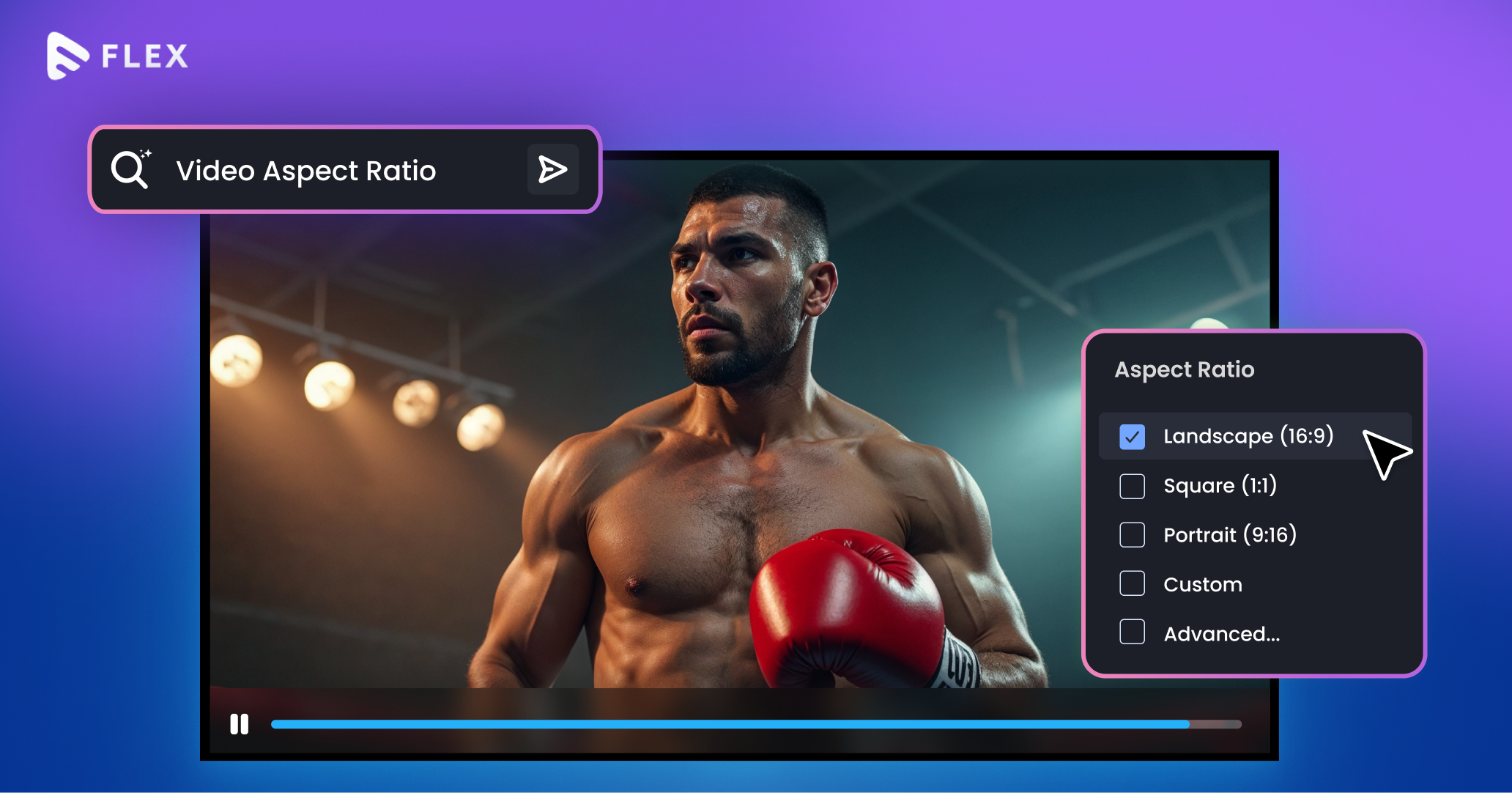

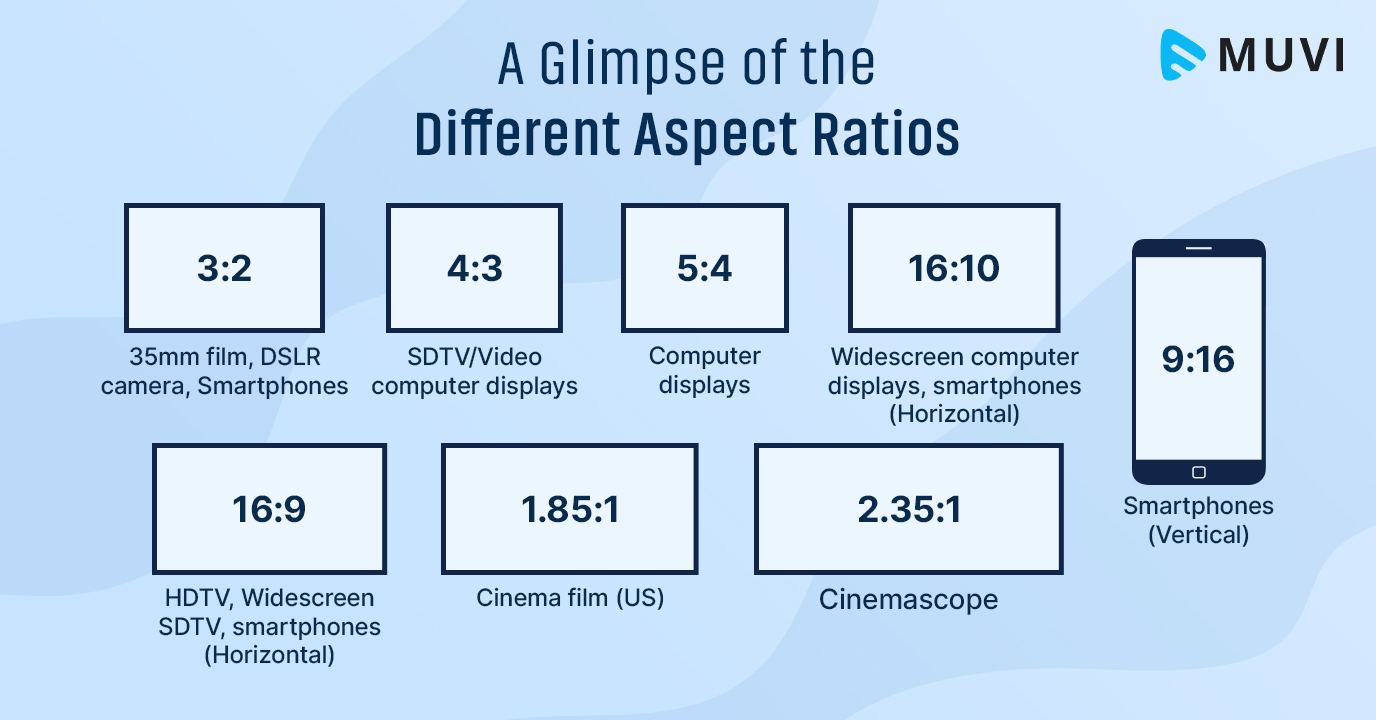
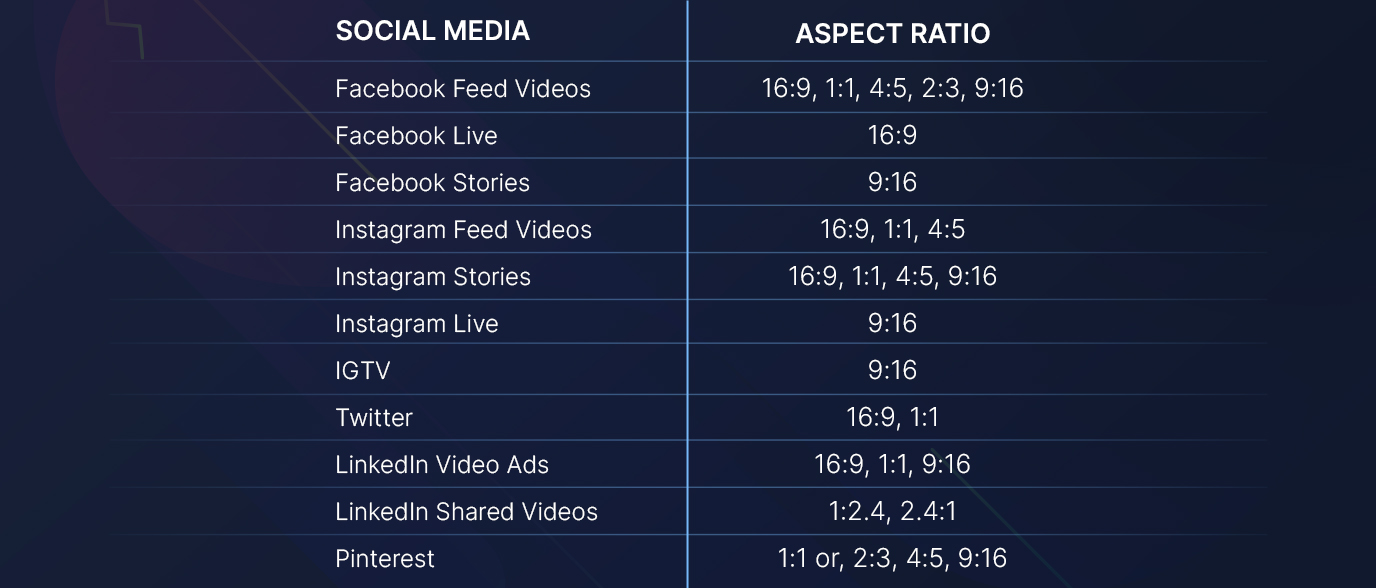













Add your comment