Ever wondered how those targeted video ads appear so smoothly before, during, or after your favorite online videos? The answer lies in VAST, the Video Ad Serving Template. Acting as the behind-the-scenes universal translator, VAST dictates how video ads are delivered and displayed, ensuring a smooth and standardized experience across various platforms.
In this blog post, we’ll delve deeper into the world of VAST, exploring:
- What exactly is VAST and how does it work?
- How are VAST Tags used in OTT Advertising?
- What are the key benefits of using VAST in video advertising?
And more… So, let’s get started!
What is VAST?
A VAST tag is a piece of code (an XML markup schema) that is placed on a publisher’s website to display ads. It is an XML-based format that defines a standard method for delivering and displaying ads across multiple platforms and devices.
This protocol is developed by the Interactive Advertising Bureau (IAB), that enables the delivery of ads on websites and mobile applications. This is essentially a set of rules that determine how ads should be grouped and delivered to end users.
What is a VAST Tag?
A VAST tag is a URL that points to a Video Ad Serving Template (VAST) XML document. It is used in the context of online video advertising to facilitate the delivery of ads from ad servers to players.
In simple words, VAST tag is essentially a link provided by the ad server that allows the player to request information about the ad to be displayed. VAST primarily focuses on video ads, but it can also be used for audio ads.
What Does a VAST Tag Look Like?
A typical VAST tag looks something like this ?
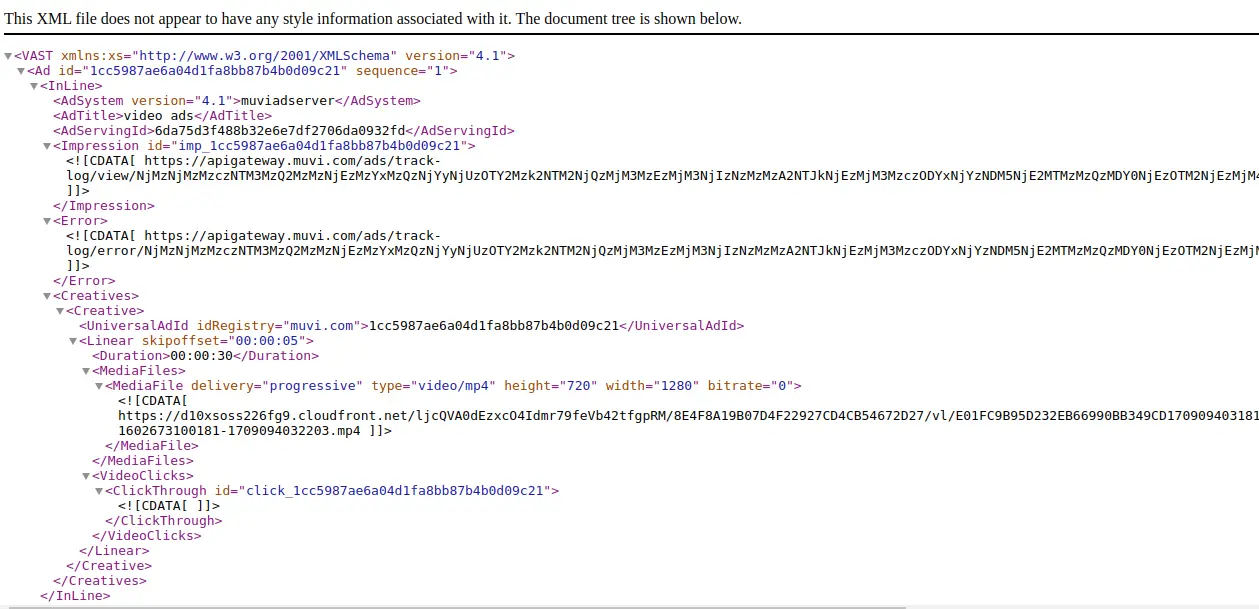
Click here to check out a sample VAST tag to understand it better.
VAST for Video Ads
VAST is most commonly associated with video ads. It supports various video ad formats, including linear ads (pre-roll, mid-roll, post-roll), non-linear ads (overlay ads, banners, text), and companion ads (display ads that accompany video content).
VAST allows the inclusion of multiple creative files (different resolutions, bitrates) to ensure compatibility with different devices and network conditions.
VAST for Audio Ads
While VAST is designed for video ads, it can also be customized for audio ads. The VAST specification supports audio-only creative files and allows advertisers to serve audio ads through the same framework. Audio ads can be delivered as part of the linear ad experience.
VAST Wrappers for Combined Video and Audio Ads
VAST supports wrappers that allow multiple VAST documents to be concatenated. This can be used to serve a sequence of ads, including video and audio ads, with a single VAST tag.
Companion Ads for Audio Ads
While companion ads are most commonly associated with video ads, VAST allows you to include companion ads in the context of audio ads. These accompanying ads can be static banners or other display elements that accompany the audio content.
VPAID for Interactive Ads
VPAID (Video Player and Ad Interface Definition) is a companion specification to VAST and enables the delivery of interactive ads. While VPAID is most commonly associated with video ads, it can also be used for interactive elements in audio ads.
Ad Formats
There are multiple Ad Formats in OTT Advertising. The most common ones are Linear Ads, which include the traditional Pre-roll, Mid-roll, and Post-roll ads. But the non-linear ads are also getting used quite a lot nowadays.
Linear Ads
In the context of digital advertising, linear ads are traditional ads that play linearly before, during, or after the main content. These ads are similar to the traditional television advertising experience and are often found in online video content such as streaming services, websites, and apps.
There are majorly three types of linear ads:
- Pre-roll Ads: Pre-roll ads are linear ads that play before the main content begins.
- Mid-roll Ads: Mid-roll ads are linear ads that appear in the middle of the main content. They pause content and play it at specific intervals, often during natural pauses in the content.
- Post-Roll Ads: Post-roll ads are linear ads that play after the main content is completed. They appear once the user has finished experiencing the main content.
Non-Linear Ads
Non-linear ads in digital advertising are a type of ad format that does not interrupt the main content and provides an overlay or display element alongside the main content. These ads are displayed without interruption, allowing viewers to interact with the ad without stopping or interfering with the main content.
Some common types of non-linear ads are discussed below.
Overlay Ads
Overlay ads are a common type of non-linear ad. These ads appear as graphical overlays over the main content, usually at the bottom or sides of the player. They can contain images, text, and interactive elements.
Banner Ads
Non-linear banner ads are static or animated graphic ads that appear alongside the main content. These banners are clickable, allowing users to interact with the ad without interrupting their main content-watching experience.
Text Ads
Non-linear text ads display textual information without necessarily relying on graphical elements. These ads can convey messages or promotions using text, hyperlinks, or other interactive features.
Companion Ads
Companion ads are non-linear ads that are displayed alongside the main video content. They can include images, text, or interactive elements and are often used to provide additional information or context related to the video.
Ad-Insertion Methods: CSAI and SSAI
Technically, there are two main methods of inserting VAST tag ads into main content: CSAI (client-side ad insertion) and SSAI (server-side ad insertion).
Client-Side Ad Insertion (CSAI)
CSAI refers to a method of delivering ads where the player, typically located on the client side (on the user’s device or browser), handles the entire request process, analysis, and display of ads.
In client-side ad serving, the player is responsible for fetching the VAST tag, parsing the VAST XML document, and rendering the ad content.
This is in contrast to server-side ad serving, where much of the ad processing occurs on the ad server before delivering the ad content to the client.
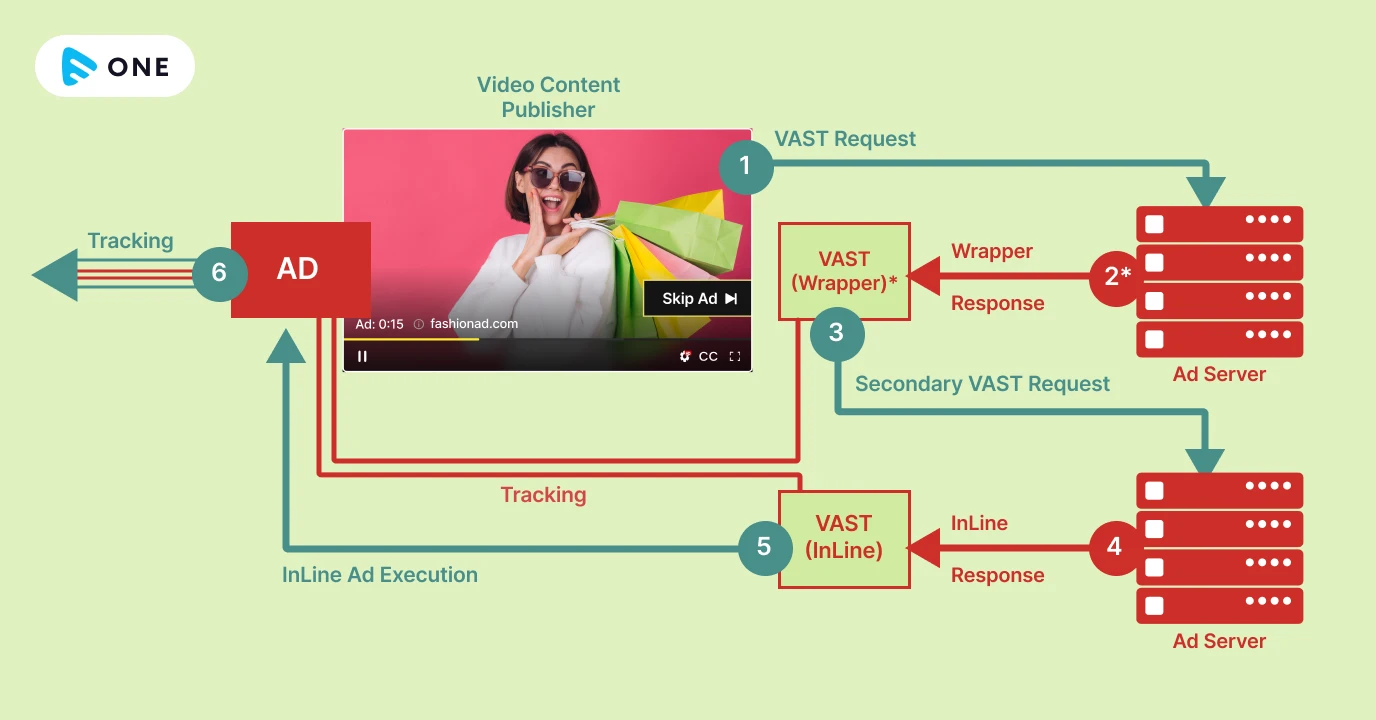
Server-side ad insertion (SSAI)
SSAI refer to a method of delivering ads where the majority of ad processing is handled on the server side rather than the client side (the user’s device or browser). The original video content, along with the ad assets (video ads, banners, etc.), is ingested by the server.
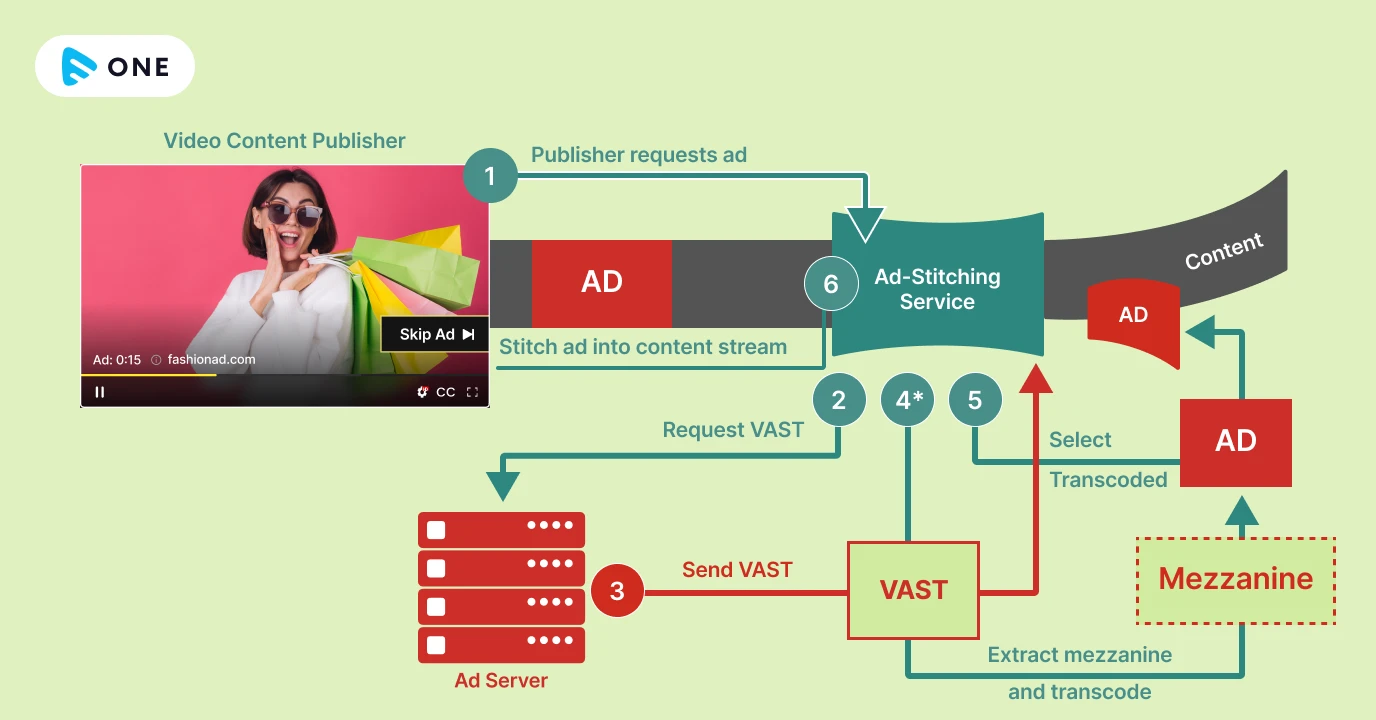
How Does VAST Work in Players and Ad Servers?
VAST works by standardizing the communication between players and ad servers, allowing for the seamless delivery and display of ads within online content.
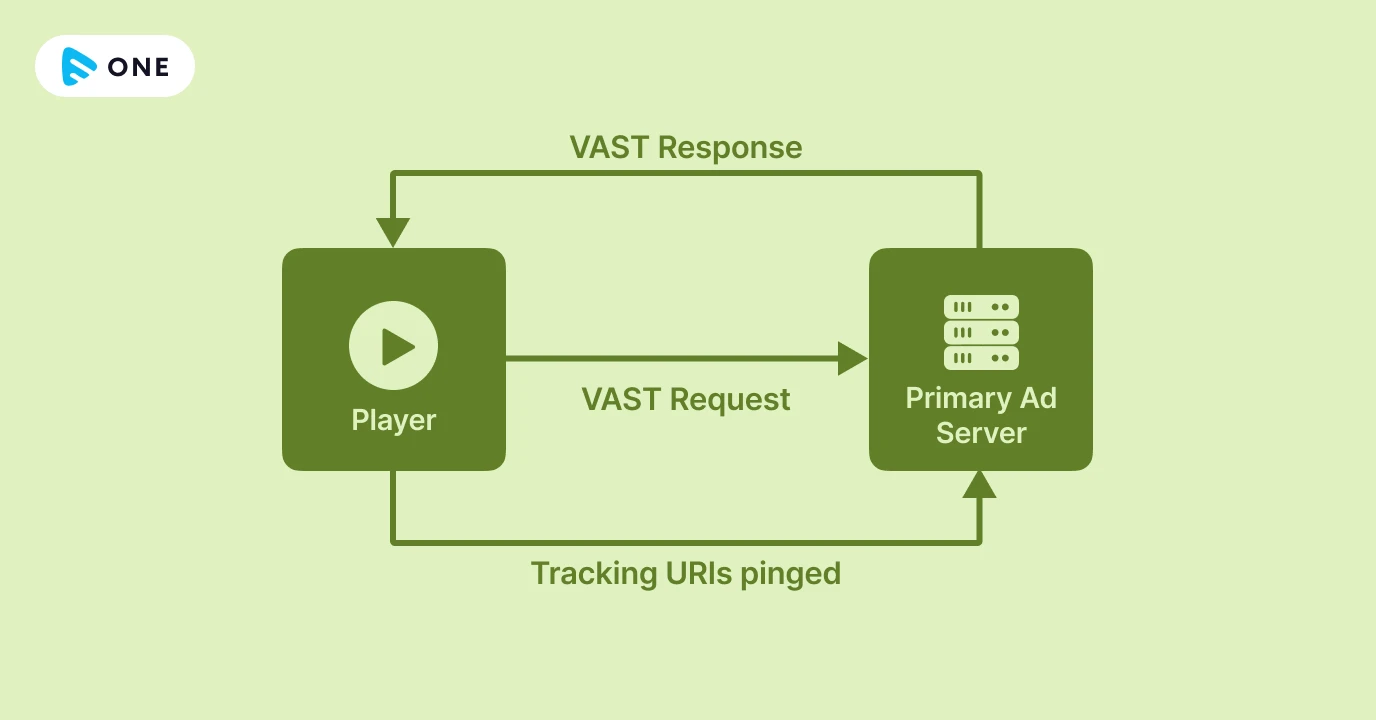
Here’s an overview of how VAST works in players and ad servers:
1. Ad Request from Player
When a viewer initiates the playback on a website or within an app, the player sends an ad request to the ad server. This request includes information about the available ad slots, ad format preferences, and other relevant details.
2. Ad Server Response with VAST XML
The ad server processes the ad request and responds with a VAST XML document. This XML document serves as a template that instructs the player on how to display the ad.
The VAST response includes information such as the ad creative file URL, tracking URLs, click-through URLs, and other metadata.
3. Player Parsing and Display
The player parses the VAST XML received from the ad server. It extracts information about the ad, including the media file location, ad duration, and tracking URLs.
The player then requests the actual creative file (such as an MP4, MP3, or VPAID file) from the specified URL within the VAST response.
4. Ad Playback and Tracking
The tracking URLs within the VAST document are triggered at various events during ad playback, such as impressions, quartiles (25%, 50%, 75%, and 100% of the ad viewed), clicks, and other user interactions.
This tracking information is crucial for advertisers to measure the performance and effectiveness of their ad campaigns.
More About The Ad Server
An ad server is a web server dedicated to serving advertising to websites or other digital platforms. It plays a crucial role in managing, deploying, tracking, and optimizing online advertising campaigns. Advertisers, publishers, and ad networks use ad servers to streamline the process of serving and tracking ads across different digital channels.
Here are the main functions and components of an ad server:
Ad Serving
The primary function of an ad server is to deliver ads to users’ devices. When a user visits a website or accesses digital content, the ad server dynamically selects and displays relevant ads based on targeting criteria.
Ad Rotation and Targeting
Ad servers allow multiple ads to rotate within the same ad space, providing variety and preventing users from seeing the same ad too many times. They also support targeting options that allow advertisers to show ads to specific demographic groups, geographic locations, or user segments.
Ad Tracking and Analytics
Ad servers track various metrics related to ad performance, including impressions, clicks, conversions, and other engagement metrics. This data is critical for advertisers and publishers to evaluate the effectiveness of their campaigns and make data-driven decisions.
Frequency Capping
Ad servers allow advertisers to set frequency capping, limiting the number of times a specific user sees a specific ad within a specific period. This helps address ad fatigue and ensures a positive user experience.
Ad Inventory Management
Publishers use ad servers for ad inventory management, to manage and control which ads appear their available ad space or inventory. They can control which ads appear on their sites, set prices, and optimize ad placement to generate maximum revenue.
Reporting and Optimization
Ad servers provide detailed reports on the performance of ad campaigns, enabling advertisers and publishers to analyze data, identify trends, and optimize their strategies for better results.
Third-party integration
Ad servers often integrate with third-party tools and services, such as ad verification services, data management platforms (DMPs), and analytics platforms to improve their capabilities and provide more comprehensive solutions
How VAST is Used in OTT Advertising?
VAST plays a crucial role in standardizing the delivery, tracking, and interaction of ads in the context of OTT advertising. It ensures a consistent and effective advertising experience across various OTT platforms and devices.
Let’s explore some of the major use cases where VAST is used in OTT Advertising.
1. Ad Delivery
VAST provides a standardized template for structuring ad requests and responses. For OTT advertising, the VAST template is used to display ads to viewers streaming content over the Internet.
2. Compatibility
OTT platforms and devices vary in their capabilities and requirements. VAST ensures compatibility by providing a standardized way to package and deliver ads, making it easier for advertisers to reach a wide audience across different OTT platforms.
3. Ad Creatives and Tracking
VAST supports various types of ad creatives, including linear ads, nonlinear ads, and companion ads. You can also track impressions, clicks, quartiles (25%, 50%, 75%, and 100% of ad viewed), and other metrics. This tracking feature is crucial for advertisers to measure the effectiveness of their campaigns.
4. Dynamic Ad Insertion (DAI)
OTT platforms often use DAI to display targeted advertising to specific viewers. VAST can be integrated with DAI systems to deliver personalized and relevant ads to users based on their preferences and viewing history.
5. Interactive Elements
VAST supports interactive elements in ads to improve viewer engagement. This is particularly important in OTT advertising, where user interaction with content is often facilitated via remote controls or other device-specific interfaces.
6. Ad Verification and Viewability
VAST provides ad verification mechanisms to ensure that ads are delivered as expected and meet industry standards. Viewability metrics help advertisers understand how many users actually saw their ads and for how long.
7. Ad Monetization
For publishers and content providers in the OTT space, VAST makes ad monetization easier by providing a standardized way to integrate and display ads. This is important for generating income from your content.
Key Advantages of Using Ads in OTT
Using Ads has multiple benefits, the most obvious being additional revenue generation. You can deliver your content for FREE (that is not charging anything directly), while still making profits from your OTT business.
However, there are many other benefits too. Let’s explore some of the core benefits of using Ads in Advertising.
Increased Brand Awareness
Advertising helps create visibility for a brand, product, or service. Consistent and targeted advertising campaigns can significantly increase brand awareness among the target audience.
Audience Reach
Ads allow companies to reach a wide and diverse audience. Whether through traditional media channels or digital platforms, advertising enables broad exposure to potential customers.
Revenue Generation
Effective advertising can help generate revenue by attracting new customers, increasing sales, and encouraging repeat business. Well-executed campaigns can have a direct impact on your overall revenue growth.
Multitasking and Accessibility
Audio content allows consumers to multitask when consuming information. People can listen to audio ads while traveling, playing sports, or doing other activities, making them a versatile and accessible medium.
Better Mobile Accessibility
With the proliferation of smartphones, content is easily accessible on mobile devices. Ads can reach audiences anywhere, contributing to a larger and more diverse audience.
SEO Benefits
Video content can have a positive impact on search engine optimization (SEO). Video results typically appear on search engine results pages (SERPs), providing brands with additional visibility.
Conversion of Sales
Video ads gives you extra leverage. A video ad lets you tell your story and position your product to directly address consumer needs.
IMA and IMA Supported Platforms
IMA, which stands for Interactive Media Ads, is a client-side SDK (Software Development Kit) developed by Google for inserting and managing video ads within web and mobile applications. It uses the VAST standard to communicate with ad servers and display various ad formats
Now, the actual compatibility with IMA depends on the underlying platform’s capabilities. It is supported by some specific platforms which are listed below.
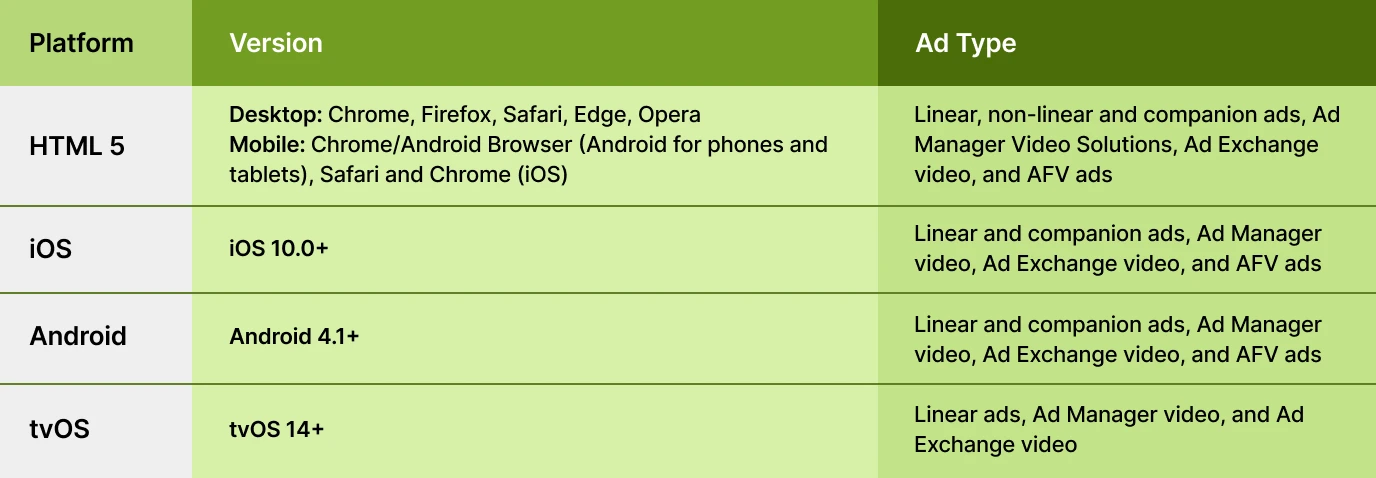
Based on the Ad Protocol Version, IMA is supported by the platforms and environments given below:

Based on Ad Features, the following platforms are supported:

Note: * means some specific feature related to the protocol might not work in mentioned devices. For VAST version 3 is always recommended.
To Sum Up
In a nutshell, VAST plays a critical role in the online video advertising ecosystem, especially in SSAI and Dynamic Ad Insertion. Its ability to facilitate standardized communication, deliver rich ad experiences, and integrate seamlessly with other technologies makes it an essential tool for both advertisers and publishers.
If you’re a content creator looking to monetize your videos, advertising can help you generate hefty revenues. With Muvi One, you can create a feature-packed OTT platform that supports multiple monetization models, including Subscriptions, Advertising, and Pay-per-View (TVoD). You can try Muvi One FOR FREE for 14 days by clicking here. No credit card required!

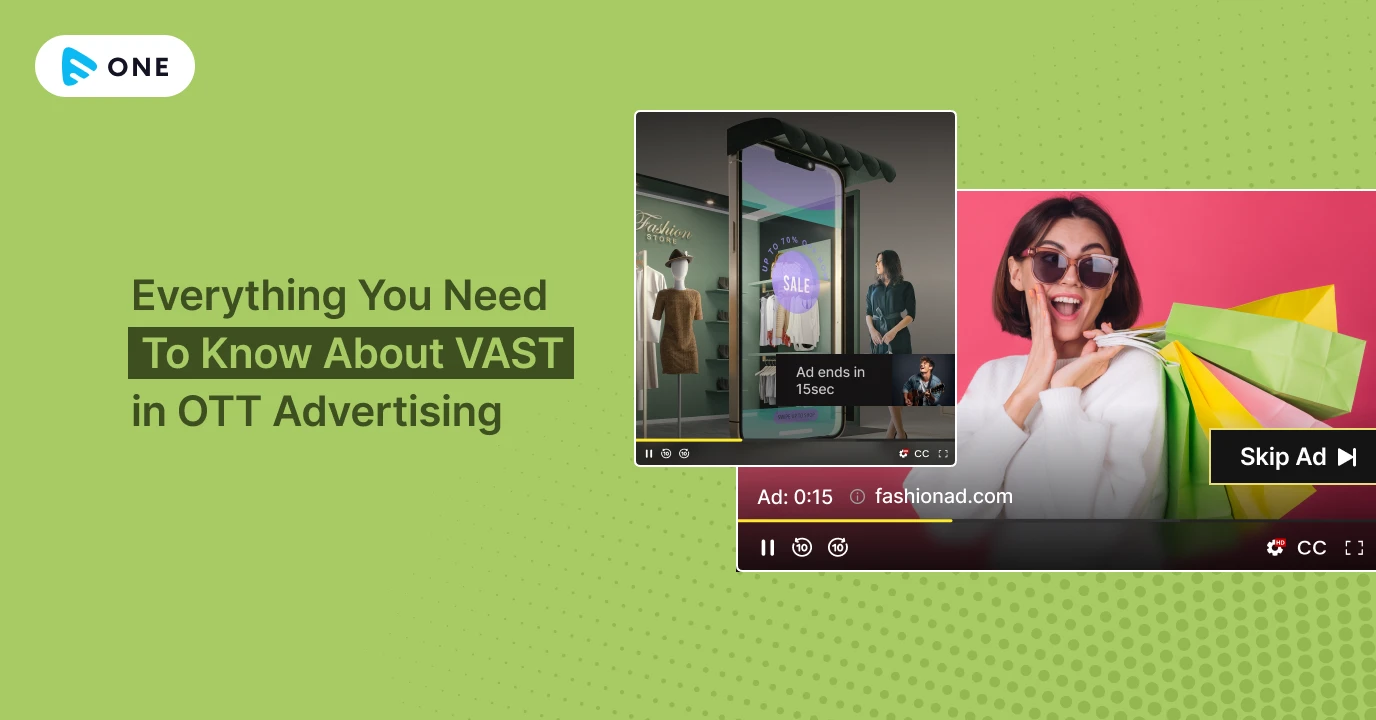
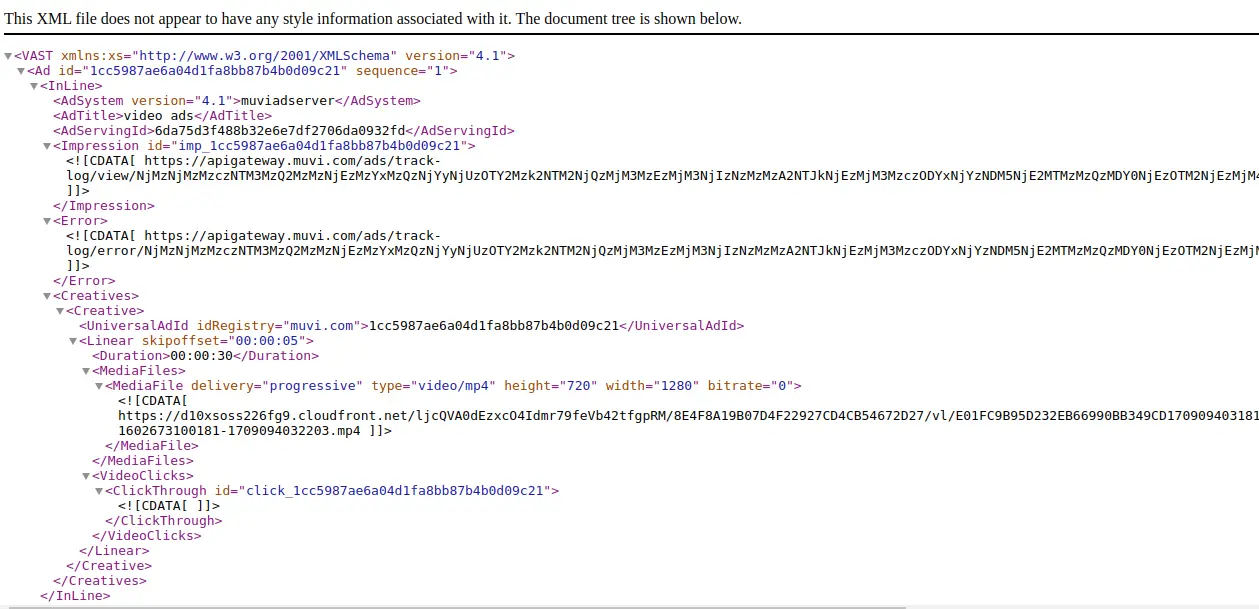
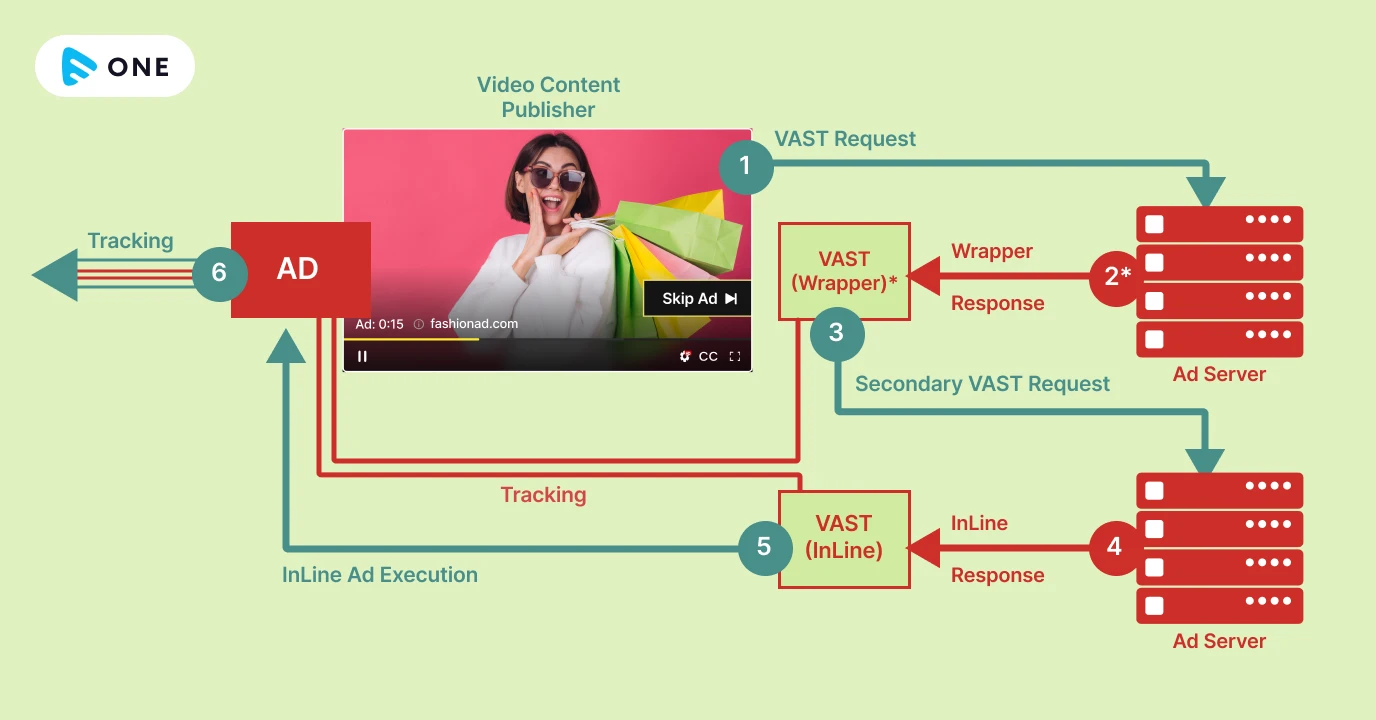
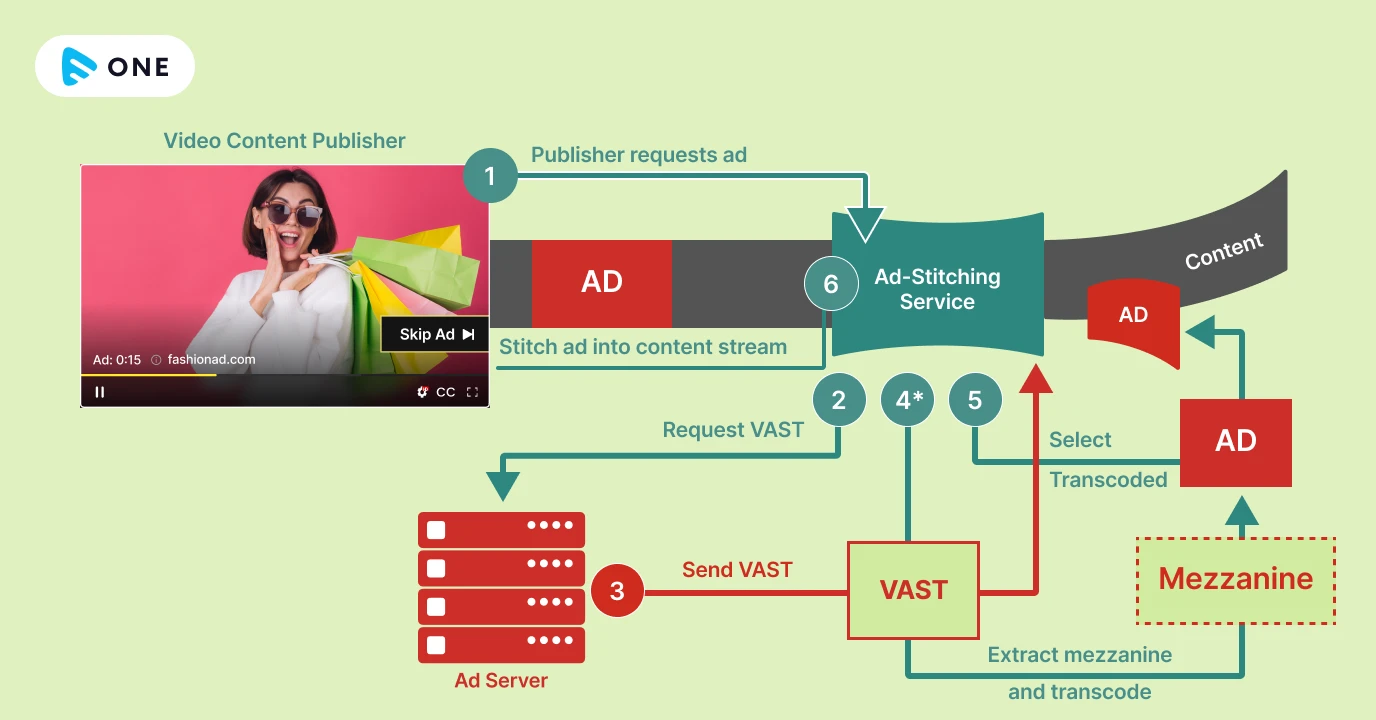
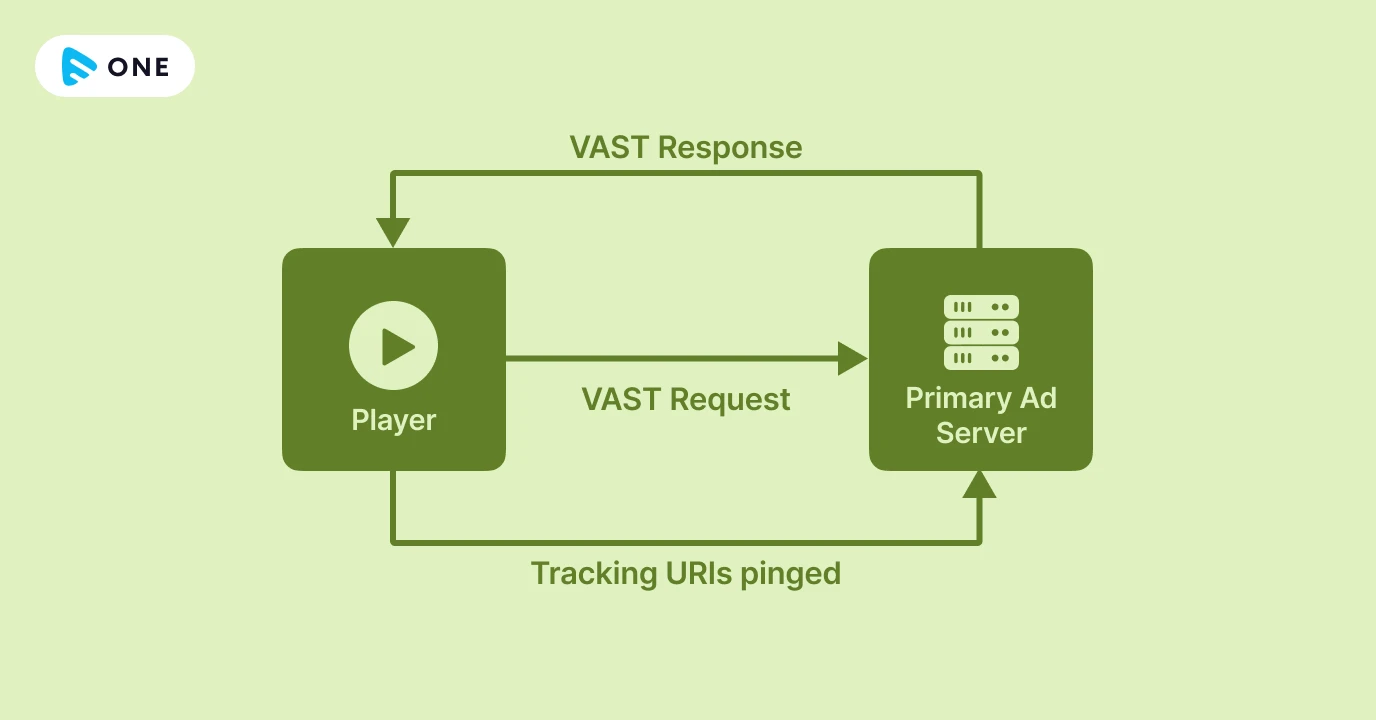
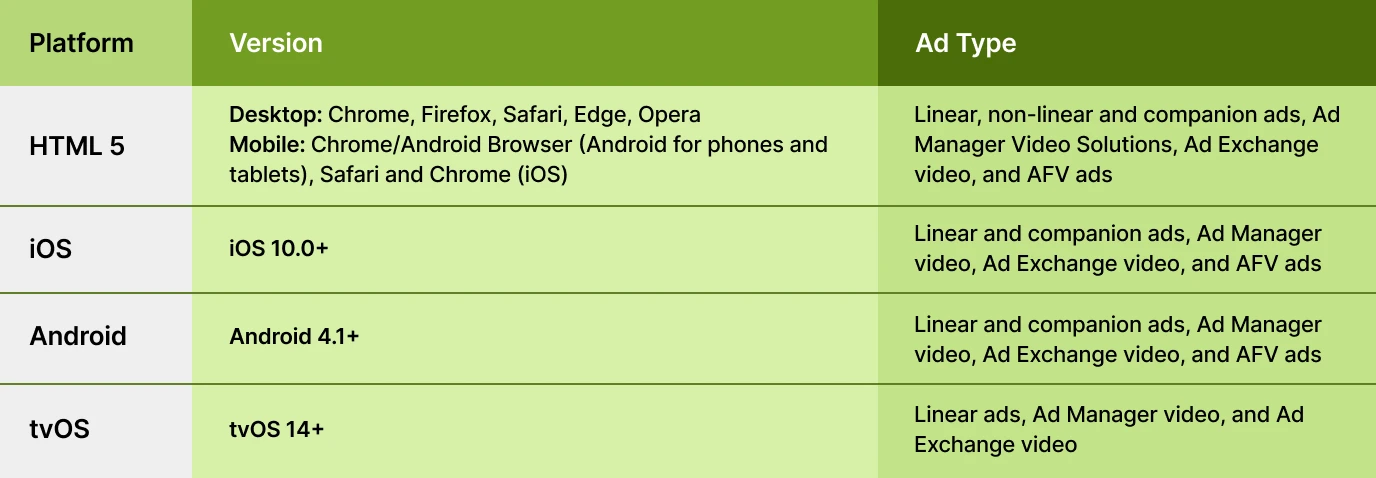











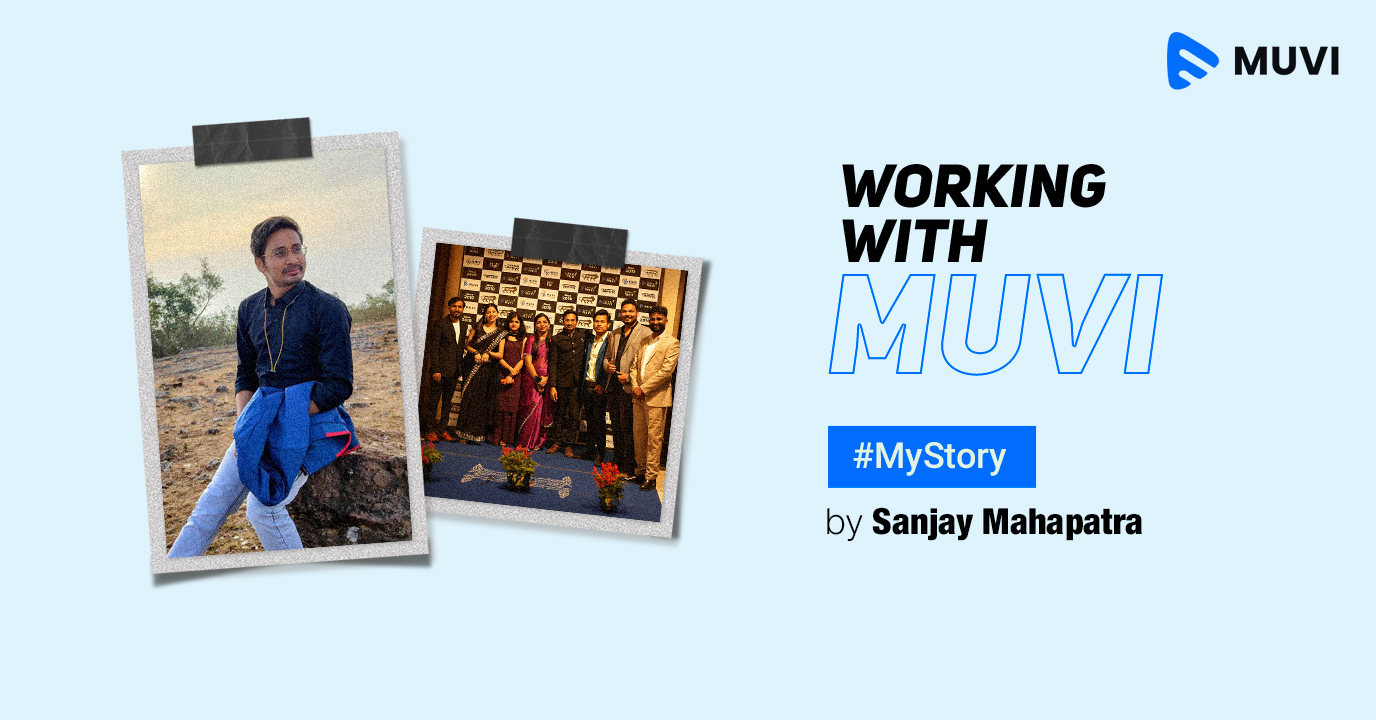
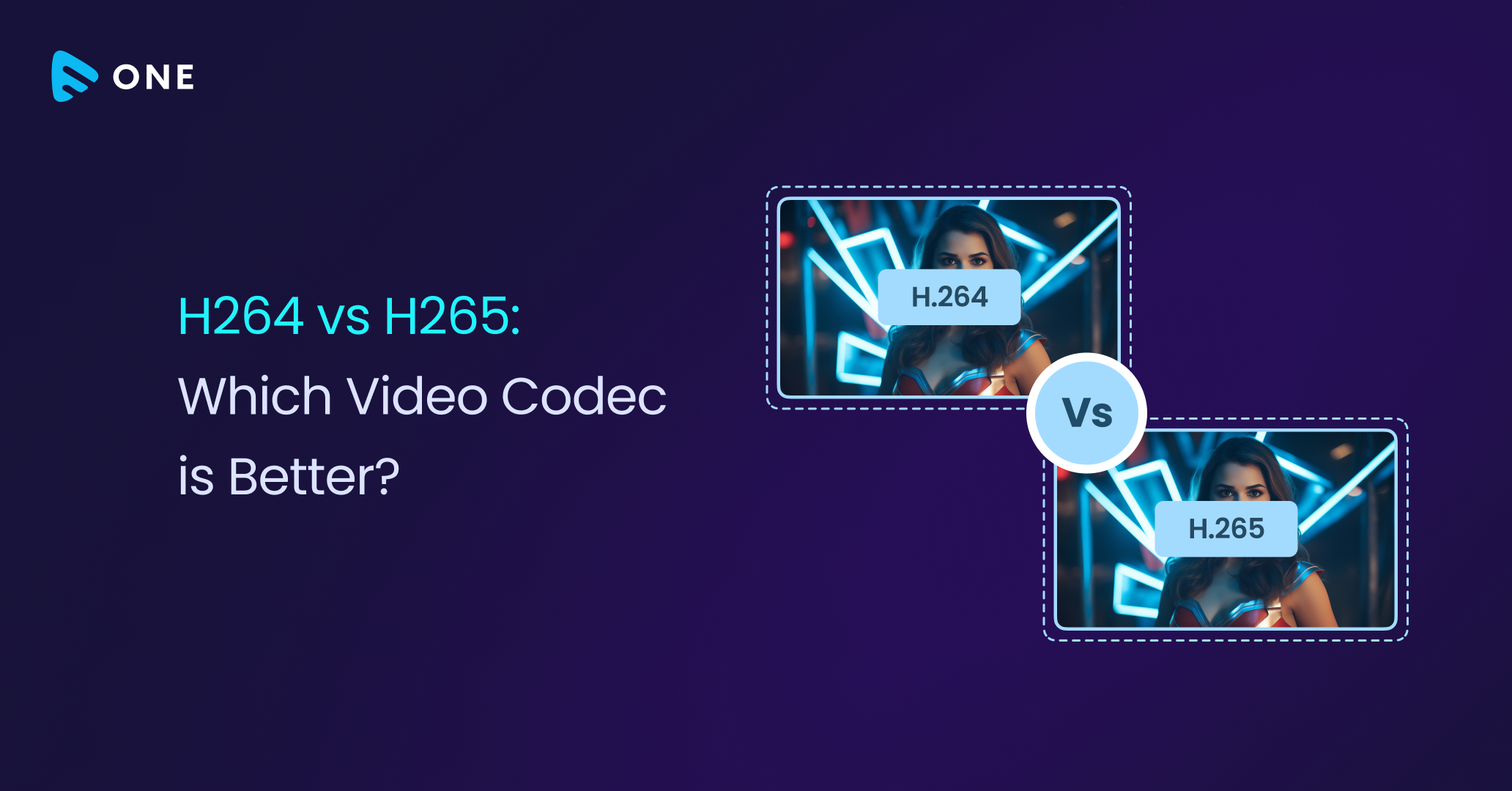
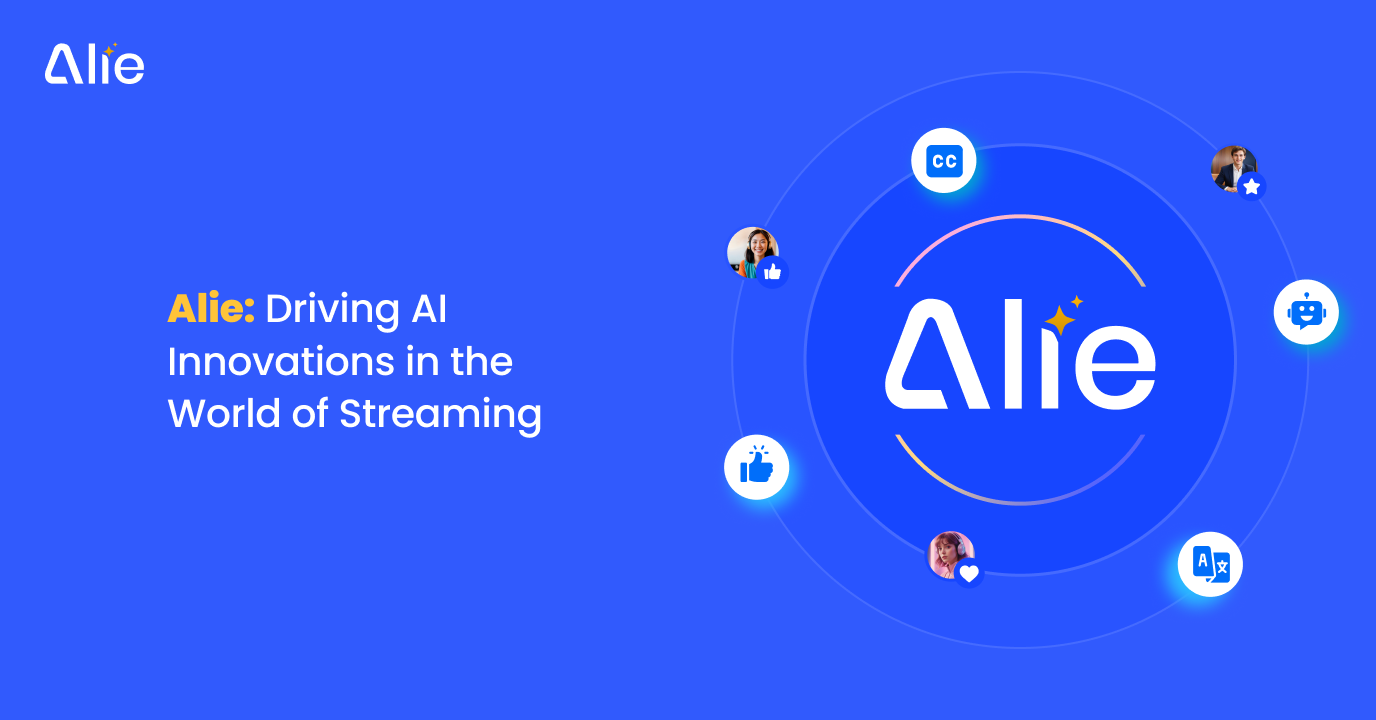



Add your comment