Virtual classroom software is one of the most popular software to be incorporated by schools, educational institutes and organizations due to various advantages like remote, asynchronous learning, and easy classroom management. According to TechJury’s report, the worldwide e-learning market is projected to be worth $325 Billion in 2026. In our previous blog, you have learnt about what a virtual classroom is. In this blog, we will narrow down on the best virtual classroom software for 2022.
What is Virtual Classroom Software?
A virtual classroom software is a tool that allows tutors or instructors to interact and engage with learners in an online setting. A virtual classroom software provides flexible scheduling, supports self-paced learning, and allows immediate feedback.
Virtual classrooms also promote social learning through integration with many collaborative tools, such as instant messaging and Q&A forums. Virtual classroom software is an excellent method to impart knowledge as it supports multiple forms of learning to ensure better participation and knowledge retention.
How To Choose The Best Virtual Classroom Software?
Choosing the best virtual classroom software depends on what requirements you have. Things like teaching several students at once or imparting 1-1 lessons, need of live streaming or on-demand learning etc. will affect your choice of an online learning platform. So how do you choose the best virtual classroom software for your particular purpose?
Well, you’ll need to understand what is important to you, your facilitators or teachers, and your learners and students. The best way to do this is to first brainstorm with key stakeholders on what you really need to deliver an amazing learning experience. If you’re also looking for tools to assist with academic work, consider using the best AI tool for papers to streamline research and writing tasks. We suggest creating a list of most-wanted features along with a list of features that are “nice to have”. You can then start comparing some of the virtual classroom software options you come across to see where they land.
Once you narrow down your list, you can reach out to each company and try out their virtual classroom software for free and test out each platform to look at what they are actually offering.
Best Virtual Classroom Software for 2022
Here is the list of the best virtual classroom software for 2022:
Muvi

Muvi provides a cloud-hosted virtual classroom platform that delivers on-demand & live streaming education solutions for institutes, universities, publishers, and companies. Muvi One’s online education solution includes a range of offerings such as virtual classrooms, live lecture recording, live events & webinars, online store, and more. Our customizable elearning platform makes education easily accessible by creating, uploading, and monetizing online course content.
Key features of Muvi’s virtual classroom platform include on demand learning, live streaming classes, recording live classes, hosting webinars, podcasts and events, live chats and polls, multi language subtitles, monetization, real-time analytics and an online store for selling educational merchandise.
Kaltura
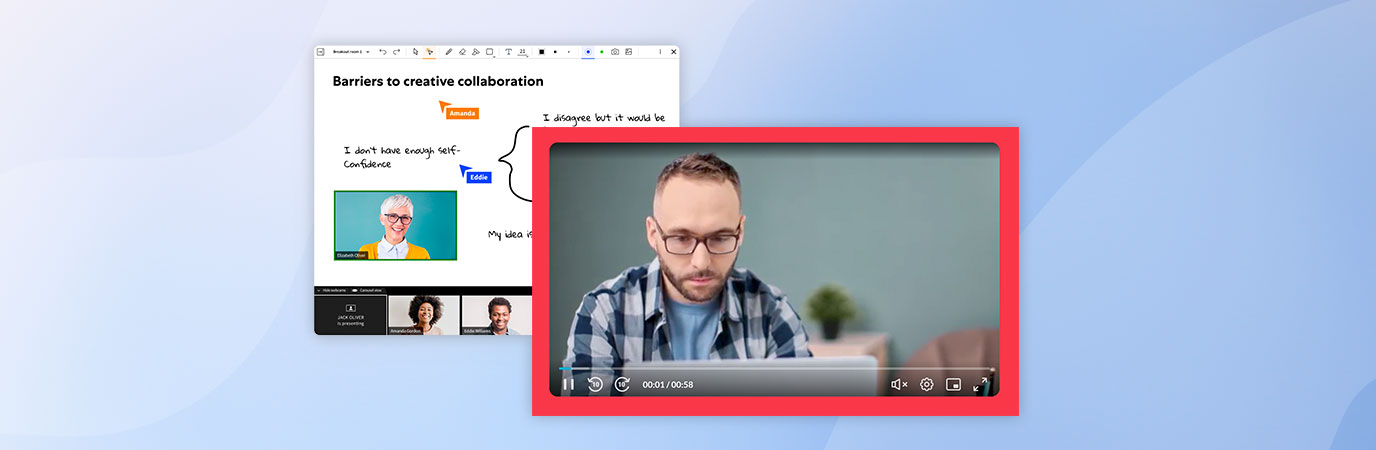
Kaltura has a 100% web-based virtual classroom software and its purpose-built for online learning. A web-based you don’t need any downloads or installations. The online classroom software has pre-built features such as digital whiteboard, content management system to share presentations and videos, screen sharing, cloud recording, real-time notes, and live quizzes. Also, it can be integrated into all major LMSs.
LearnCube
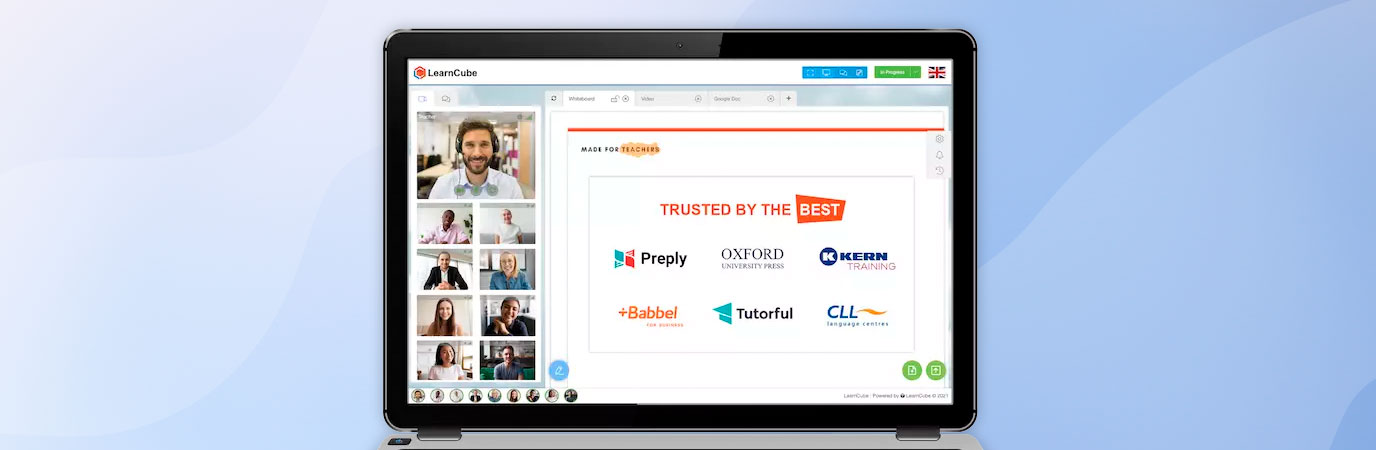
LearnCube is also a professional virtual classroom and management software for tutoring and teaching. LearnCube is browser-based enabling you to deliver virtual classes without having to download 3rd party software or rely on Flash.
LearnCube has useful features such as interactive whiteboard, text chat, custom branding, content management system, and class recording. However, there is one disadvantage – LearnCube recommends users to take classes on their computers rather than mobile devices, which puts a limit on Android, iOS, and iPad OS environments.
Google Classroom
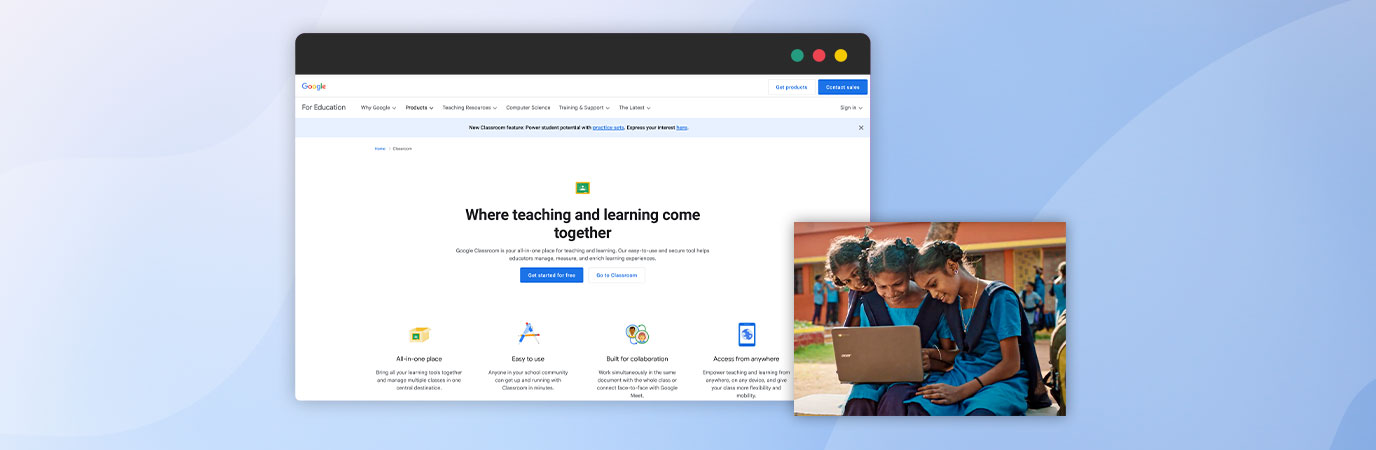
Google Classroom is a collaborative virtual learning platform that allows teachers to create assignments, receive feedback, assess progress, and more. It is a free blended learning platform that aims to simplify creating, distributing, and grading assignments. It is best suited for schools and organizations with a management system designed to help create virtual classrooms, manage calendars, and communicate announcements.
Google Classroom has an intuitive and clean design making it easy for teachers to master the basic operation. Its full integration with Google Drive allows files to be automatically duplicated for each student. Although Google Classroom records students’ grades, it does not contain a full-fledged grade book.
WizIQ
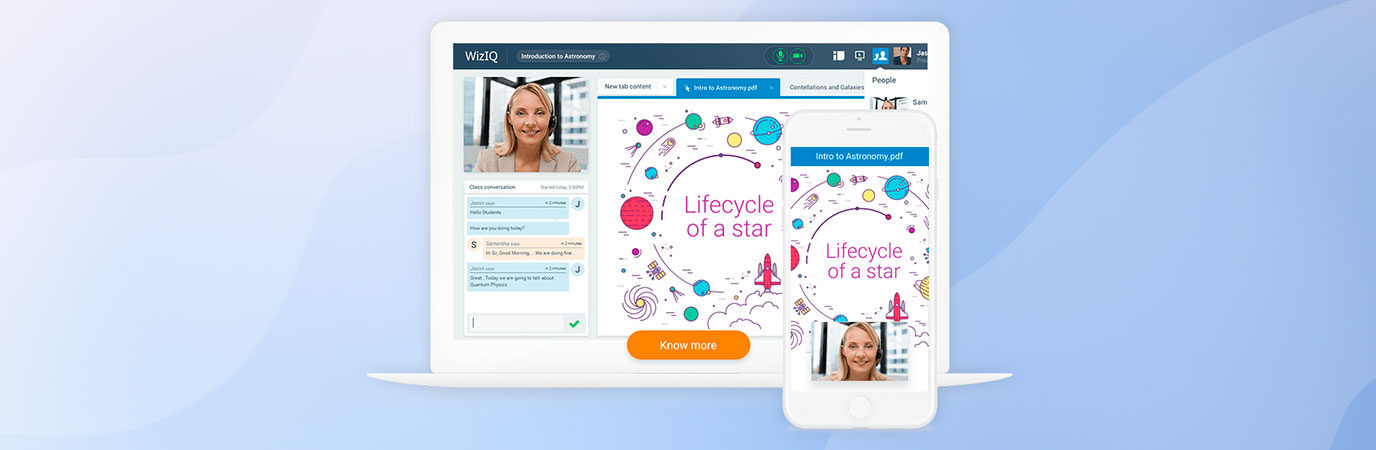
WizIQ is a cloud-based virtual training software that provides a browser-based virtual classroom with both a Flash and WebRTC option. It’s a widely-used virtual classroom software suitable for businesses, teachers, and educational institutes. You can deploy virtual classrooms for real-time interactive online courses.
The virtual classroom features interactive whiteboard, cloud recording, moderation capabilities, screen sharing, polls & surveys, and a collaborative code editor which is interesting for STEM courses.
The biggest issue with WizIQ is the repository of the courses – customers cannot search the courses on the platform, or share the course links with others.
BigBlueButton
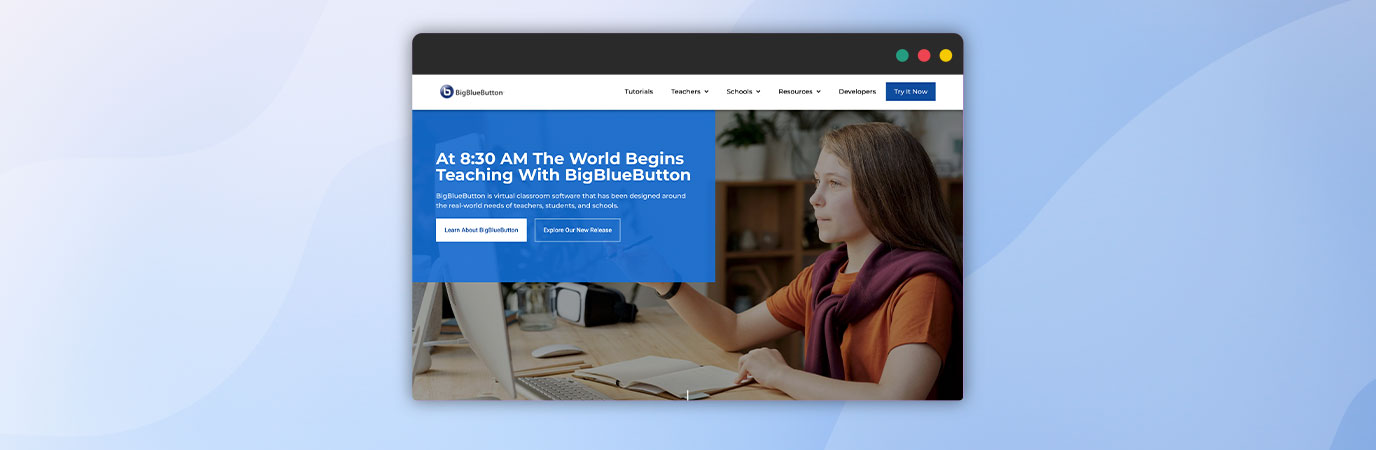
BigBlueButton is an open source global teaching platform that is available in 65 languages. Along with a global network of developers and companies providing commercial support, BigBlueButton is continuously evolving to meet the new real-world needs of teachers everywhere. Like other virtual classrooms, it also integrates into most major LMSs. However, some customers reported that the platform lacks community support, and it’s hard to get in touch with a technical engineer.
Virtual Classroom with Muvi One
Choose Muvi One’s Virtual Education platform to engage your students with interactive tools for focused learning that requires no coding or download. Here are the exclusive features Muvi offers for a stimulating virtual classroom environment:
- You could create and upload course videos as on-demand content and categorize lesson playlist in Muvi One CMS.
- With Muvi One, you can livestream your classes on your virtual education platform directly from your camera. Muvi One supports both RTMP and HLS feeds and processes RAW feeds from the camera. With DVR-enabled livestream, Muvi One also enables your learners to pause, rewind, and replay live classes in real-time.
- With Muvi One, you can broadcast webinars, podcasts, campus events, guest lecturers, presidential addresses, athletics, and more in real-time.
- You could record your live streaming classes and convert them into standard on-demand content for your students.
- Muvi One integrates with Learning Management Systems via API & SDKs for real-time assignments, tools, powerpoint, etc. and provides an interactive learning experience at one place.
- With Muvi One, you have complete control of your platform to administer live chats.
- With Muvi Kart, you can create an official online store for your institute and sell customized merchandise, sports gear, accessories, study materials, and more to your students across the globe.
- Muvi One allows you to add subtitles to every course content and enable students across the globe and hearing-impaired users to learn at your virtual learning platform.
- You can set multiple monetization methods for your education platform with Muvi One by selling individual sessions or courses on the Pay per View(PPV) model or even set Subscription models(SVOD)
- With Muvi One, you can analyze student data and track performance of your educational content at the same time.
Wrapping Up,
Virtual classroom software have emerged to be important tools especially after the pandemic to provide remote learning opportunities to multilingual students with high quality, real-time audio and video. With Muvi One, you can have a fully customizable cloud-based eLearning platform with seamless integrations of tools and platforms of your choice.
Take a 14-Day Free Trial of Muvi One to get better clarity!
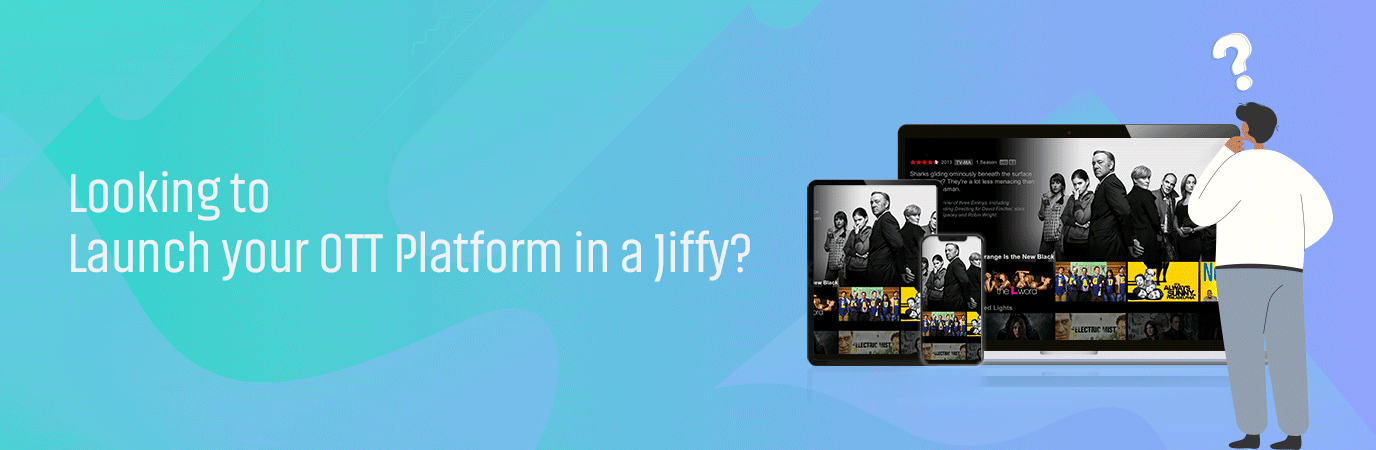


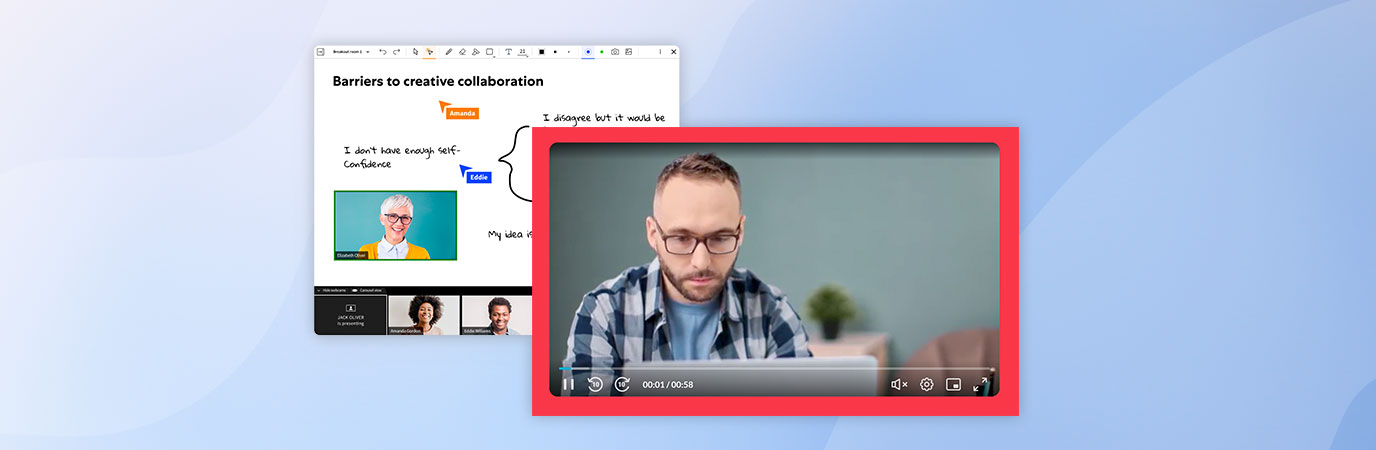
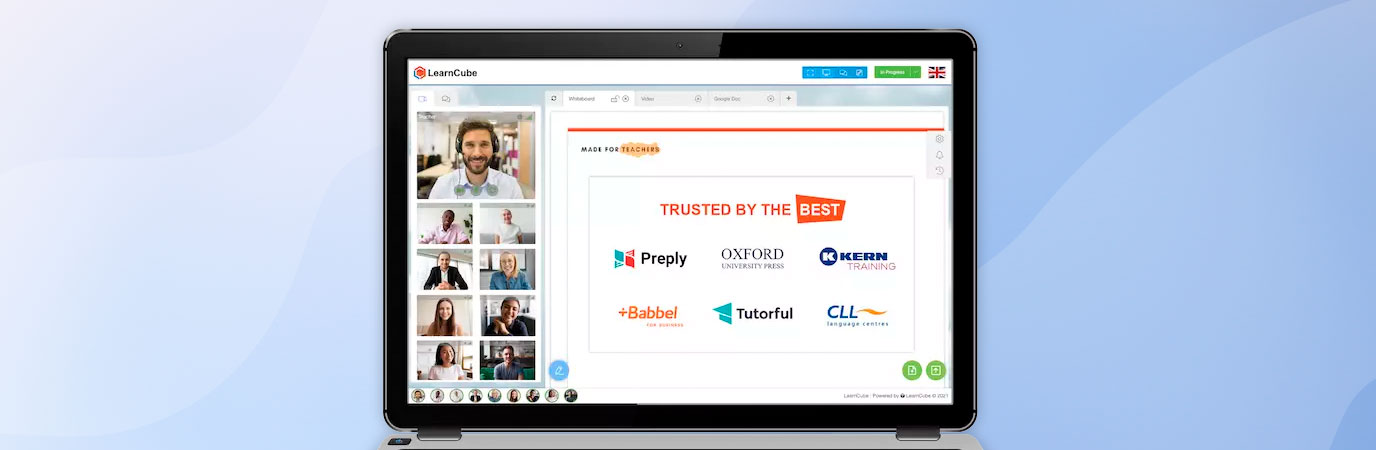
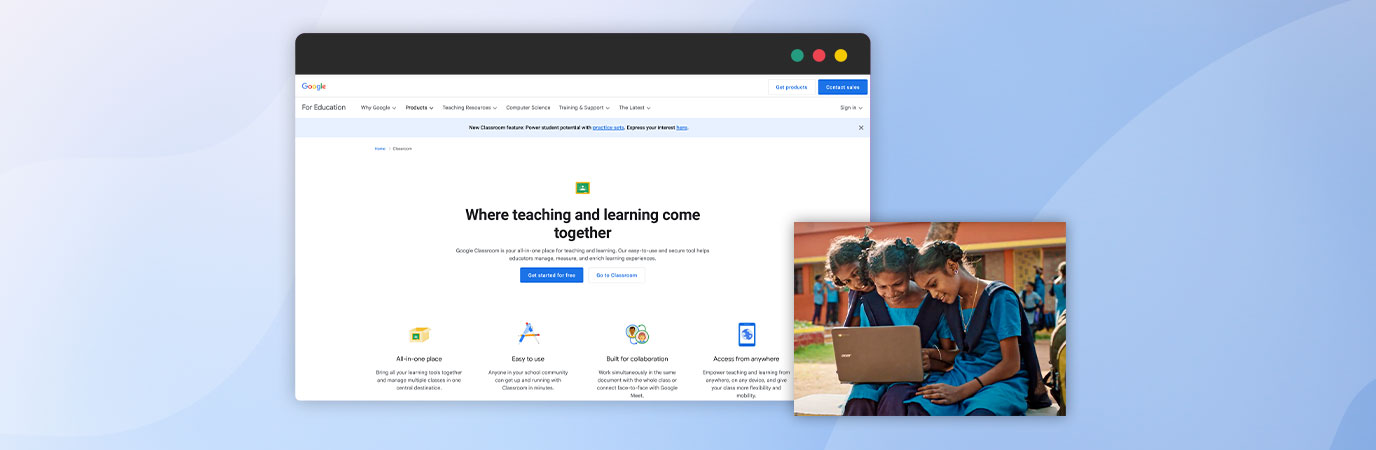
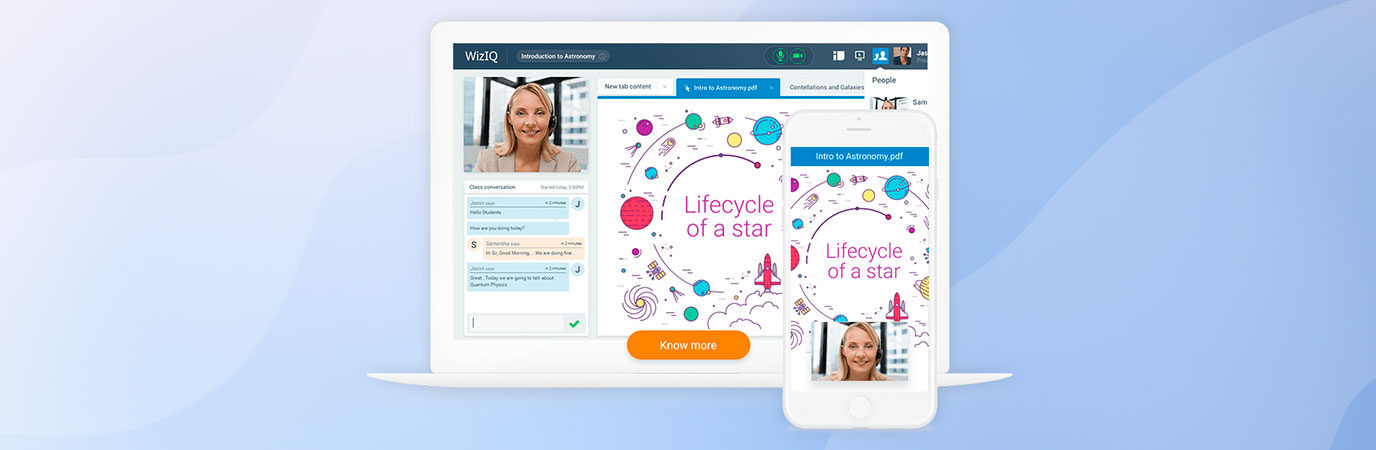
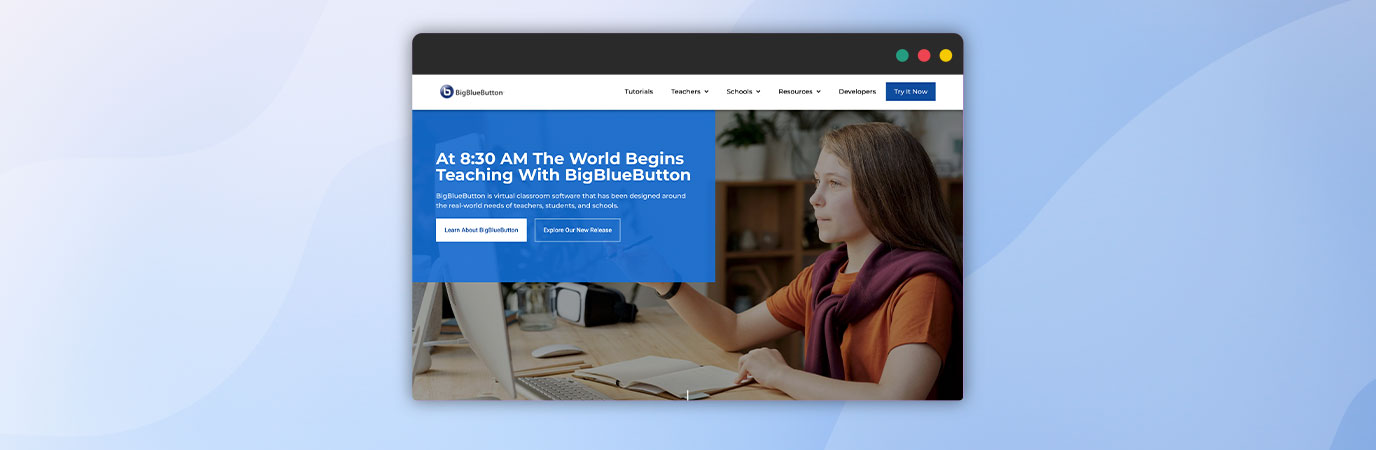
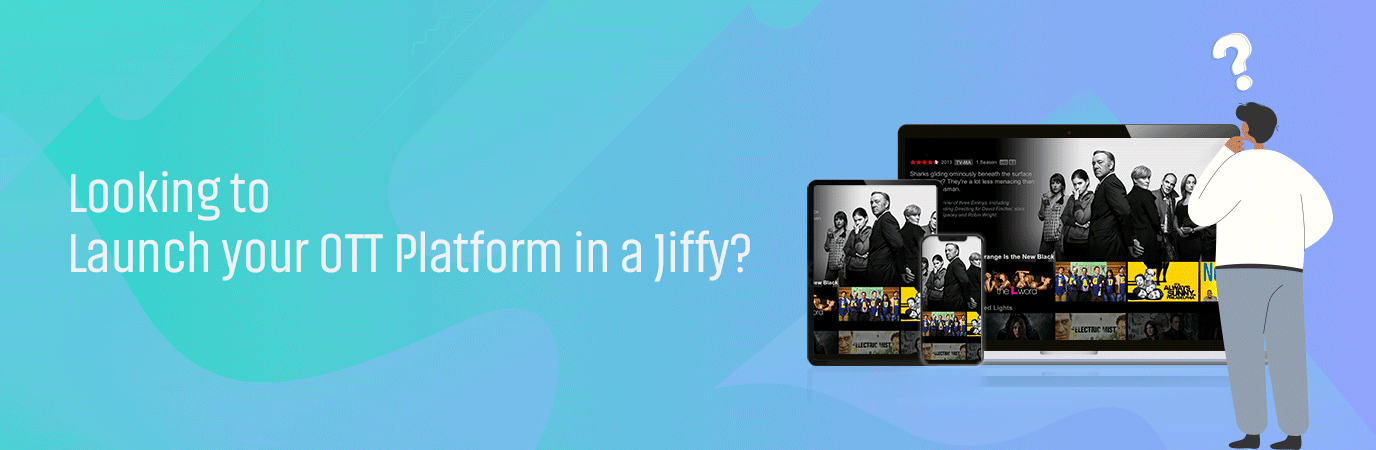








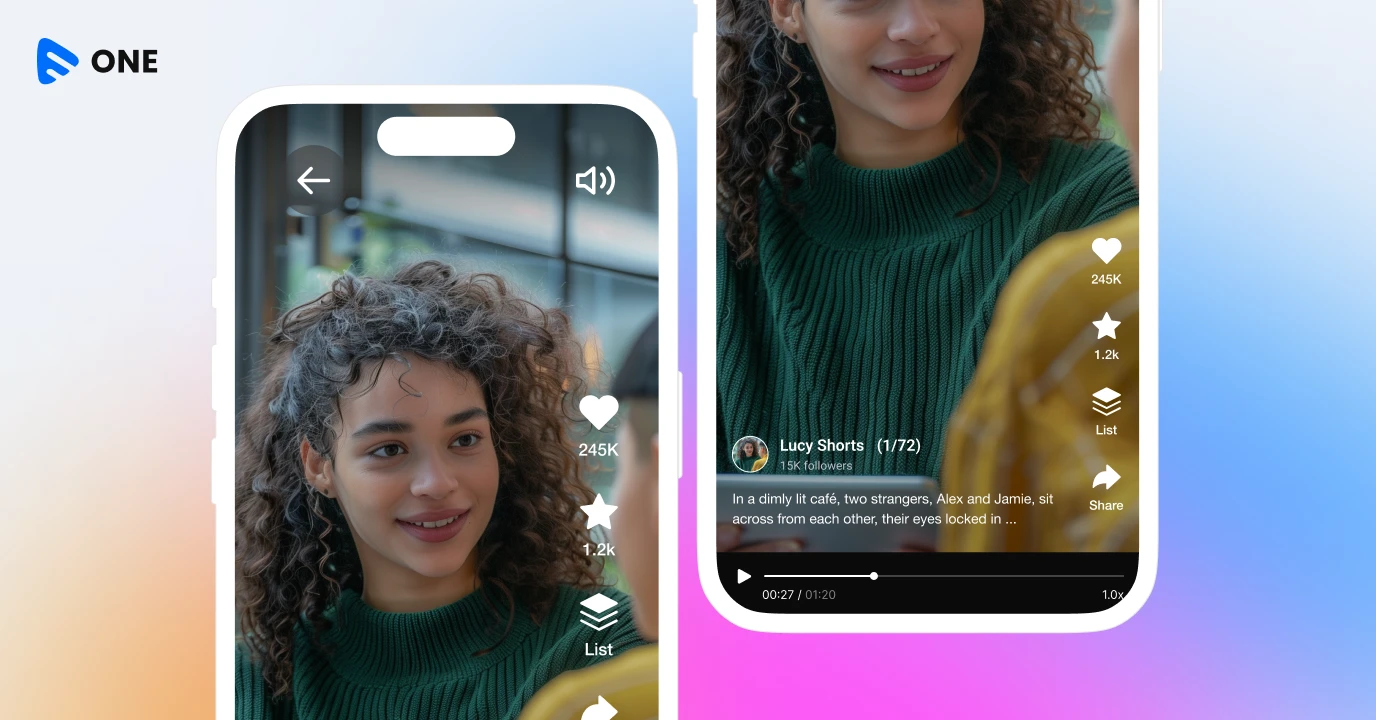



Add your comment