Are you planning to start your own TV network? Today, it has become easier than ever to launch a fully functional online television channel that can be accessed via the internet.
Muvi Playout is revolutionizing the development of online TV networks by offering an end-to-end cloud-based solution for seamless content scheduling, broadcasting, and monetization.
By eliminating the need for expensive hardware and complex infrastructure, Muvi Playout empowers businesses, media houses, and independent broadcasters to create professional-grade TV networks with out any coding or IT expertise.
Anyone with a strategic monthly budget and a remote production studio can successfully launch a TV station online.
In this blog, I am going to guide you through how to start a TV channel online without coding, right from identifying your end goals to choosing a broadcasting platform and the entire scheduling process.
But before that, first let’s understand the need for creating an online TV channel.
Create and Launch Your TV Station Effortlessly? No Technical Expertise Required. Sign up Here<<
Types of TV Channels
Choosing what type of TV channel you plan to launch on your TV network is extremely crucial for business. Each type of TV channel comes with its own set of diagnostic criteria, opportunities, and requirements.
Local Broadcasts
These are old-school broadcasts that require huge investments and technical infrastructure. Additionally, a license is also needed from the government. For most creators, launching such broadcasts is not economically feasible. It needs a large team, and many times the costs don’t justify the profits.
Cable TV
Multi-channel video programming distributors are another way to launch your TV network. You can coordinate with MPVDs and get your content listed on their list of scheduled programming. Its advantages are that you get a set of loyal audience, and the demerit is that the audience might refuse to go online and will not be a part of the cord-cutters community.
Personalized TV Channels
TV channels can be created for platforms like Fire TV or Roku TV or any other ecosystem. Such system works work if you have a ready-to-go audience on platforms like YouTube or traditional TV networks. An app creation usually costs a lot owing to the need to hire developers to build as well as keep apps up and running.
If your content is already generating massive revenues, then going into creating personalized TV channels for various ecosystems can be a great choice.
However, if costs are your concern, we suggest that you try FAST channels built on platforms like Muvi Playout. They are affordable and scalable to meet your streaming requirements. Before we go into detail on how you can setup one, lets try to understand what is the need to create online TV network today.
Why Start an Online TV Network in 2025?
1. Growth of Online TV industry is Significant
The growing adoption of smart TVs and streaming devices, contributes greatly to global online TV market size reaching $290.7 billion in 2024 and forecasted to hit $475 billion by 2033.
As per statists reports, 44 % of residents in countries like Denmark and Sweden (European Union), prefer to watch TV via the internet every day or almost every day.
Also, in the US, 55 percent had an Multi channel TV network subscription.
2. Cost of Starting a TV Network Online has become lower
The cost of starting an online television network is significantly lower than a traditional TV network. Unlike physical studio setups, online television networks can be set up directly from your home studio.
If you would ask, how much does it cost to start a TV network online, the answer would be – just $199 per month.
End-to-End Cloud TV platforms like Muvi Playout provides you ready-to-use TV network frameworks and setup, using which you can start your own TV channel online without any hefty upfront cost – Everything that is essential for a TV station online, i.e. CDN, Storage, DRM, HLS, scheduler, and Live Streaming feed, is included in the platform.
Find out the cost of launching an online TV network? Click here>>
3. Online TV Network Configuration is Very Easy
Muvi Playout provides you a complete no-code setup to get started with your online TV Channel. Anyone with out prior technical knowledge can easily add content and schedule the TV show.
Not limited to this!! Muvi Playout also allows you to launch your online TV channel on multiple smart TV ecosystems like Samsung TV, Roku TV, android TV, Apple TV, and others. Instant Native App development by Muvi Playout – No developers required.
4. Global Audience Access
Audience accessibility is easier with online television networks. Anyone from any location can access your content the moment you air it, providing audiences with the freedom to engulf content from any corner of the world.
5. Multi-Device Compatibility
Online TV channels can be accessed across devices. Be it a desktop, laptop, mobile, smart TV, or gaming consoles, you can launch your online TV network across ecosystems you want.
If you launch your online television network, it gives you the leverage to target not just television screens but a wide range of internet-enabled devices and ecosystems that users access.
With Muvi Playout, you can easily launch exclusive TV apps instantly. Click here to get started.
Furthermore, starting an online TV channel has several other key advantages. You can provide on-demand service, offer more options and versatility to your audience, and monetize your channel by including different types of monetization models such as subscription-based models, Pay Per View, Ad-Free, etc.

How To Start an Online Television Channel – Step-by-Step Guide
Step 1: Goal & Target Audience Identification
Simple as it may sound, this first step is a very crucial step toward building your online TV channel. Let’s start by asking some basic questions first.
Identify Your Target Audience: Define your niche and target demographic. Are you focusing on sports, news, lifestyle, or entertainment?
Analyze Competitors: Study existing online TV networks and understand their strengths and weaknesses. Identify gaps in the market that you can fill.
Industry Trends: Keep up with the latest streaming trends, technological advancements, and user preferences.
An online television network is primarily a combination of quality content and software dependency. We will talk about the cloud TV broadcasting solution in detail later but first, let’s be more specific about what you plan to stream on your TV networks.
The internet is full of consumers of different genres, and it is in the best interest of business to note down what you are going to offer, what times you prefer for broadcasting several programs, and what events you are going to broadcast. This information helps you better execute the strategy, and it is ideal to focus on a niche rather than trying a mixture of all sorts of content to please every stage of the audience.
Once you are done with that, try the same steps with the target audience selection. Do market research and see what is popular and working. Survey your audience and understand the key metrics of your audience, like what they want to see, how they wish to pay, etc.
Also, once you are done with the idea of what you want to publish for your desired audience, the next step is to probably do competitor research. Simply create a list of 4-5 of your competitors, analyze their pricing models, what they are offering, what they are charging for it, website designs, and more. Learn and start a TV network online.
Step 2: Plan the Best Package When You Create an Online TV Channel
If you’re new to broadcasting and want a practical step-by-step walkthrough, read our short primer on how to create a TV channel — it covers platform selection, scheduling best practices, and monetization models so you can move from idea to live playout quickly.
Once you are done with product analysis and have a fair idea about what you wish to broadcast and your target audience, it’s time for you to think about how you will offer your content. It starts with how you want to monetize online TV channels. There can be more than one way to monetize your online television network.
- Subscription-Based (SVOD): Charge viewers a monthly or annual subscription fee.
- Advertisement-Based (AVOD): Display ads in between content to generate revenue.
- Pay-Per-View (TVOD): Charge viewers for exclusive content or live events.
- Sponsorships & Partnerships: Collaborate with brands for sponsored content and advertising deals.
Decide on the tier of plans you want to offer and then decide on the pieces of content accordingly. Step 1 will help you build plans and content strategy. Define the right strategy based on learnings from your competition and your intuition, and now we go to the next and the most crucial step.
Step 3: Choose Your Platform for Online TV Broadcasting
Now that you have your goals and objectives in place and have decided on your broadcast and monetization models, it’s time to choose a platform for broadcasting. Building a platform from scratch can be time-consuming and requires technical expertise, so it’s recommended to choose a ready-to-use and zero-code online tv channel maker or platform.
Muvi Playout, a one-of-its-kind cloud TV broadcasting platform, allows you to get a completely customized TV channel without any coding knowledge or programming skills.
With Muvi Playout, you can stream scheduled programs on your website, mobile or TV applications, and broadcast pre-scheduled content sequentially. Additionally, it also provides a 24/7 live TV streaming feed.
Some of the features you can enjoy with Muvi Playout include advanced content management, a state-of-the-art program scheduler, and built-in monetization. Alongside the hosting platform, consider customer support. Using contact center software enables you to promptly deal with customer inquiries across multiple channels.
By choosing the platform for broadcasting, we also imply deciding where your content will be broadcasted. The following things must be considered for it.
For the website, ensure that the design matches your brand identity and simply focuses on reflecting it. The website should be responsive and mobile-friendly to begin with. Next, it should be connected to a CMS that can handle content addition, scheduling, and deletion. Your own web TV channel will be crucial to your video streaming business.
As far as applications are concerned. Each app will have its own process of building and deployment. Always stay updated with the process and do extensive app testing before your application goes online.
How to start a TV network online? The simplest answer to this question is to invest in a platform that is already made and ready-to-use. This would allow you to focus more on the content broadcasting rather than the technical aspects of the platform.
Step 4: Market Your Online TV Station Across Platforms
Creating a good online television network is one thing and marketing is another. On the internet, visibility sells, and that visibility can be attained via both organic and inorganic channels of marketing. Start with good SEO for your website and further drive subscriptions and engagement to your platform, consider the following.
Offer a free trial period during which the consumer can try the content and lower the entry barrier to the product.
Use social media to engage with your audience. Respond to comments, host Q&As, content discussions, and more to make them a part of your online television network.
Platforms such as Muvi Playout offer in-depth analytics. Continuously monitor the key metrics of your platform’s performance and make informed business decisions based on the key performance indicators.
Run special discounts on special occasions to get more and more subscribers.
There can be endless ways to market your online television network but the crux remains the same. Simply Google, the best online TV service or any such keyword, and you will find a list of services. You have to be on such lists. That’s what right marketing will do. You have to ensure your own online TV channel is on that list.
A Look Into Dynamic Ad Insertion & How It Works?
Ads that run on the internet TV are not just about simple pre-rolls. Ads have to be inserted in real-time, and that is where dynamic ad insertion comes into play. In order to run a successful ad-driven internet TV business, ads have to be inserted in real time instead of stitching ads before the show begins.
How Does Dynamic Ad Insertion Work?
Unlike traditional ad placements that are stitched before the show even before it begins, dynamic Ad insertion works by embedding placeholders in the video file before the show begins. These placeholders are essentially replaced with ads as per the advertiser’s and broadcaster’s understanding.
Content Preparation: Content owners insert cue markers or ad break signals into the stream.
Ad Decision Server: A user watching a show hits the ad slot, and the video player instantly communicates this with the ad server.
Ad Placement: The ad server then picks the best ad for the user based on multiple factors such as location, device used, user behaviour, and other cookies. What this also means that with dynamic ad insertion, it is possible that it is possible to stream different ads to different users based on market conditions.
Now the ad placement can be of two types.
- Server-Side Ad Insertion: Ads are stitched before delivery of the conten,t making them look like a part of the video. They are often harder to block. An intelligent server is responsible for ad placements.
- Client-Side Ad Insertion: The video player (on the viewer’s device) calls an ad server when it reaches an ad break, then fetches and plays the ad separately. Its a less seamless experience and often easy for ad blockers to block them.
Benefits of Dynamic Ad Insertion
Personalized Ad Experience: Dynamic ads provide an improved ad experience for the consumer as they see ads that are based on what they are already looking and have a better conversion possibility. Its a win-win for both the consumer and the broadcaster.
Dynamic Ads Are Seamless: These type of ads blend with the content without buffering and give a lesser-distraction experience for the viewer.
Improved Monetization: Since ads and unique to the user base, its chances of getting leads are way more. Higher lead counts get better ad rates for the broadcaster as CPM increases.
Start Your Own Online Television Network with Muvi Playout
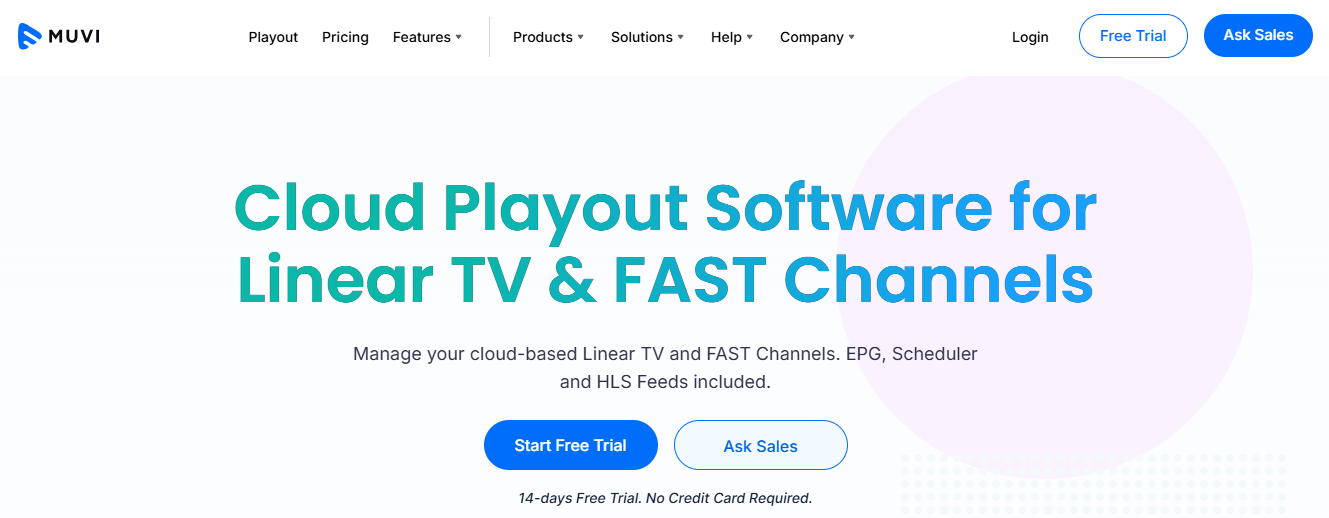
Undoubtedly, how to start a TV network online is an exciting opportunity for anyone looking to enter the world of broadcasting and start their streaming services.
With the right strategy, tools, and resources, you can create a successful online TV network that reaches a global audience and offers engaging and valuable content. And to start with, you need a robust platform.
Muvi Playout is an all-in-one broadcasting platform that can help you launch your own online TV and audio channel with ease. Get your own online TV channel with advanced content management, a state-of-the-art scheduler, and built-in monetization. Further, Muvi Playout can help you boost your operational efficiency and trim broadcasting costs.
Must Try Features of Muvi Playout
AWS CloudFront-based hosting for lightning-fast content delivery and hosting.
Drag and drop scheduler for easy scheduling of content.
Unique electronic program guide that accepts multiple formats such as XLS, CSV, etc to show program schedules in real-time.
Easy to monetize online TV channels.
Fully customizable website and application-building capabilities.
Multi-level DRM security.
In-depth analytics for better performance tracking.
Content support for both on-demand as well as live TV streaming services.
Multiple devices can access content on a subscription-based model.
Take a Free Trial Before Buying Muvi Playout
Muvi Playout comes with a free 14-day trial. Simply sign up and try it yourself, and understand how to start a TV channel online without any technical knowledge.
An online cloud TV channel is the future of streaming services and Muvi Playout is just the right software solution to get started with your own TV channel online.

Recommended Reads:
How to Create an Online Cloud TV Channel
Steps To Launch a FAST Channel for Sports Streaming – A Detailed Guide
How to Create and Launch a FAST Channel?
Remote Broadcasting: A Complete Guide to Streaming from Anywhere
How To Launch a 24/7 Sports Streaming Channel With Muvi Playout?
How to Launch Your Own News Streaming Service?
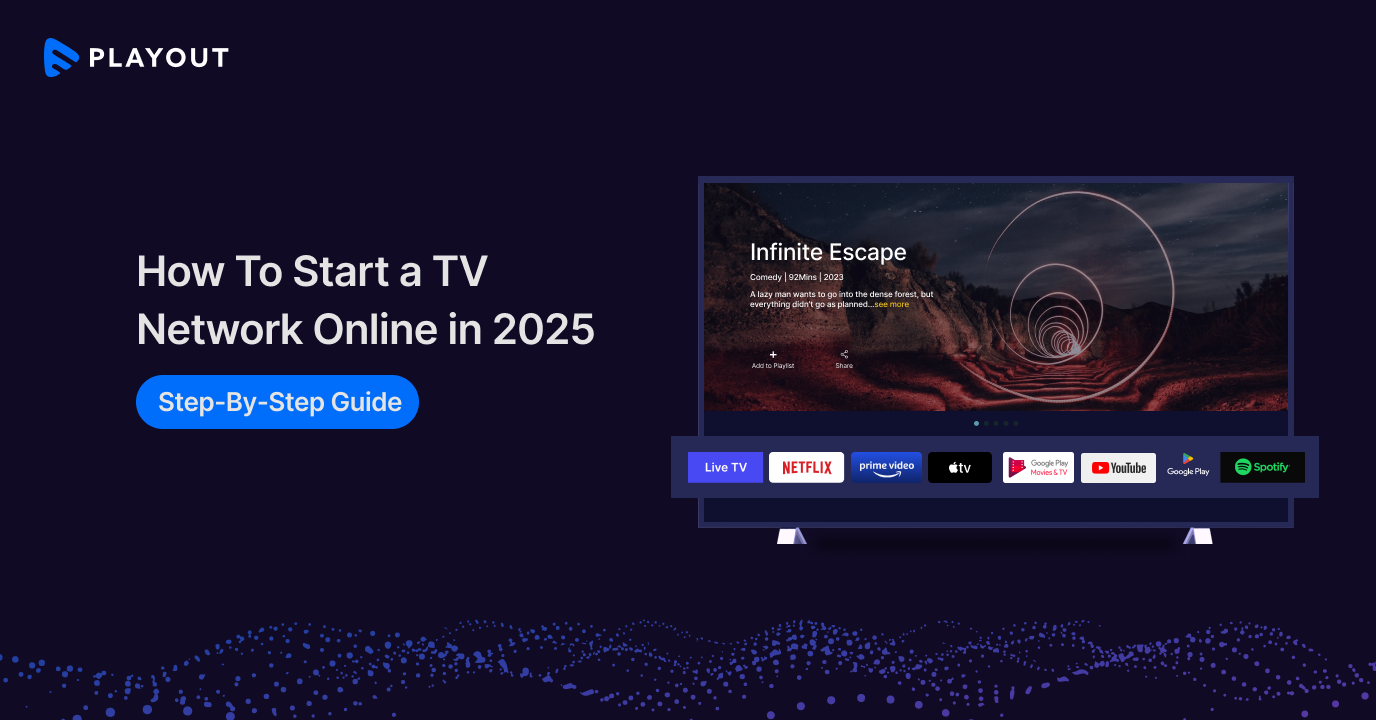

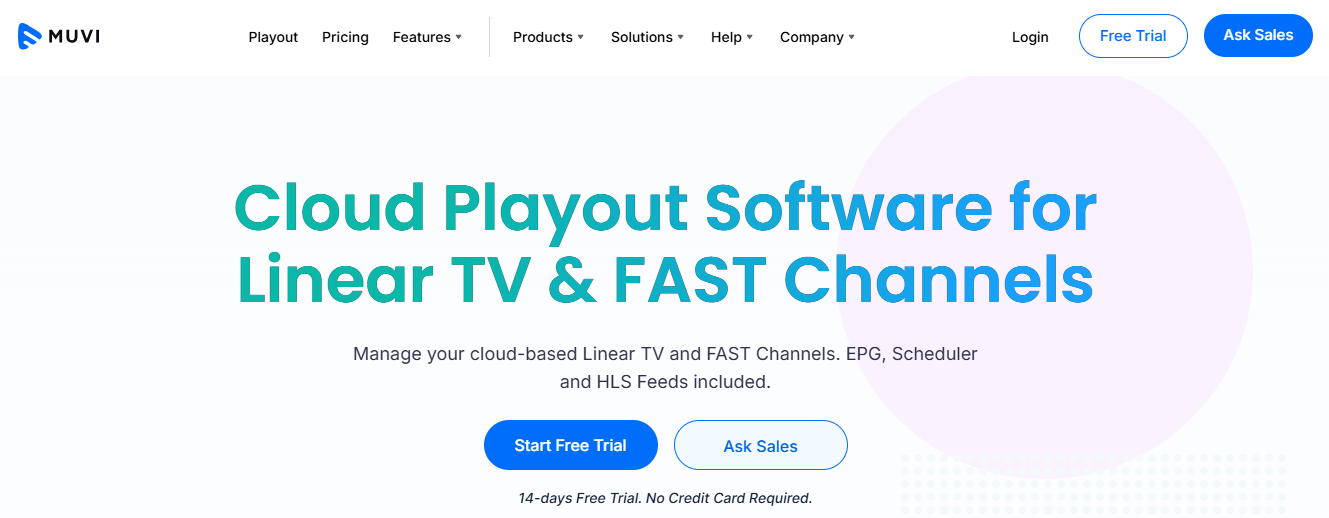













Add your comment