We are living in uncertain times- The COVID-19 pandemic has engulfed almost the entire world and this is good enough reason to panic! Staying at home to save lives, many of us are finding ourselves in social isolation. With scientists and professionals claiming that the virus is not going to go away anytime soon, many industries are witnessing a dramatic decline in sales and are greatly affecting the socio-economic situation of the entire globe.
Amidst this chaos, it’s quite obvious for questions like “How can I save my business?” , “Do I have to shut down my business as well?” etc. to arise in your mind. But, let us assure you, you are not alone in this. And, NO, you do not have to shut down your business.
So, how to keep your business up and running? Well, the answer is simple- just take your business online, go virtual! In this way, you can not only work remotely and communicate in the safety of your home but reach out to your viewers online without the fear of spreading the infection.
Why Should I go Virtual?
There are more reasons than one to take your business virtual. Going online is not just another random remedy for the virus- it’s taking one step ahead in the process of branding your business. From innumerable amateurs, video geeks to even The Vatican have already stepped on this virtual journey and have gained benefits. Video streaming industries have particularly witnessed a boom thanks to the virus.
Among the list of companies that experts believe could hold up better against COVID-19 is online retail giant Amazon, streaming service Netflix, food delivery company Grubhub and gaming organization Activision Blizzard.
Forbes Magazine points out that more and more consumers are turning to digital options as a means to circumvent more physical contact which can aggravate the spreading of the deadly virus.
Countries around the world have come under lockdown and people just have one resort for entertainment now- you guessed it right- it’s the Internet. So, isn’t this just the right opportunity for you to launch your online video streaming / live streaming business?
To help you in getting started and taking your business virtual, here in this blog, we are going to brief on how you can easily take your business virtual and deploy an awesome video streaming website in minutes!
How to Launch your Streaming Website? Step-by-Step Guide
1. Take your Business Virtual and Create an Awesome Website
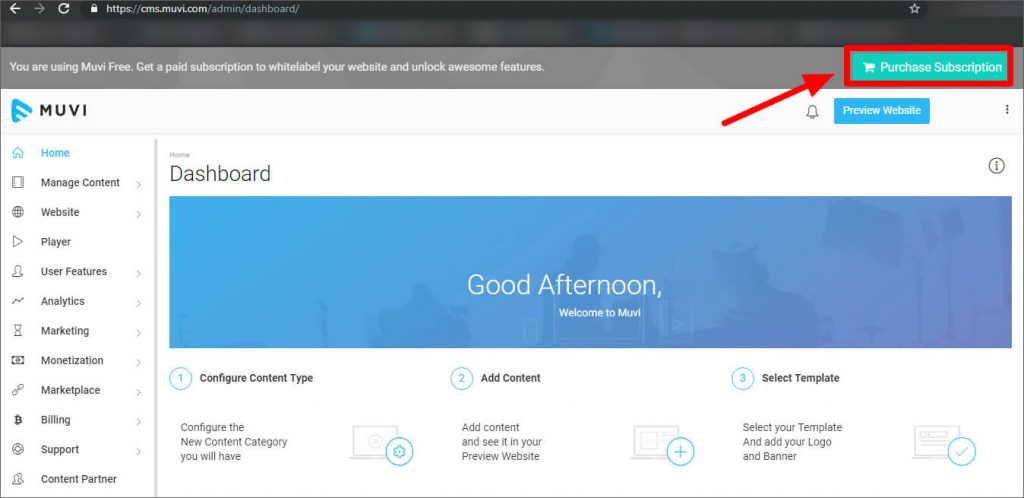
The first step for going online is to launch your streaming website and for that, you need to sign up with Muvi! All you need to do is submit all your necessary details to deploy your streaming website.
Once the account setup is done, your Muvi One account will be created in a jiffy and you can preview your website instantly.
If you like the website, you can just click on the ‘Purchase Subscription’ icon on the top-right corner of your CMS dashboard! Setting up your online streaming platform with Muvi takes just a few minutes! If you are facing any problems, just browse through our help guides to help you overcome any difficulty.
2. Synchronize your Online Website
After setting up your online store with Muvi, you have to synchronize your content. This is a must for taking your business online. All you have to do is:
- Add audio or video content
- Determine what type of content you want to upload (Live streaming or on-demand). Muvi supports both on-demand and live streaming.
We would suggest you take some time to explore and understand the configuration process and accordingly manage your website.
3. Customize your Website
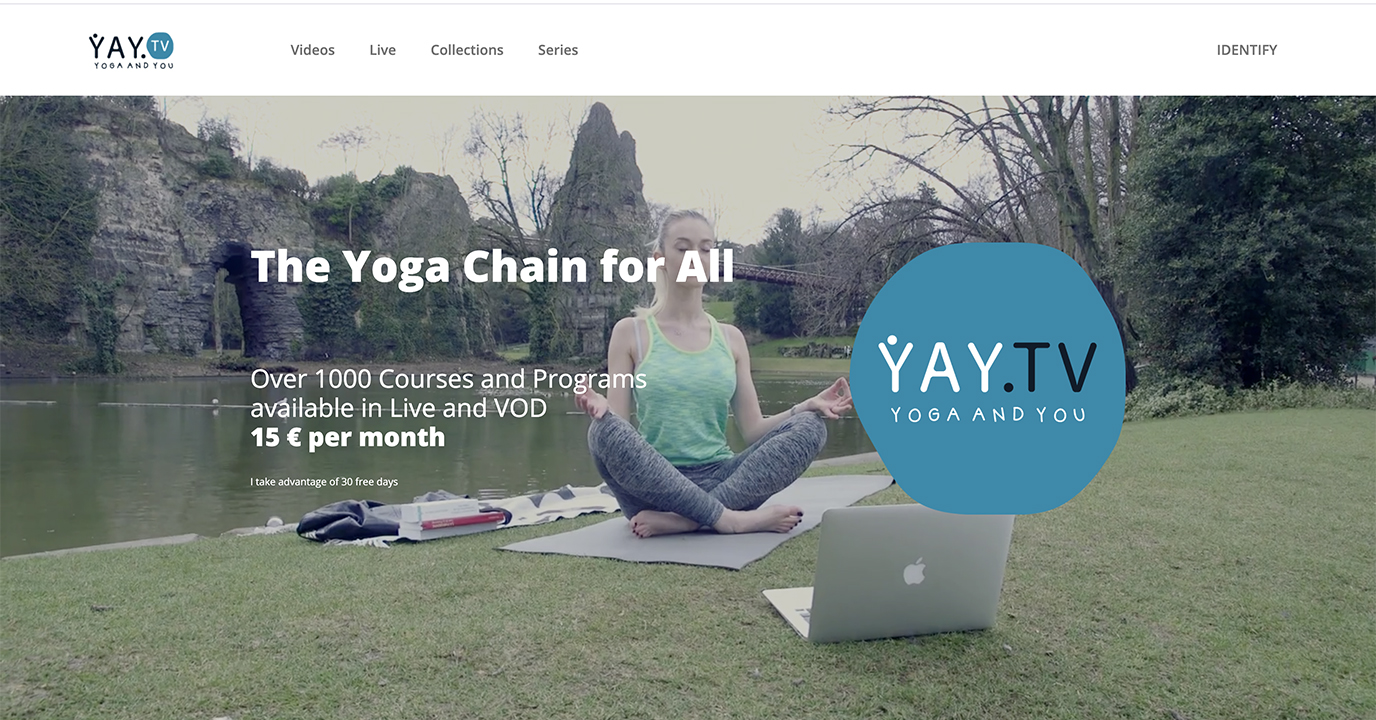
After you are done with the content configuration part, you can start on the customizing process, which is essential to ensure better user experience. After all, simply taking your business virtual doesn’t help. User experience is equally important for bringing in and retaining traffic to your online website. Simply select a template from our Template Marketplace (we have some beautiful templates to match your brand persona) and add your logo & banner to it.
With the help of our advanced visual designer, you can easily incorporate ‘n’ number of customizations into the front-end and improve the look & feel of your website. All this without writing a single line of code!
4. Upload Content from CMS
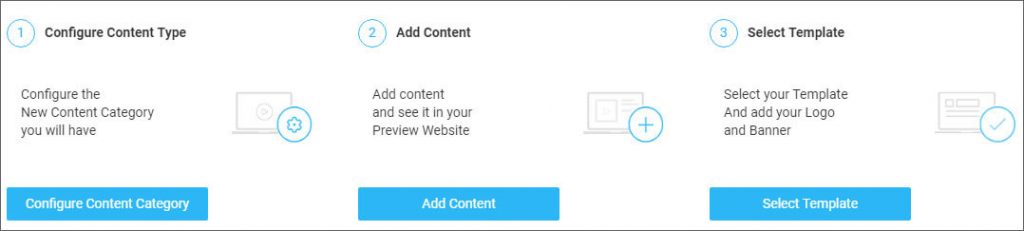
After customizing your website with the template of your choice, all you have to do is upload audio or video content. To initiate the uploading process, you have to provide some basic information like Content Name, Content Category, Description, Release date. Once your media files are added to the library, you can preview them instantly.
5. Set your Monetization Model for Online Business
The final step in remodeling your business to a virtual one is deciding which monetization model should you choose to earn maximum profit. How you choose to charge for your content depends mostly on the nature and volume of content. For example-
- Subscription– Subscription models are best when you have long-form content, which viewers are interested in watching in their home systems with their family. This refers to a large collection of movies and series that form a daily habit of viewers.
- Ad-based model– When your videos are relatively smaller and generic in nature, it is better to monetize them through an ad-based model, since there are fewer chances viewers would pay for generic content, which is available at other free platforms too.
- PPV or TVOD– It’s better to have a PPV/TVoD pricing plan for your online business if the volume of your content is low. We advise PPV strategy for niche content owners since there is much less competition and end-users will agree to pay more for exclusive content unavailable on any other platform.
[Muvi supports multiple monetization models including subscription, AVoD, PPV, Hybrid as well as crowdfunding and donations.]
6. Notify your Customers about your Online Presence
There’s no point in going virtual if your customers are not aware of it. So, this is an important step-letting them know that your business is up and running despite the pandemic. For this, you have to be available in at least some of your marketing channels including
7. Go Live
It will take a few minutes to execute all the steps, and your dream of taking your business virtual and launching a streaming website will be true! After completing the above-mentioned steps, you are ready to go live and stream from the safety of your home and ensure social safety by letting your customers enjoy content online.
So, whether you are a dance teacher or yoga instructor, there is no need to shut down your business for fear of the pandemic. Stay safe! Stream online!
Sign Up for our 14-day Free Trial, now!
SIGN UP

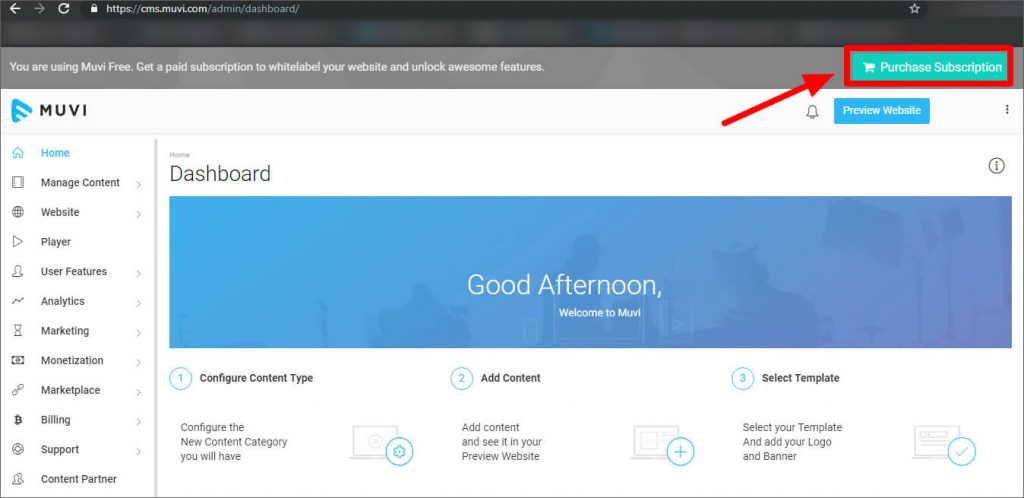
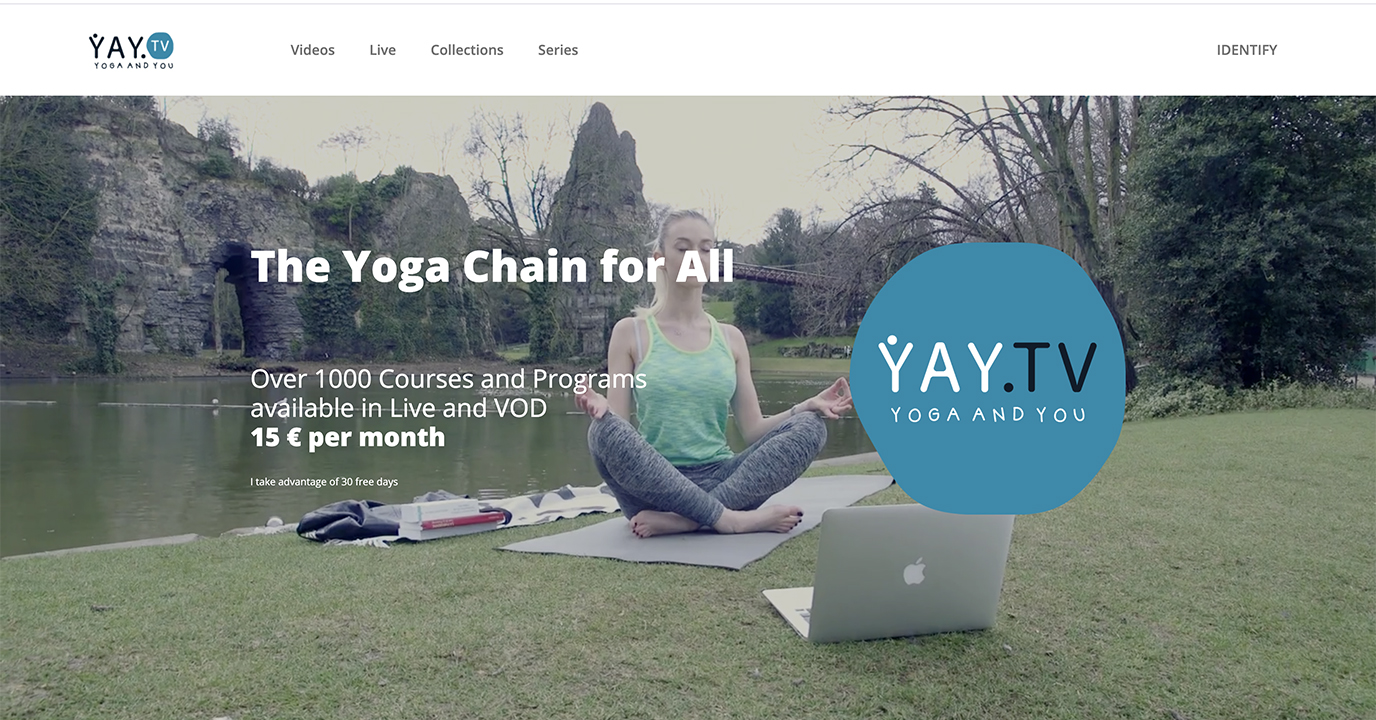
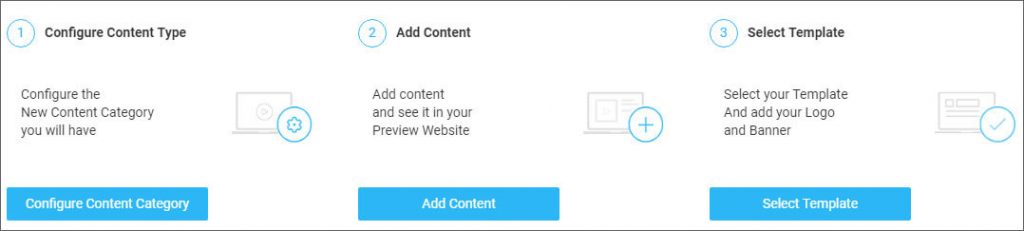














Add your comment