If you are an enterprise dealing with a lot of video files, storing, organizing, sharing, and monetizing your videos becomes a daily ordeal if not met by a robust video CMS. Needless to say, managing an ever-growing volume of media assets for all channels is a daunting challenge because businesses must transform each and every asset into the correct format for delivery in context resulting in the creation of video content management systems. This blog will give you a detailed analysis of a robust video CMS’ features and compare the best platforms offering a video CMS.
What is a Video Content Management System
Video content management is a process that helps organizations store, organize, distribute, and monetize videos in a way that is streamlined and effortless. Video content management can be done with the help of software solutions which are known as video content management systems, or simply video CMS.
In simple terms, a video CMS allows users to build a scalable video ecosystem without any technical/programming knowledge. Video CMSs are used for both public or private-facing videos, like ads and tutorials, or training and internal messaging.
For more on video CMS, read our blog What is a Video Content Management System or Video CMS?
What is a Video CMS Used for?
A typical video CMS is used for mainly storing and organizing video content and all other forms of associated content which includes images, descriptions, meta content, tags, keywords, but the features can also extend to hosting, streaming, and monetization.
A Video CMS can be used by organizations for:
- Storage: bulk upload of data, indexing, searching, keywords, etc.
- Content organization- organization of uploaded data into Video Categories and sub-categories, Video Metadata like Title, description, tags, etc.
- Monetization: TVOD, subscription, video-on-demand (SVOD) or ads-based video-on-demand (AVOD), etc.
Features of a Video Content Management System
A good video content management system consists of skill-enhancing features. However, it differs from organization to organization depending upon business requirements, the complexity of the organization, and business objectives.
An enterprise-grade video CMS allows you to accommodate all the standard features at par with industry standards, features that are non-negotiable. The features of an effective video CMS include:
- Bulk Upload– Bulk upload is a must-have feature for any video CMS referring to the ability to upload multiple videos at one time without hampering user experience. In bulk upload feature, along with the uploading the video, the video CMS should be able to provide video title, SEO-friendly URL, tags, meta description, etc.
- Video management and categorization– It is paramount for OTT platforms to structure their videos so that audiences can discover their desired content at ease. Let’s take a look at the video management categories:
- Categories and subcategories: By using this feature you can group all your videos on one particular topic together, for example, and then further group those videos into more niche subcategories.
- Tagging: This is also an essential feature in a video CMS that enables your videos to be searchable by viewers who are interested in taking a glance at all the videos on one subject.
- Playlists: Too much content is often difficult to sort through. With a playlist feature in your video CMS software, users can create automatic playlists of videos based on certain metrics like specific keyword, giving them an auto-generated group of videos
- Adaptive bitrate player and cloud transcoding: A professional video CMS has built-in features that can automatically convert uploaded video files into any number of formats, allowing better video performance on multiple devices. This happens due to cloud transcoding and an adaptive bitrate player sending the most optimal rendition based on the user’s internet speed.
Also Read: Adaptive Bitrate Vs Multi-bitrate Streaming – What’s the Difference?
CBR vs VBR: Which is Best for your Online Video Platform
- Metadata management: Video metadata consists of the title, description, tags, subtitles, etc which is also optimized by a video CMS as it provides for a much-needed context for video content, making it easier for people to discover relevant content.
- FTP upload: FTP, also known as File Transfer Protocol uploading ensures fast and secure video uploading through the use of a client.
- Video monetization: When selecting a video CMS software that includes monetization features, make sure the software has multiple monetization options:
- Pay-per-view (TVOD) is a monetization model that enables you to charge your viewer for every piece of content.
- Subscription (SVOD) support allows your subscribers to pay a recurring fee (typically monthly or annually) to access your content. Streaming solutions such as Netflix, Disney+, and Hulu are examples of a subscription monetization model.
- Advertising is a monetization model that allows you to integrate advertising into your content and receive the necessary compensation for placing the ads. Example- YouTube advertising.
Best Video Content Management Systems for 2022
Let’s look at some of the best video content management systems available and cover their notable features to help with your choice.
Muvi Flex
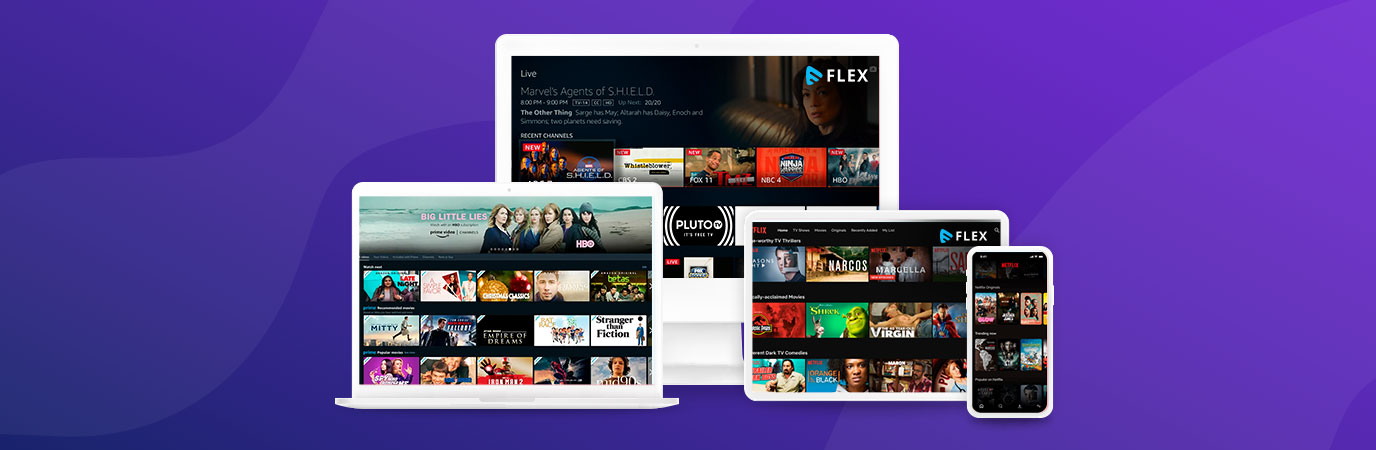
Muvi Flex is an enterprise-level cloud video hosting platform offering VoD solutions and a robust video content management system. It offers a variety of advanced features like cloud encoding, top-tier delivery, video security, and cross-device playback that enables enterprises to launch a VoD platform instantly, without any coding knowledge.
Muvi Flex offers a video CMS that allows you to upload, manage and distribute videos and also lets you build responsive video solutions on your apps/website. The video CMS lets you manage your streaming platform from a single admin panel.
You could manage your web page for the streaming site, customize the player, search, organize, manage metadata, and publish content, track and analyze your audience, set up multiple monetization, and track the revenue generated with Muvi Flex’s powerful video CMS. As an added advantage, with the CMS, your content is safe as your viewers’ information is encrypted and protected from security threats.
Muvi Flex Pricing
Muvi has multiple pricing tiers for organizations with different sizes and budgets:
- Standard: $199 per month + infrastructure fees (includes 100GB of bandwidth and 100GB of storage and 2000 concurrent viewers)
- Professional: $899 per month (includes 500GB of bandwidth and 500GB of storage, 10000 concurrent viewers, AI-based recommendation engine, and other premium features)
- Enterprise: $2899 per month (includes 1TB of bandwidth and 1TB of storage, unlimited concurrent viewers, a dedicated server with auto-scaling, and enterprise level support)
- Ultimate: Custom plan for elite customers including all enterprise level features and premium consulting services
Brightcove
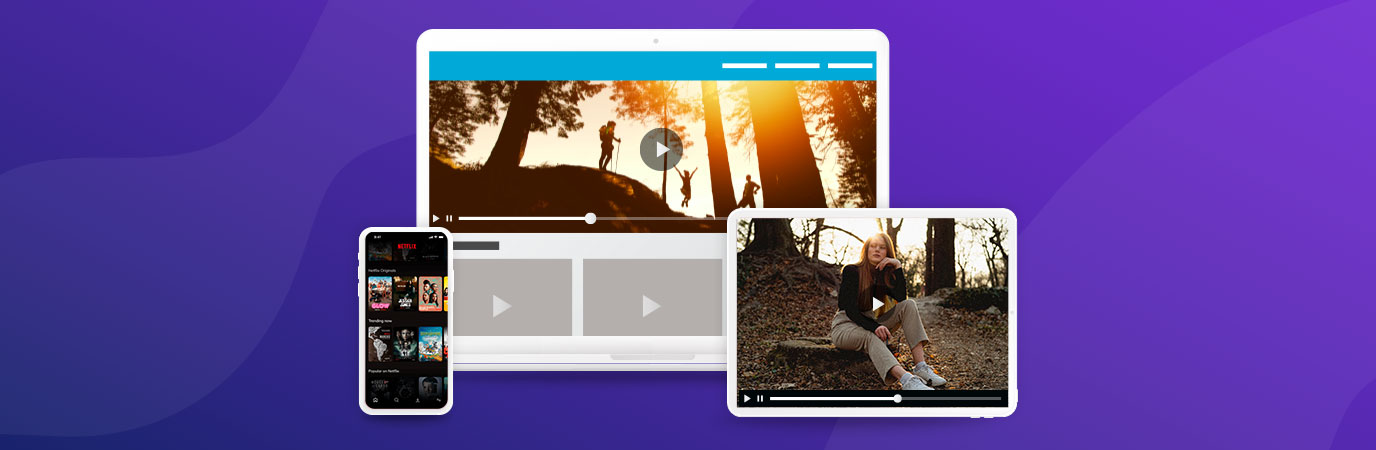
Brightcove’s video CMS is well known in the industry and they specialize in video solutions for digital enterprises. It offers video hosting solutions including cloud encoding, video-on-demand hosting. It also offers live streaming solutions. Brightcove’s CMS offers a robust playlist feature to group related videos manually or automatically by tags, custom metadata options for labeling and searching for content. It also has a pre-built intuitive graphical user interface that streamlines workflow.
Brightcove’s USP is its quick publish feature, which lets users publish video clips straight to their website and other online channels by simply copy pasting an embed code.
Pricing Plans
The three-tier pricing plan of Brightcove includes:
- Starter: Includes up to 50 videos and 5 users
- Professional: Includes unlimited videos and 10,000+ plays with no overage plays and 10+ users
- Enterprise: Includes unlimited videos, 100,000+ plays with no overage plays, unlimited upload, and analytics-only users
Cons:
Kaltura
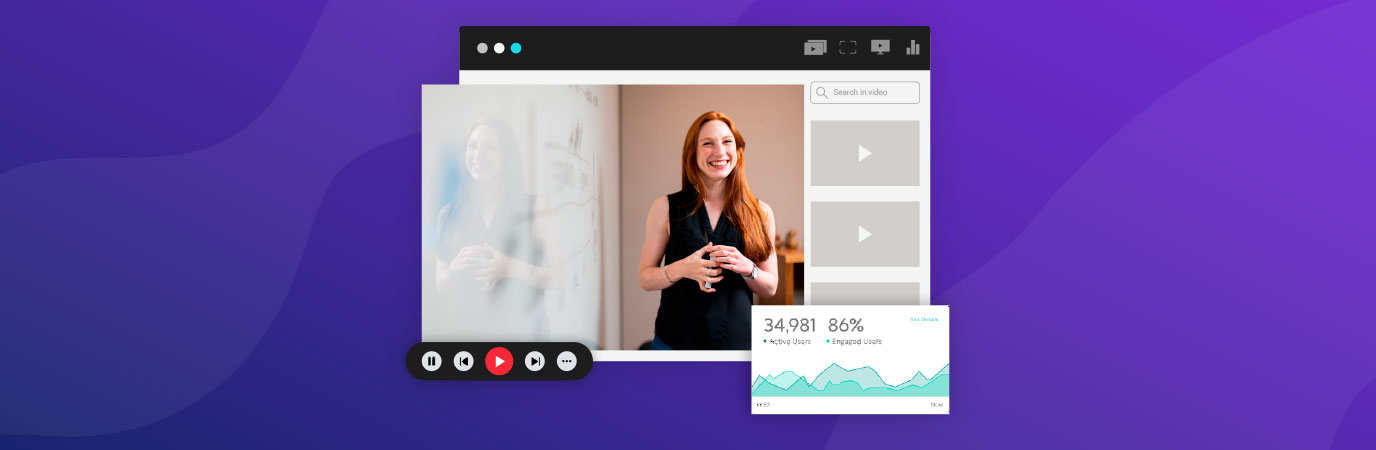
Being an open-source video platform, Kaltura’s video CMS is customizable and provides solutions for a wide range of video applications. The video CMS includes a “meetings” tool as an interactive collaboration area for business communications. Kaltura’s on-demand video and live stream for marketing capabilities function across many different online platforms and devices.The platform is feature-rich as it incorporates a host of features including video creation tools, a robust CMS, and enterprise-grade security.
Pricing Plans
Kaltura does not disclose its pricing structure. One needs to contact them for getting customized quotes.
Cons
- Not well-suited for broadcasters new to streaming
- Steep learning curve
IBM
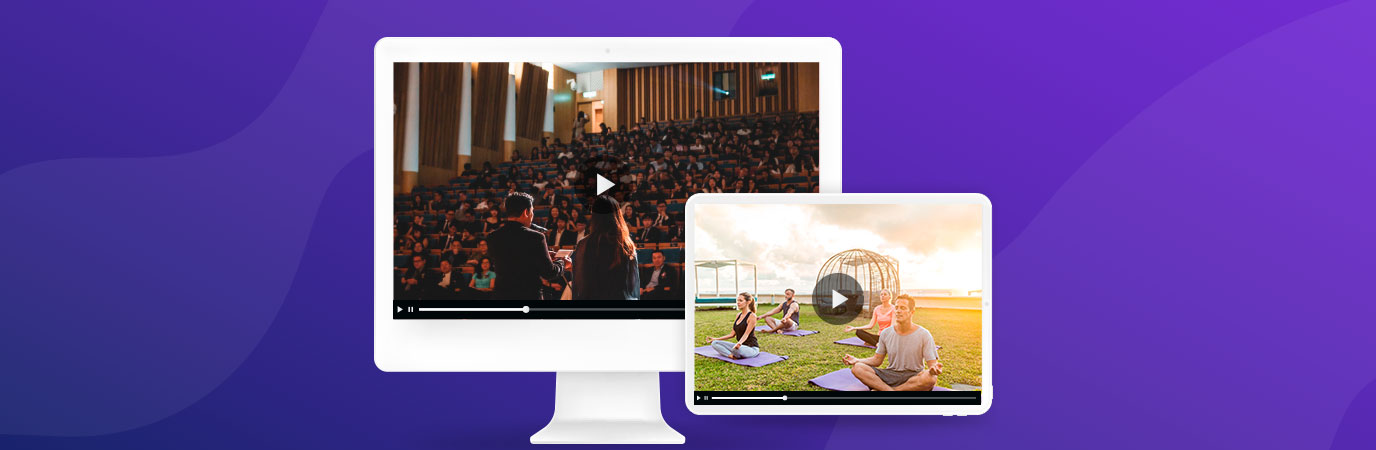
Designed for large organizations and enterprises, IBM’s video streaming service is built for live and pre-recorded video streaming for external distribution. IBM’s video CMS ensures secure uploads and allows you to track analytics in real-time during live events.
The IBM video CMS utilizes its trademark Watson system for AI-based auto-captioning for both on-demand and live video. The cloud video platform has built-in features from encoding, analytics, security to delivering AI-based automated speech to text creating highly accurate and readable transcriptions.
Pricing Plans
IBM Video Cloud has a 4-Tier Pricing plan:
- Silver – $99 per month (includes 1 TB of video storage and 100 viewer hours)
- Gold – $499 per month (includes 2 TB of video storage and 2000 viewer hours)
- Platinum – $999/month (includes 5TB of video storage and 5000 viewer hours)
- Custom – This is a custom solution and one has to contact IBM Cloud video for the quotation.
Cons:
- Does not use an external CDN
- Monetization support is limited
Panopto
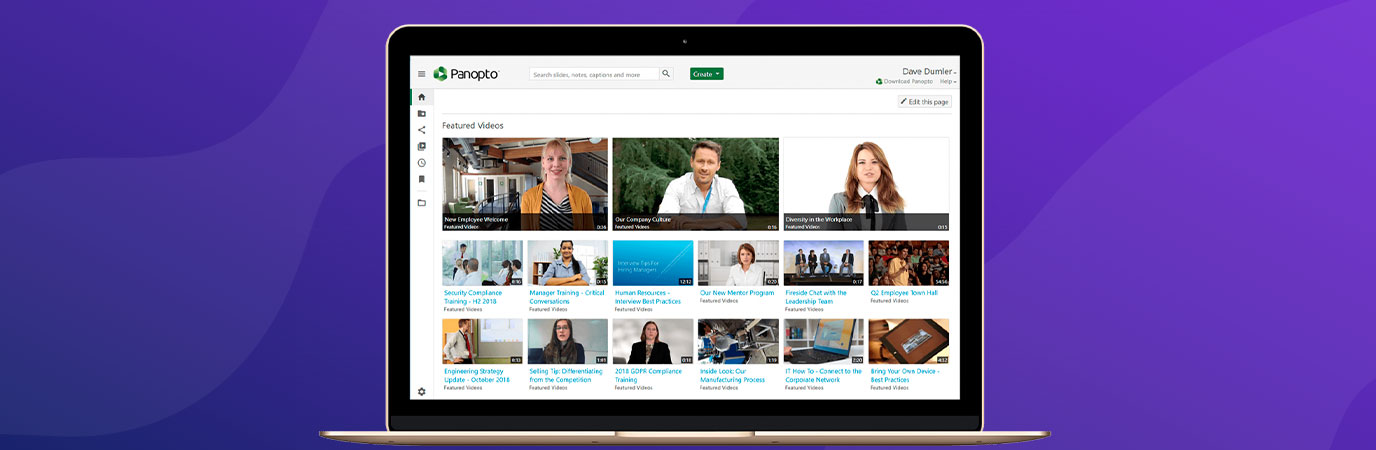
Launched in 2007, Panopto is well known in the video content management space and their video CMS is the flagship product. The CMS is user-friendly and quite flexible and hence a good option for most online businesses looking to distribute video.
Panopto can be used as a standalone product or integrated with your current content management system and CRM software. It auto-indexes spoken and visually presented words within videos and automatically transcodes to the best format based on the streaming device.
Pricing Plans
There are three tiers:
- Panopto Basic is free,
- Panopto Pro costs $14.99/month
- Panopto Enterprise is customizable.
Cons
- As a new user, Panopto could be difficult to use as the learning curve is steep
- Some limitations on player customization
Wrapping Up,
It’s crucial to find the right video CMS for your online video platform as a properly managed and categorized video library will streamline your workflow saving time, effort, and resources. Having the right tools to help you store, organize, and monetize your content will go a long way in creating a stellar customer experience and maximize your profits.
Are you ready to get started with the best video CMS software for broadcasters and businesses? Choose Muvi Flex!
What We Offer:
Take a Muvi Flex Free Trial, now!


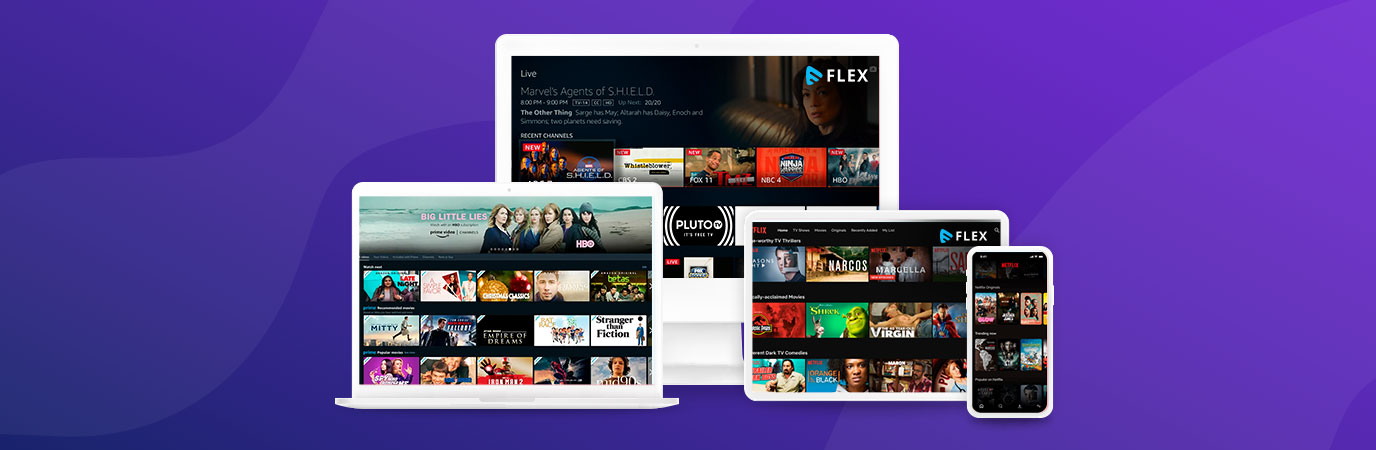
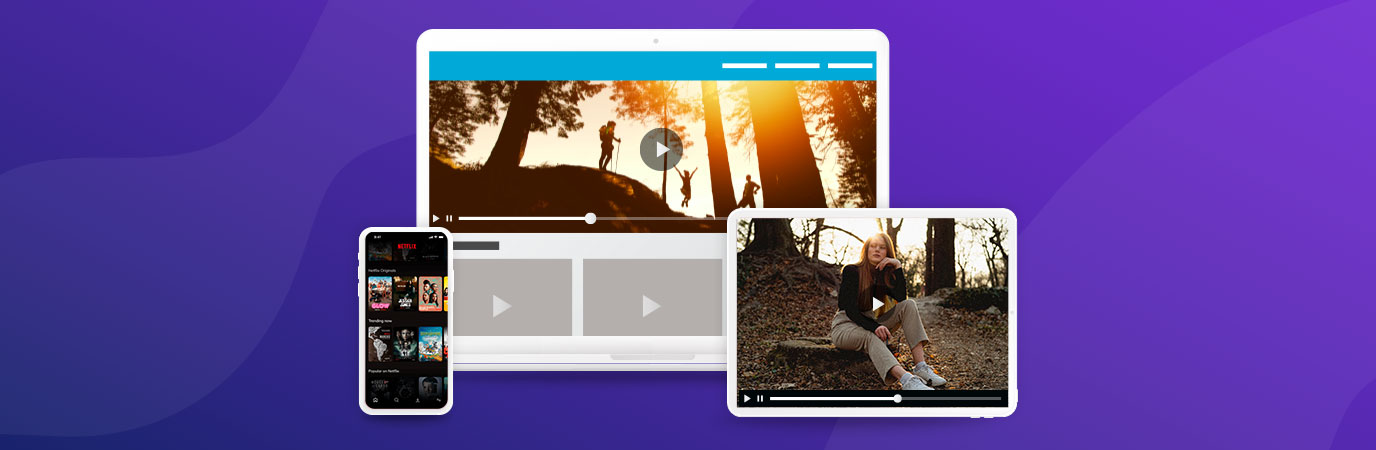
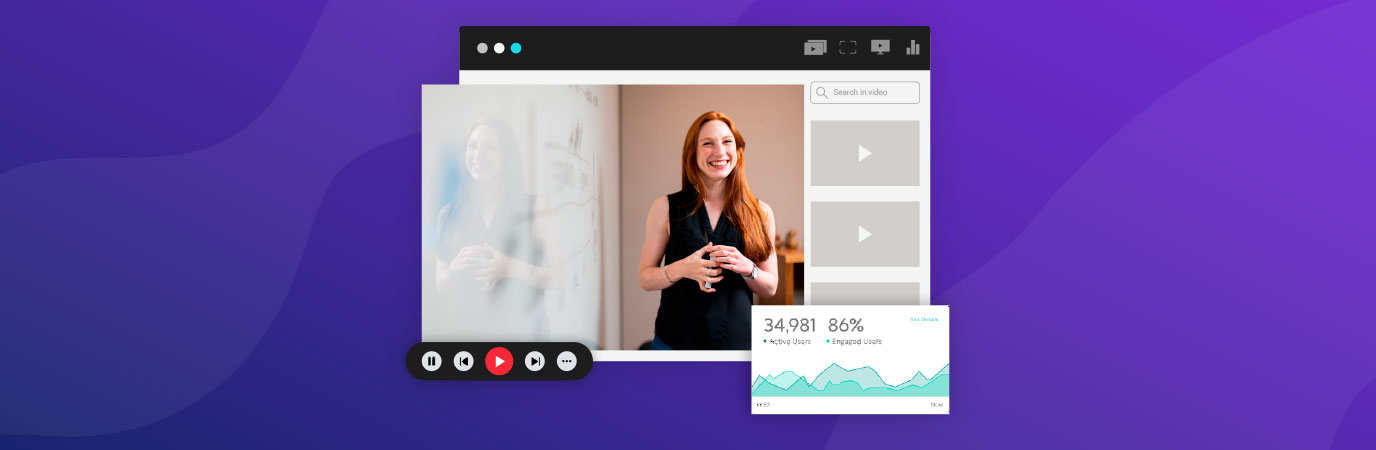
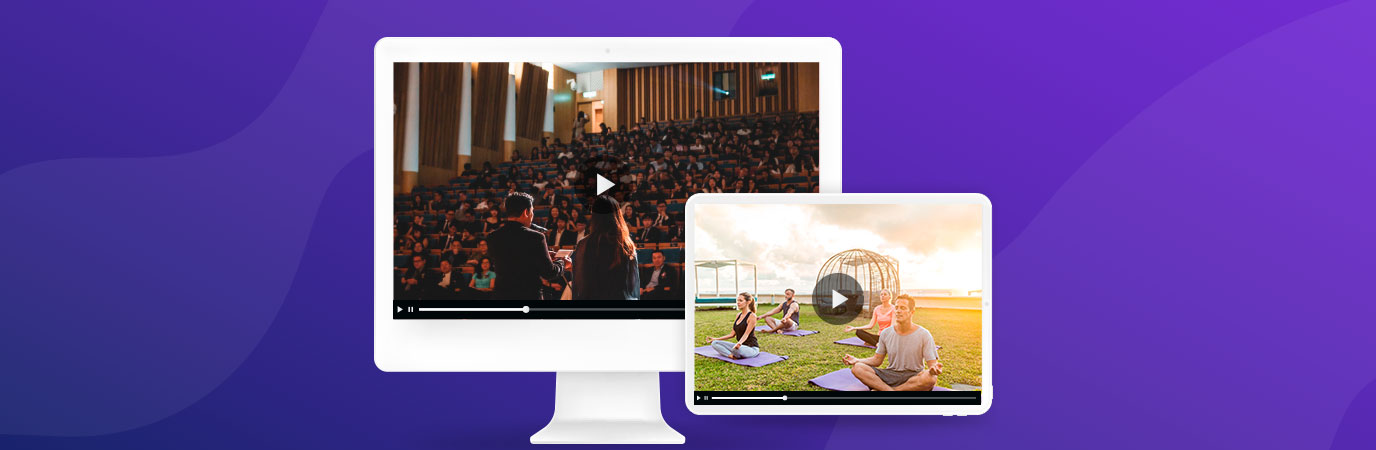
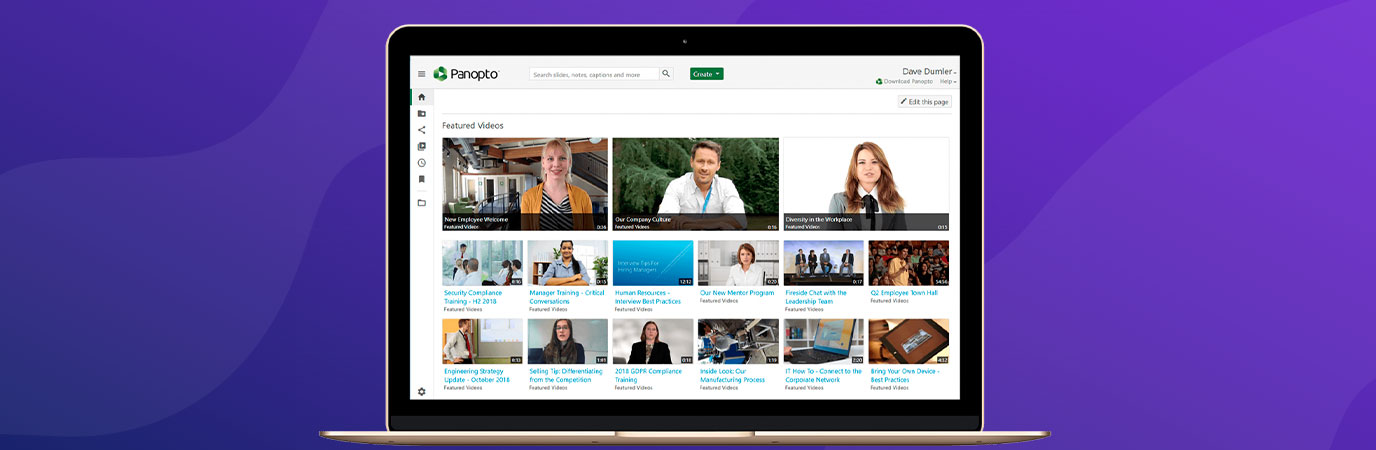















Add your comment