Are you planning to build an eLearning website like Udemy and Coursera?
eLearning has rapidly changed the landscape of the education system and has made everything easily accessible for hassle-free consumption of educational courses and training programs despite the location and time barrier.
Today, everything is online and it is hard to imagine training without a learning management system. It does not matter whether an individual is learning from a state university or corporate university – an (LMS) is vital to effectively train your team.
According to a report by Statista, the revenue in online education is US $166.60 billion in 2023 and is expected to show an annual growth rate (CAGR 2023-2027) of 9.37%, resulting in a projected market volume of US $238.40 billion by 2027.
The surprising numbers and overall industry profits have attracted many universities, schools, businesses and individual teachers to build an eLearning website like Udemy and Coursera.

What is an eLearning Website?
An eLearning website provides online learning or training courses to individuals, groups, or organizations. It offers a variety of educational content such as videos, quizzes, text-based resources, interactive simulations, and other multimedia materials.
Learners can access educational content and resources from anywhere with an internet connection. The website is designed to provide a user-friendly experience that facilitates learning, usually through a learning management system LMS which is a software that manages the administration, documentation, tracking, reporting, and delivery of educational courses, training programs, or learning and development programs.
How important is it to build an eLearning website?
Building an eLearning website can be a very important and beneficial decision for various reasons. eLearning website helps you reach a wider audience regardless of their location, time constraints, or disabilities.
- Compared to traditional classroom-based learning, eLearning reduces the cost of trainers, classrooms, and printed materials.
- Online learning enables students to learn at their own pace, and allows educators to provide customized content to meet individual needs.
- An eLearning platform can accommodate many learners without being constrained by physical space or time.
- eLearning websites provide useful analytics, such as course completion rates, time spent on courses, and quiz scores, which helps you monitor and optimize the course material.
- Interactive multimedia content, gamification, quizzes, live chat and social learning features can enhance learner engagement, motivation, and retention.
Thus, if you are looking to expand your reach, improve your training quality, or reduce your training costs, building an eLearning website can be a wise investment.
Types of eLearning Platforms
MOOCs Massive Online Open Courses
It is a type of eLearning program that offers open access to high-quality educational courses and programs over the internet. MOOCs were first introduced in 2008 and have grown significantly since then.
They are designed to offer access to learning for anyone, anywhere, and at any time. These courses are typically free of charge, although some may charge a fee for certificates or other premium services. MOOCs are accessible through several eLearning platforms, such as Coursera, edX, Udacity, and FutureLearn.
Virtual learning environment (VLE)
A Virtual Learning Environment VLE is an online platform that allows you to create and deliver eLearning courses and materials to learners. It is designed to offer a virtual space where students and teachers can interact and collaborate, access course materials, and engage in online discussions and activities.
Virtual learning environment includes several features, such as a course calendar, course materials, interactive quizzes, discussion forums, video conferencing, and grade tracking. Examples of VLEs include Moodle, Blackboard, Canvas, and Google Classroom.
Video streaming services
Video streaming services allow educators to deliver engaging video content to learners in a convenient, on-demand format. With the help of video streaming services, you can create a wealth of educational content, including lectures, tutorials, and documentaries. Educators can create their own channels and upload videos or curate playlists for learners.
Video streaming services can be an effective way to engage learners and provide a rich multimedia learning experience. However, it’s important to ensure that the videos are accessible to all learners and that they are used in a way that complements other learning activities.
Visual instructor-led training
Visual Instructor-Led Training VILT is a type of eLearning that involves real-time, virtual instruction with an instructor leading the course using video conferencing software. VILT provides a highly interactive learning experience for learners, allowing them to participate in the training from anywhere with an internet connection.
VILT is commonly used in corporate training, where employees may be in different geographic locations and need to participate in training without having to travel. It can also be used in educational settings, such as colleges and universities, to provide remote instruction to students. Example – WebEx
Discussion boards
Discussion boards are an online platform that allows learners to communicate and collaborate with each other in a virtual space. It is a key component of many eLearning platforms and courses, and they are often used to facilitate conversations, share ideas, and promote social learning.
Discussion boards allow learners to post questions, comments, and replies to course materials, assignments, or other learners’ posts. Instructors can also use discussion boards to pose questions, assign group work, and foster student-to-student interactions. Example – Kialo.
Who can build an eLearning website?
Individuals for selling their courses online
Individuals who want to sell their courses online by allowing learners to access the course materials by paying the fee monthly, quarterly, or annually can create an online eLearning website. It can help them to cater to their targeted audience and earn money through various monetization models available.
Companies for internal training of employees
Companies or businesses can also use an eLearning website to offer internal training programs such as orientation training, onboarding, technical skills training, soft skills training, product or service training, compliance and franchise training, managerial and leadership training, etc.
Education Institutes Colleges, schools, private coaching, etc. for online learning
Schools, colleges, universities, and private coaching centers can also use eLearning websites to offer a flexible and convenient way for students to access educational content from anywhere and at any time. In this way students can learn at their own pace
How to Build an eLearning website like Udemy and Coursera?
Define Your Niche
First, consider the courses that you want to present in your eLearning website. Whether it will be educational courses, arts and crafts courses, health, and fitness courses, or cooking courses – do proper research before getting started. Choose such an idea that would attract many learners and bring your platform much profit.
Create a business plan
Create a business plan that outlines your business goals, budget and resources and then identify your revenue streams, such as course sales, membership fees.
A business plan is a formal blueprint describing the entire structure of creating and managing the business and marketing it online. It helps ensure your business remains competitive and financially successful in the long run. Decide which monetization model you are going to follow for your eLearning website- whether you are going to follow a subscription method or charge your end-users on a pay-per-view basis or keep it free and get revenue through ads.
Choose A Hosting Provider:
If you’re considering launching a multifunctional eLearning website, it’s essential to think about web hosting from the outset. Sites like hostinger offers user-friendly hosting solutions that can streamline the process of building and hosting your site. With budget-friendly plans and reliable customer support.
Choose an eLearning platform to build your website
The next step includes choosing an eLearning platform that would help you to build your website without any coding or technical knowledge as well as provide a wide range of interactive features. There are several popular SaaS platforms accessible in the market which can help you build an eLearning website easily and start selling your courses through various monetization models.
Out of various popular eLearning platforms, Muvi One is one of the most popular no-code eLearning solutions that helps schools, universities, private coaching centers and businesses build their eLearning website instantly. Muvi is quite popular because of several aspects such as ease of use, adaptability, and futuristic UI.
Providing multiple monetization models and content-bundling options, the platform allows you to fully experiment with your content distribution strategy thereby ensuring consistent traffic and optimal engagement on your eLearning channel.
It helps you provide on the go training to your subscribers through multi-device and cross-platform eLearning extension.
Choose your eLearning website template
Choosing the right template for an e-learning website can be very important as it can significantly impact the user experience and the overall effectiveness of the website. You must choose a template that is visually appealing, easy to navigate, and should provide a consistent and intuitive user experience.
Muvi One provides an array of options for you to customize your eLearning platform. You get a whole bunch of default website templates to choose from, with Muvi One. Impressive banner, responsive video lightbox, clearer CTA buttons, retina ready design backed by clean and organized code makes these website themes easy to customize too with no additional effort.
Customize your website
Customizing an e-learning website allows you to incorporate your brand elements such as logos, colors, and fonts, ensuring consistency across all of your online channels. This helps to build brand recognition and learners are more likely to connect with your brand.
Muvi allows complete customization of your platform starting from basic colors to complete look and feel, from minor tweaks to requesting new features, from integration with 3rd party tools to deep rooted API and SDK integrations.
Upload your online course
Muvi One makes it easy to centralize and manage all your digital content. Whether you want to upload audio files, video files or import your entire library, Muvi One handles everything in just a few clicks.
Muvi One supports multiple import options. You can upload content from your computer or from an existing server. To make it easier, you can upload video content & audio files irrespective of formats via Muvi CMS. From modern transfers to traditional FTP upload to AWS S3, anything to everything!
Create Levels for Course Materials through Nested Content Feature
Muvi One’s nested content feature allows the addition of multiple hierarchies that will let you create different levels of course material, topic and chapter under a single-parent category.
You can organize courses into categories and subcategories, allowing your learners to be able to find the course materials quickly and easily they are looking for, leading to a more satisfying learning experience on the platform.
For example, if you are teaching a certificate course on ‘Climatology’, you can include subjects like ‘Physical Climatology’ and include separate chapters like ‘Air Circulation, Humidity and Heat’.
Choose a revenue model
A well-designed revenue model can help e-learning websites invest in high-quality content that is engaging, up-to-date, and relevant to the learners. Decide the fact that you want to include subscriptions or teach free courses with ad-inserts or impart special courses based on the PPV model.
A good revenue model is scalable, allowing the e-learning website to grow and expand as the number of learners and courses increase..
With Muvi One, you get the option of multiple monetization models. Muvi One also supports multiple payment gateways based on your preference and allows your audience to pay using their local currency..
Develop a marketing strategy
Develop a marketing strategy to promote your courses and attract students. Use social media, email marketing, and paid advertising to reach your target audience. You can use freemium content for marketing your eLearning website. You can also use blogs, newsletter and social media to market your eLearning business online. Give a sneak peak to your audience of what to expect in your eLearning course through short explainer videos because this gives your audience a brief outline of what to expect from the course, as in course outline, chapters covered, etc.
Muvi One’s eLearning Vs Other LMS Moodle, Openedx, Blackboard, iSpring learn, Etc. – What Features do we offer?
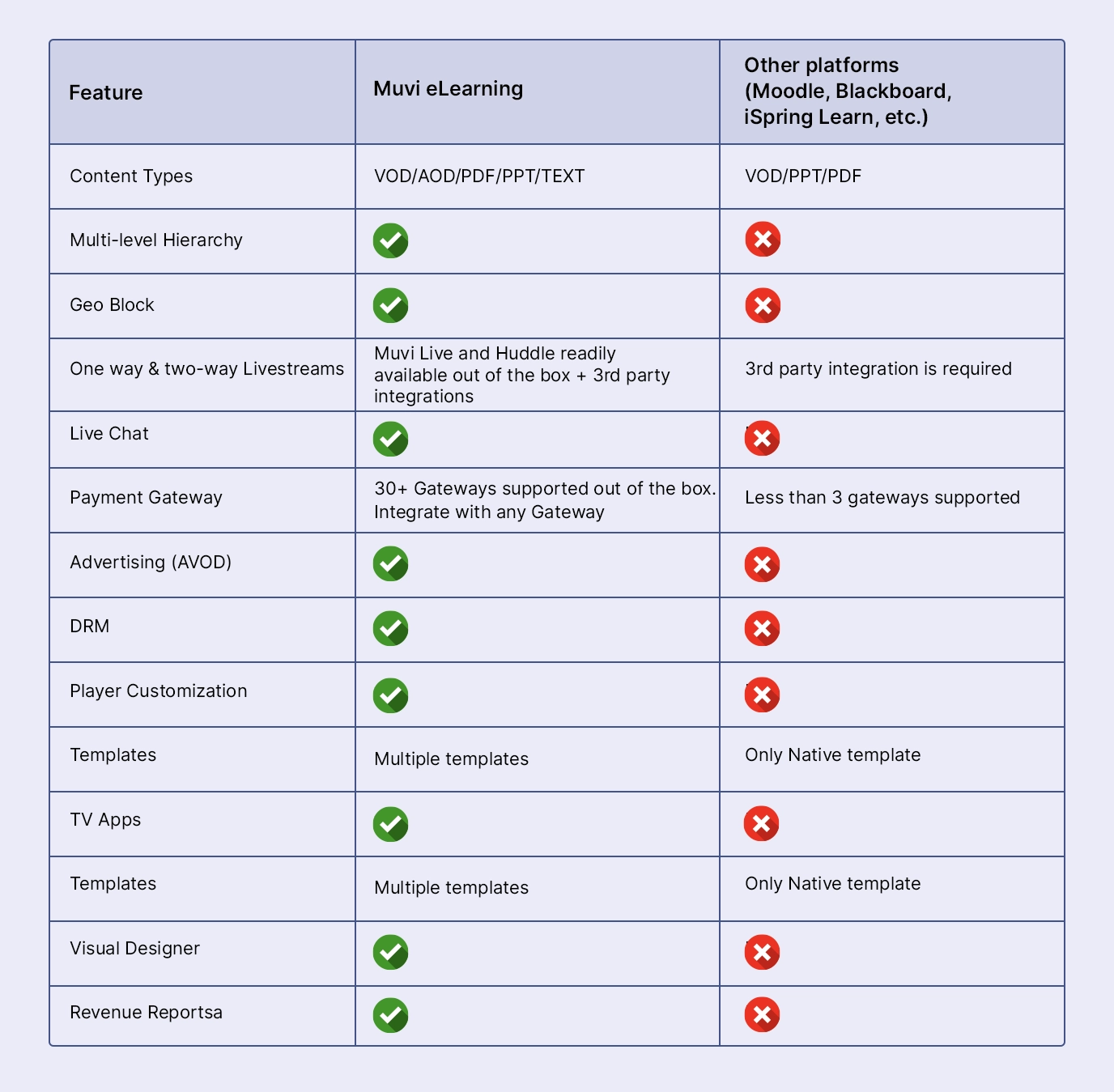
Course Management & Settings
Muvi One provides Course Management settings that allows you to easily choose content types such as PPTs, PDFs, and other similar content formats and create tailored courses best suited for your learners on your eLearning platform.
- Course Scheduling – With Muvi One’s eLearning platform, courses can be scheduled for automated releases and can be automatically published at a specific date in the future.
- Preview and Publish – The preview and publish feature lets you preview the content before publishing and avoid publishing errors.
- Content Repository/Library – Muvi One supports the creation of content libraries.
- Multi-level Hierarchy – Multi-level hierarchy feature allows you to create a hierarchical structure that groups content based on various criteria such as subject, year, language, popularity, and more. You can only find this feature exclusively in Muvi One’s eLearning platform whereas other LMS such as Moodle, Openedx, Blackboard do not.
- Geo Block – Muvi One exclusively provides a Geo-block feature that allows you to restrict access to certain course materials on the geographic location of the user. Other than Muvi One, no LMS provides such a feature.
Assessment & Configurations
Muvi One offers several problem types for authors to build activities and improve learning. Available with multiple configuration options, error tolerance, randomization, limited number of attempts, time between attempts, response visibility controls, etc. This allows for easy course creation, as well as diversified courses for learners. You can provide your learners with multiple choice questions available with multiple configuration options, both with a basic editor and an advanced editor.
Progress & Certificate Management
- Certificate templates – With the manage certificate template option, you can create and configure certificates by organizations and languages and fields in the template can be overwritten per course.
- Progress Bar – Progress bar helps you display the grades and completion of activity of each learner that can be seen both by learners and instructors.
- Share & Download – Muvi One provides easy sharing of certificates in social networks. Learners can share their success on their respective social media accounts.
Live Stream
- One way & two-way Livestreams – Muvi One helps you live stream classes or organize webinars, virtual classrooms, along with real-time communications. Live webinars or video conferences can be embedded and authentication can be supported for different conferencing tools through an LTI integration.
- Live Chat – Muvi One provides another exclusive Live Chat feature, that no other LMS provides you. Live chat allows your course participants to engage in active discussions, which can be organized both as part of a course unit, and as course wide discussions.
User Management
- SSO – With Single Sign On SSO, third party authentication can be integrated with different types of providers such as SAML, OAuth 2.0 Facebook, Google, Microsoft, LinkedIn. This allows a user to authenticate once, and then they can access all the applications or services that are part of the SSO system without having to enter their login credentials again.
- Manage learners’ enrolment – Muvi One’s self-enrollment capability allows your learners to self-enroll to the courses that are configured or else courses can be configured to be invitation only. With Survey Enrollment, courses can have entrance exams and be configured so that only learners who pass the exam are able to access the course.
Monetization
SVOD – With Muvi One, monetize your eLearning website based on SVOD or Subscription-based model and offer variable plans to your users. You can design your own plans, and charge monthly, quarterly, or annually.
Vouchers & Coupons – With Muvi One’s Built-in Coupon Code engine, it is easy for you to generate promotional coupons to attract more traffic and convert more users for your OTT platform! You can generate unlimited coupons and offer OTT discounts to your users on your platform and third-party coupon sites like Groupon.
Payment gateway – Muvi One comes with out-of-box integration with more than 40+ leading payment gateways from across the world like Adyen, Stripe, PayPal, Authorize.net, FirstData, InstaFeez, WorldPay, Braintree, Ecobank, Midtrans, Bank of Beirut, Paygate, PayU, CorvusPay, SOFORT, GIROPAY, Rave, PayTabs, etc.
Advertising AVOD – Muvi One is the only eLearning platform provider that allows you to monetize your course contents on an Ad-based revenue model. Instead of charging viewers to access the content, streaming platforms offer up Ad Space to advertisers to turn a profit. Ads can appear as skippable or non-skippable pre-roll ad, mid-roll ad or post roll ad.
Android, IOS and TV Apps
The mobile and TV app feature of Muvi One allows you to build native apps for both iOS and Android operating systems. It enables you to launch your apps for mobile and TV across 16+ ecosystems such as Android, iOS, Roku, Fire TV, VEWD TV, LG TV, Samsung Tizen, Chromecast, Airplay, Apple Watch, XBOX, Playstation, and Windows. Muvi One is the only Learning Management System that provides a TV app as compared to other LMS like Moodle, Openedx, Blackboard, iSpring learn, etc.
Analytics
Learner’s analytics – Analytics and reports allows you to track the performance of your learners. You can monitor various aspects of the eLearning process, such as how much time a learner spends on a particular topic, their engagement level, and the types of resources they access.
Revenue Reports – Muvi One is the only eLearning platform that helps you find revenue reports. It helps you get a transparent report about the revenue generated through your contents.
Manage Grades
- Automatic Grading – You can generate grades automatically by the platform.
- Manual Grading – You can enter grades manually or override grades computed by the platform in exceptional cases.
Want to create a website like Udemy and Coursera – Choose Muvi One!
Muvi One is the most popular and distinct eLearning platform that helps you build an eLearning website and sell courses online with utmost ease. It provides multiple monetization models and content-bundling options that allows you to fully experiment with your content distribution strategy thereby ensuring consistent traffic and optimal engagement on your eLearning channel.
It’s a no-code platform and allows you to easily launch your own eLearning platform to provide online training and earn money. Muvi One’s eLearning extension is based on the concept of collaborative learning that allows you to share study materials, embed media, and link to courses, do chapter assessment, quiz, etc.
Take a free trial to know more about Muvi One’s LMS.
Frequently Asked Questions FAQs
What features should an eLearning website have?
An eLearning website should have the following features:
- Course Management & Settings
- Assessment & Configurations
- Progress & Certificate Management
- Live Streaming
- User Management feature
- Multiple monetization models
- Compatible Player
- Android, IOS and TV Apps
- Analytics and Reports
- Manage Grades feature
Can I use a pre-built eLearning platform or do I need to build it from scratch?
Yes, you can use a pre-built eLearning platform with Muvi One’s LMS that allows you to create your online learning platform without any coding knowledge. You just need to create and upload your contents on the platform and monetize it using different monetization models
What is an eLearning website?
It is a platform that helps you sell your online courses or training programs in the form of VOD/AOD/PDF/PPT/TEXT. These websites often use a Learning Management System LMS to manage course content, track student progress, and provide assessments.
What is a Learning Management System LMS?
Learning management system LMS is a software application that helps you deliver educational content, resources, and activities to learners. An LMS provides a centralized platform for instructors to create and organize course materials, assessments, and other learning resources, and make it easy for learners to access and engage with these materials.



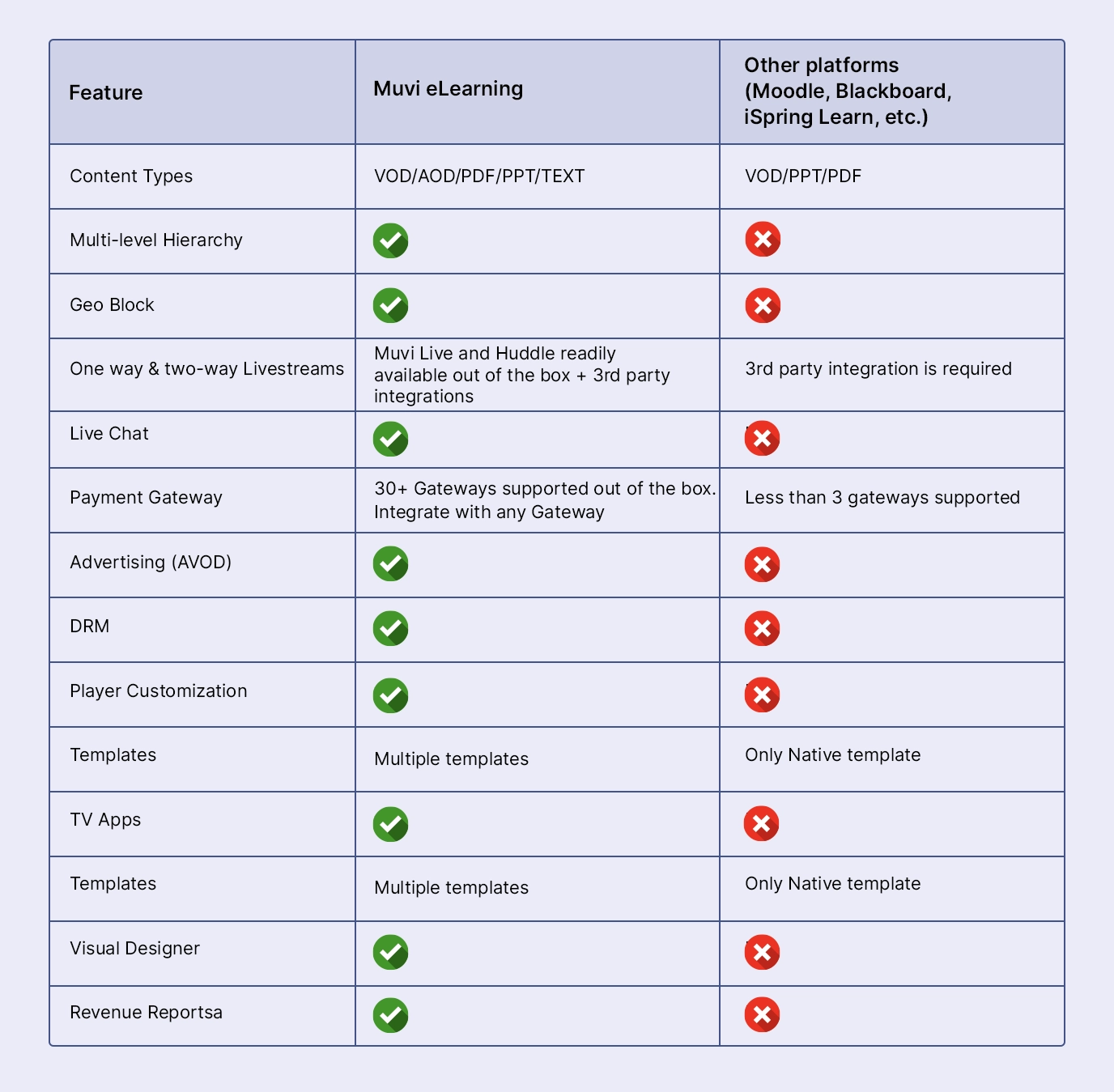















Add your comment