If you are a newbie in the streaming and media industry, you probably must have heard the terms “encoding” and “transcoding”. However, you aren’t exactly sure what they mean.
Well, you have come to the right place as we are going to explain what video transcoding means and what it isn’t and what it’s often confused with. We will start with video encoding first.
What is Video Encoding?
After the media production of a video, its initial digital format is still a raw file. This raw file in itself cannot be distributed or accessed by different devices. So, for video files to be stored and accessed across different devices it needs to be compressed in the particular digital format compatible across the device. This form of video compression for files is done by the encoder for making them compatible with a target device and the process is called encoding.
Encoding is the process of converting a raw video file into a compressed and digitally compatible format. It is only after encoding that the new compressed file is capable for distribution and playback in mobile, web or TV players.
To know more about Video Encoding read our blog – What is Video Encoding? How Video Encoding Works?
What is Video Transcoding?
Sometimes, the terms encoding and transcoding are used interchangeably, despite their different use-case.
While encoding is the process of converting uncompressed video file to a desired format, transcoding can be referred to the process of decompressing or decoding that particular video file from one format to an uncompressed format, and then again encoding the uncompressed file to a recompressed and desired format.
Video transcoding generally happens when the video file is being moved from a source to a different destination, supporting different file formats.
An example of transcoding would be converting from an MPEG2 source to H.264 video codec and AAC audio codec.
So, we can say that transcoding is a more complex variant of the encoding process as it involves both the process of encoding and decoding.
Transcoding also includes:
- Transrating– Transrating refers to the process of changing bitrates, such as taking a 4K video stream at 10 Mbps and converting it into lower renditions or lower-bitrate streams such as HD at 6Mbps, or other renditions at 3 Mbps, 1.8 Mbps etc. This enables users to fit particular media into a much smaller storage space.
- Transsizing is also a part of transcoding and refers to the process of changing the size of the video frame; for example, altering the resolution of 3840×2160 (4K UHD) video down to 1920×1080 (1080p) video.
How Video Transcoding Works?
Decoding:
The original video file is decoded by a decoder, which extracts the video and audio streams from the container format (such as MP4, AVI, MKV, etc.). The decoder decompresses the encoded data, retrieving the raw video and audio frames.
Processing:
Once the video is decoded, various processing tasks may be performed, depending on the requirements of the transcoding process. This may include resizing the video dimensions (resolution), changing the aspect ratio, adjusting the frame rate, applying filters or effects, and so on. These modifications are often necessary to adapt the video for different display sizes, devices, or bandwidth limitations.
Encoding:
After processing, the modified video frames are encoded using a different codec or compression format. The encoder compresses the video data, reducing its size while attempting to preserve visual quality. Popular video codecs include H.264, H.265 (HEVC), VP9, and AV1, among others. The choice of codec depends on factors such as compatibility, compression efficiency, and performance requirements.
Audio Processing and Encoding:
In addition to video transcoding, the audio stream may also be processed and encoded separately. This could involve changing the audio bitrate, format, or applying audio effects. Audio codecs like AAC, MP3, and Opus are commonly used for encoding audio streams.
Container Format Muxing:
Once both the video and audio streams have been encoded, they are multiplexed (muxed) together into a container format such as MP4, MKV, or MOV. The container format encapsulates the video, audio, and any associated metadata into a single file, making it easier to manage and stream.
Bitrate and Resolution Optimization:
During transcoding, bitrate and resolution are crucial parameters that need to be optimized. Bitrate determines the amount of data used to represent each second of video, while resolution impacts the visual quality and file size. Balancing bitrate and resolution ensures that the transcoded video maintains an acceptable level of quality while minimizing file size and bandwidth requirements.
Adaptive Bitrate Streaming (ABR):
In scenarios where videos are streamed over the internet, adaptive bitrate streaming techniques may be employed. Multiple versions of the same video are transcoded at different bitrates and resolutions, allowing the streaming server to dynamically switch between versions based on the user’s available bandwidth and device capabilities.
Is Transcoding and Transmuxing the Same?
Transcoding is often confused with transmuxing. What’s transmuxing?
It refers to the process of repackaging an already compressed audio and video file without changing the actual audio or video content.
For example, you might have H.264/AAC content, and by changing the container it’s packed in, you can deliver it through multiple streaming protocols such as HTTP Live Streaming (HLS), Smooth Streaming, HTTP Dynamic Streaming (HDS) or Dynamic Adaptive Streaming over HTTP (DASH). The computational overhead for transmuxing is much smaller than for transcoding.
Although transmuxing is similar to transcoding, it is generally considered to be a more lightweight procedure and requires less computing power.
Transcoding Vs Transrating Vs Transsizing – How are they different
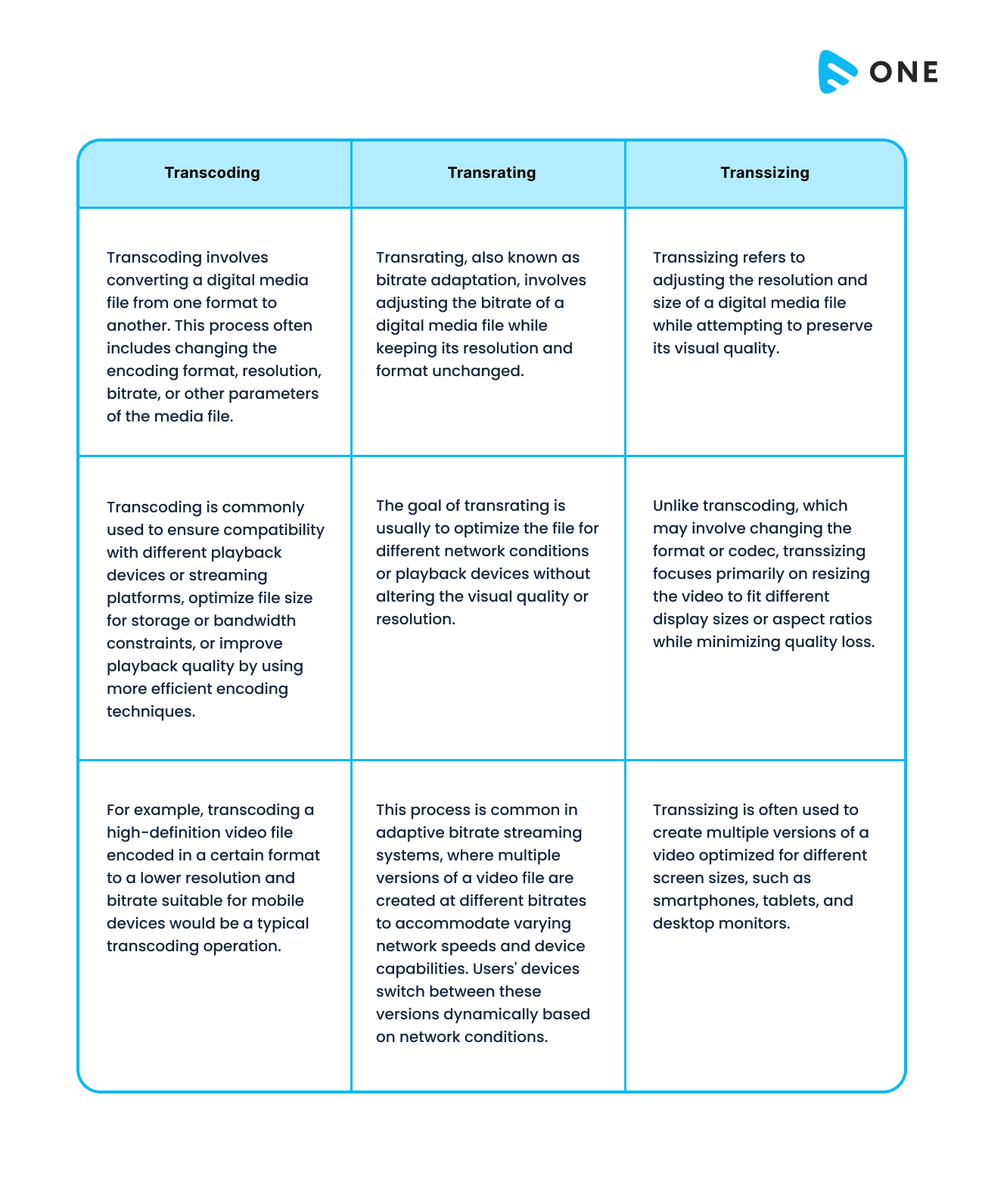
Types of Video Transcoding
Lossless Transcoding:
- Lossless transcoding involves converting video files without sacrificing any quality. This means that the output file is an exact replica of the original, maintaining all the visual and audio fidelity.
- Lossless transcoding is often used in scenarios where maintaining the highest quality is critical, such as archival purposes or professional video editing workflows.
- However, lossless transcoding usually results in larger file sizes compared to lossy transcoding.
Lossy Transcoding:
- Lossy transcoding involves compressing video files by removing certain information deemed less essential to human perception. This results in a reduction in file size but may also lead to a loss of quality.
- Common lossy transcoding techniques include using compression algorithms like MPEG-2, MPEG-4 (H.264), or newer codecs like H.265 (HEVC).
- Lossy transcoding is widely used for streaming services, online video platforms, and other scenarios where file size and bandwidth are significant considerations.
Interframe Transcoding:
- Interframe transcoding involves analyzing and encoding video frames by taking into account the data from adjacent frames. This technique allows for more efficient compression by exploiting temporal redundancies between frames.
- Video codecs like H.264 and H.265 utilize interframe transcoding to achieve high compression ratios while maintaining acceptable visual quality.
- Interframe transcoding is suitable for scenarios where maintaining smooth motion and reducing file size are important, such as streaming video over the internet.
Intraframe Transcoding:
- Intraframe transcoding focuses on compressing individual frames independently of each other, without referencing adjacent frames.
- This technique is commonly used in scenarios where random access to frames is necessary, such as video editing or fast-forwarding/rewinding in video playback.
- Intraframe transcoding ensures that each frame is self-contained, which simplifies editing and manipulation but may result in larger file sizes compared to interframe transcoding.
Format-Specific Transcoding:
- Format-specific transcoding involves converting video files from one specific format to another, such as from AVI to MP4, MOV to MKV, etc.
- Different video formats may use different codecs, containers, and specifications, so format-specific transcoding is necessary to ensure compatibility across various devices and platforms.
- Format-specific transcoding may involve both lossless and lossy techniques depending on the requirements and constraints of the target format.
Common Use Cases for Video Transcoding
Compressing large video files:
Video files captured by high-resolution cameras can be very large in size, making them impractical for storage and distribution. Transcoding allows for the compression of these files into more manageable sizes without significant loss of quality. This is particularly important for platforms where storage space is limited or where bandwidth constraints exist.
Optimizing videos for streaming online:
Video streaming platforms use transcoding extensively to ensure smooth playback across various devices and network conditions. Transcoding allows them to create multiple versions of a video file, each tailored to different resolutions and bitrates. This enables adaptive streaming, where the video quality adjusts dynamically based on the viewer’s available bandwidth and device capabilities.
Editing or post-production workflows:
Video editors often need to transcode raw footage into a format that is compatible with their editing software. Transcoding may also be necessary to convert between different codecs, frame rates, or resolutions to maintain consistency throughout the editing process. Additionally, transcoding can be used to apply effects, overlays, or other modifications to the video content during post-production.
Transferring videos over a network:
When transferring video files over the internet or local networks, transcoding can help reduce transfer times and bandwidth usage. By converting videos into more efficient formats or lower bitrates, transcoding enables faster uploads and downloads while minimizing data consumption. This is particularly useful for content delivery networks (CDNs) and file-sharing services.
Adding subtitles or captions:
Transcoding can also be used to embed subtitles or captions into video files. This involves converting the video into a format that supports text tracks, such as WebVTT or TTML, and then muxing the subtitles into the video stream. This allows viewers to enable or disable subtitles as needed, making the content more accessible to a wider audience.
Why is Transcoding Important in Streaming?
Now that you have already gained a fair idea about what encoding and transcoding is, let us understand why this process plays a vital role in the streaming industry.
- Increase Reach– The best thing about transcoding is that you can increase your content reach to more end users. If, for example, you want to live stream a video using an RTMP encoder and select the most popular H.264 video codec at 720p, many viewers without sufficient bandwidth will not be able to view the stream as their players will be constantly buffering waiting for 720p video packets to arrive. Without transcoding the video, an entire section of your viewers with slower data speeds will not be able to watch your videos.
- Optimize video quality– You can create multiple renditions of your videos in different resolutions with an adaptive bitrate video player. In this way, viewers with fast internet connections can receive very high-resolution videos while those with slower network connections can access lower-quality videos. Although the video won’t look as great, it will greatly reduce buffering problems. This is an automatic process wherein the video player detects the viewer’s internet speed, and delivers them the most appropriate rendition. This entire process fully depends on video transcoding.
- Multiple Format support– With the help of transcoding you can re-encode your video stream into different formats like HLS or MPEG-DASH. This process is particularly useful when you are streaming to a range of devices which only support certain formats.
Why Choose Muvi?
Muvi supports Automatic Transcoding, which means you upload your video files in the file format (MP4, MOV, MKV, FLV, VOB, M4V, AVI, 3GP, MPG) and highest possible resolution you have (upto 4K) and our robust Transcoding engine will take care of converting it to various formats as required by Web, Mobile (Android, iOS), Media Boxes (Roku, Apple TV, Chromecast) and Smart TVs as well as automatically convert the resolution / bitrate into 4K, 2K, 1080, 720, 640, 480, 360, 240, 144 formats.
In order to fully experience our 2X faster encoding and transcoding process, Try our 14-day free trial now!

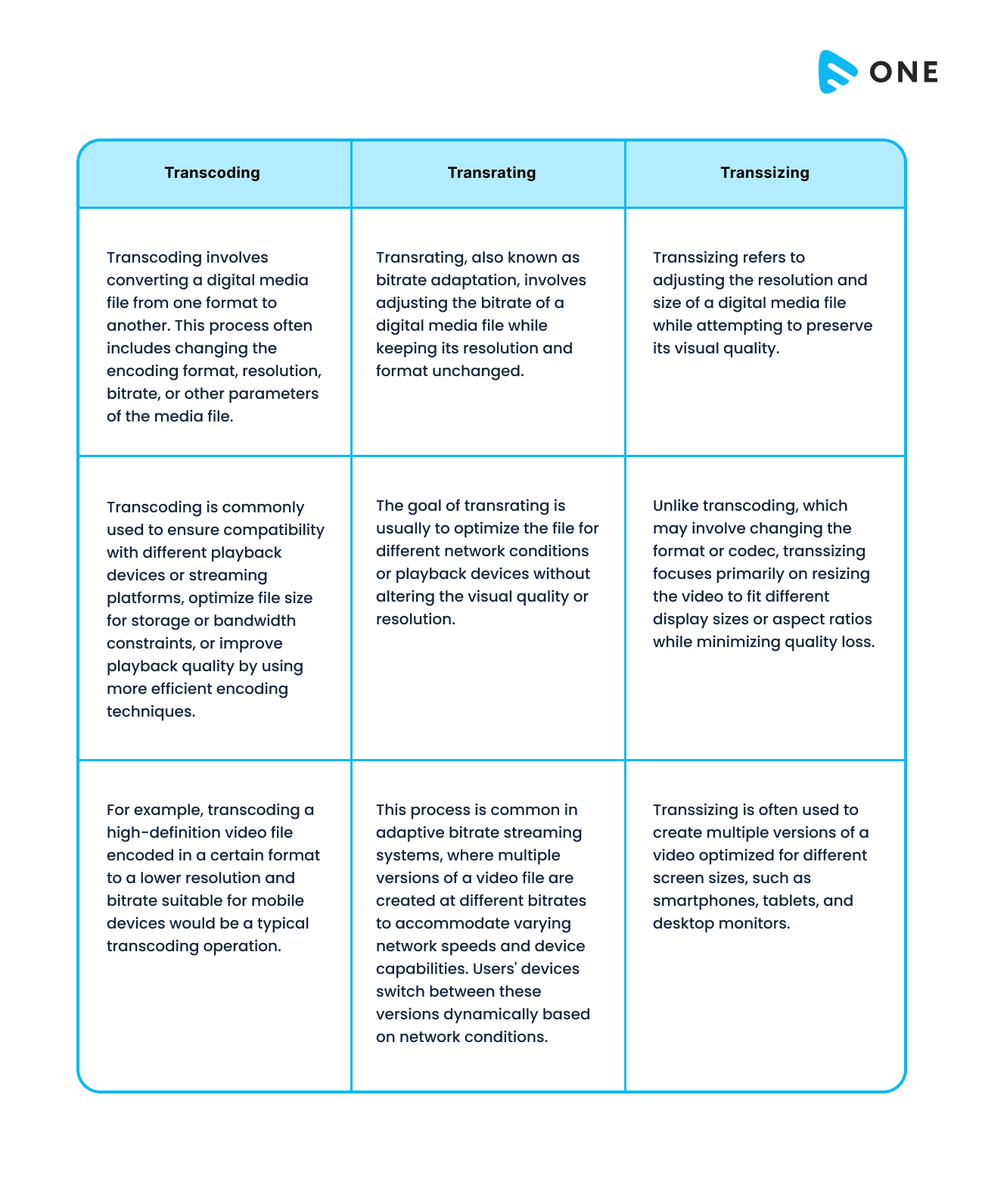








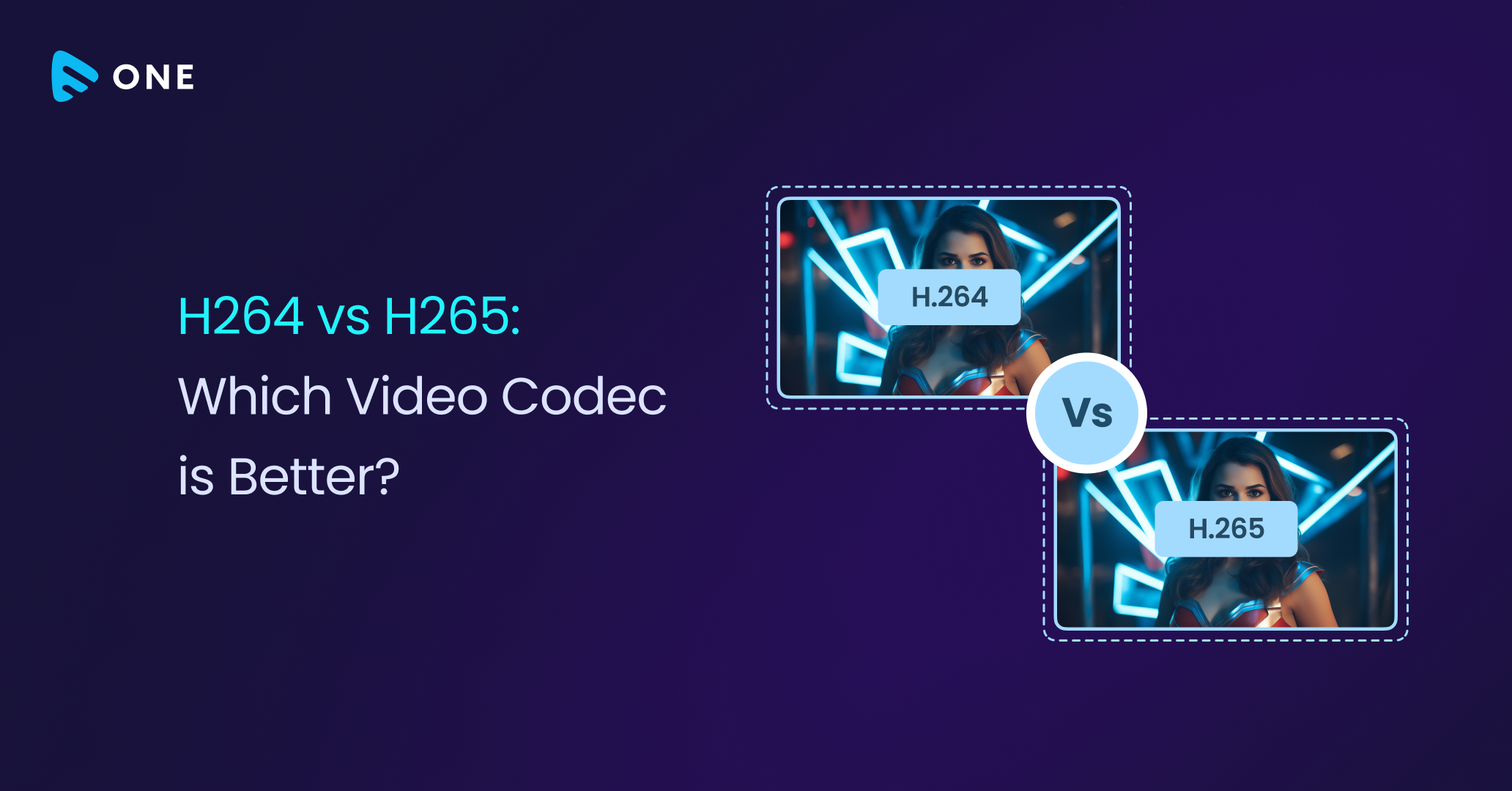
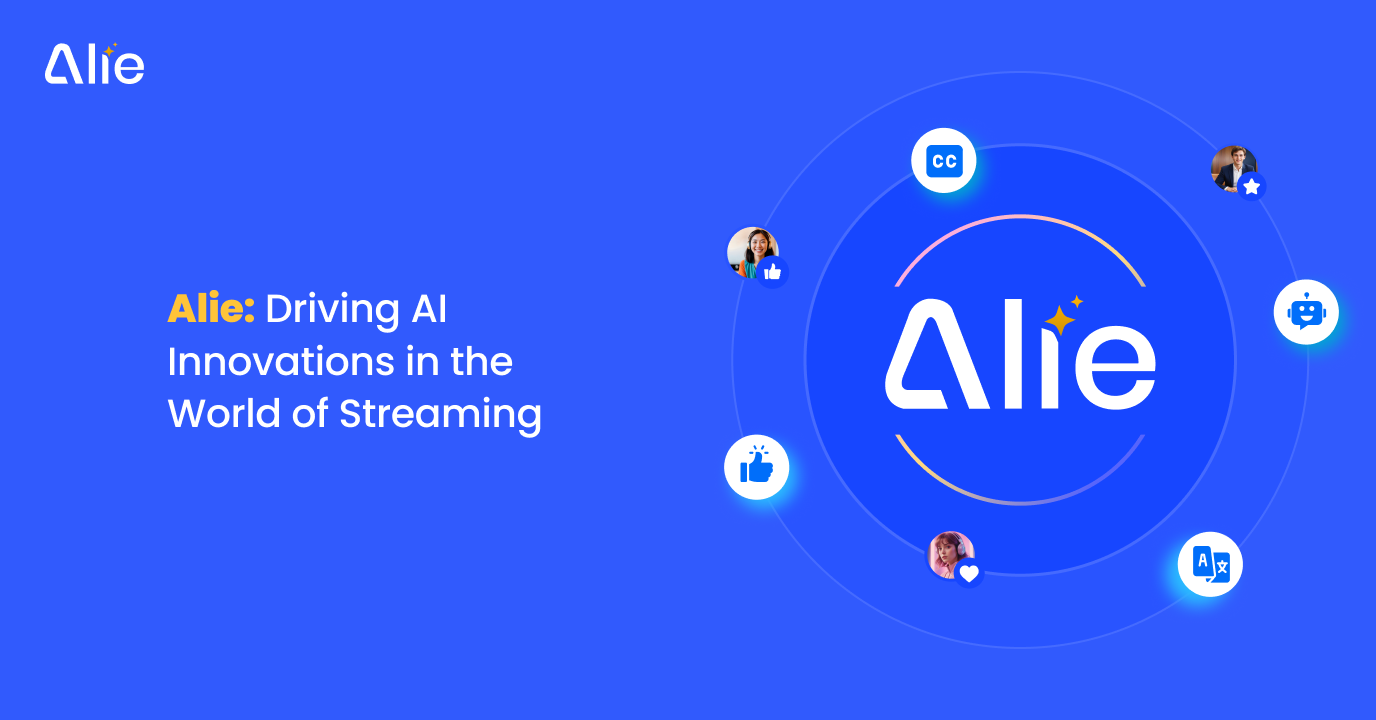




Add your comment