In 2025, the video on demand (VOD) market is projected to reach $133.44 billion, with approximately 1.4 billion users globally. According to Statista, the VOD market will grow at a CAGR of 8.27% from 2024 to 2027. VOD user penetration will also grow from 38.3% in 2024 to 43.2% by 2027.
So, as the demand for video is on the rise, content creators and broadcasters will have infinite opportunities to thrive in this evolving industry. If you are one of them, this blog is for you! This blog will give you an in-depth idea of what is VOD, how it works, and how your business can benefit from it.
Ready to get on board the VOD ride? So, let’s get started!
Create Your Own VOD Streaming Platform In Minutes! Click Here to Try Muvi One for FREE for 14 Days. |
What is VOD (Video on Demand)?
Video on Demand (VOD) is a system that lets you watch any form of pre-recorded video content. You can watch VOD movies and TV shows whenever you want. So, they don’t follow any fixed schedule like traditional TV. They are available 24×7 and you can watch them anytime.
In layman’s words, VOD is a way to consume video content of your choice from a giant repository at any time, anywhere, and on any device, according to your preferences. Any pre-recorded content on the internet that can be played at any given point in time is VOD.
Hence, VOD allows users to
- Watch content at any time – be it while traveling, cooking, or doing daily chores
- Watch whichever content they want – as opposed to consuming content on TV that is already scheduled and you have to watch whichever show is being broadcasted at that given point in time
- Control watching patterns through media controls – viewers can, pause, play, rewind, fast forward, and have complete control of how they are watching content
- Watch on different devices – as you can access VOD content on a variety of devices, including TVs, computers, smartphones, and tablets.
Nowadays, you can find video on demand streaming anywhere! For example, a YouTube video on baking a raspberry cake, your favorite Netflix show, a product demo video on your company’s website, or a cute dog video on Facebook. All of them are VOD!
Netflix, Disney+, Amazon Prime Video, and Hulu are very common examples of video on demand streaming platforms! And all of them are growing rapidly!
Netflix is the most successful VOD platform globally. It has reportedly generated a revenue of US $9.3 billion in the first quarter of 2025.
How does VOD Streaming Work?
Here’s a short snapshot of how VOD works-
- 1️⃣ The video file is first compressed into a digital format to enable transmission over the internet.
- 2️⃣ The video file is then transcoded into a readable format and stored in the VOD platform servers.
- 3️⃣ The video asset is packaged into a video container that holds important information such as metadata, subtitles, and thumbnails
- 4️⃣ When there is a playback request from the user, the video is compressed and transmitted over the internet via a content delivery network (CDN)
- 5️⃣ After the video is received by the video player, it is decompressed and decoded into viewable content by the user
It involves many technical aspects. Let’s take a brief look at them.
Content Storage
On-demand cideo content is stored on servers (often in data centers). They are controlled by the VOD service provider.
User Request
When a user wants to watch a video, their device sends a request to the VOD streaming services. This request specifies which video they want to watch.
Content Delivery
The VOD server locates the requested video in its storage. The video is transmitted in chunks to the user’s device. Hence, the video playback begins almost immediately.
Many VOD streaming services nowadays use Content Delivery Networks for faster delivery of content. The content delivery network or CDN is a network of cloud servers spread across the globe. Hence, the content is delivered from the nearest located server. That is why, the viewers experience lag-free and buffer-free streaming, even in remote locations.
Streaming
The users can watch the content as soon as the initial chunks of the video arrive from the server. They don’t need to wait and download the entire file beforehand. The streaming bitrate adjusts based on the user’s internet connection speed later on. This ensures smooth playback without compromising quality. To create seamless streaming experiences for your app or platform , it’s crucial to hire mobile app developers who specialize in optimizing video delivery. Their expertise will help you provide a professional streaming service.
Playback Control
Users can control the playback experience. They can pause, rewind, fast-forward, and sometimes even download the content for offline viewing.
What can VOD be used for?
In 2025, on-demand video streaming can be used for practically anything! VOD is used for streaming video content for businesses across multiple domains and industries, like:
- Entertainment
- E-learning
- Corporate Communication
- Music and Dance Lessons
- Fitness Classes
- Product Demonstrations
- Webinars
- Employee Training
- Podcasts
VOD Business Examples and Use Cases
VOD businesses span a wide range of industries, from entertainment to education and marketing. Subscription video on demand (SVOD) services like Netflix, Hulu, and Amazon Prime Video are prime examples, offering users unlimited access to a vast library of exclusive content for a monthly fee. These platforms have revolutionized how we consume media, providing high-quality content, including 4K and HDR videos, to enhance the viewing experience.
Advertising video on demand (AVOD) services, such as YouTube and Vimeo, allow users to watch videos for free, supported by online video ads. This model is particularly effective for reaching a broad audience while generating revenue through ad placements. Transactional video on demand (TVOD) services like iTunes and Google Play offer a different approach, where users pay a one-time fee to rent or purchase individual videos, providing flexibility without a recurring subscription.
VOD platforms are incredibly versatile, hosting a variety of content, including movies, TV shows, documentaries, and user-generated videos. Businesses can leverage these platforms to create their own branded streaming services, offering exclusive content to their customers. This approach not only enhances brand loyalty but also provides a new revenue stream.
VOD services are accessible on a multitude of devices, including smart TVs, mobile devices, and gaming consoles, ensuring that users can enjoy their favorite content anytime, anywhere. Many VOD businesses also offer live streaming services, allowing users to watch live events and concerts in real-time.
Data analytics play a crucial role in VOD businesses, helping them track user behavior and preferences. This data-driven approach enables targeted marketing campaigns and continuous improvement of services, ensuring a personalized and engaging user experience.
How to Host VOD Content
Hosting VOD content requires a robust video hosting platform capable of storing and streaming videos to users efficiently. There are several options available, including cloud-based services like Amazon S3 and Google Cloud Storage, which offer scalable and reliable solutions for businesses of all sizes.
When choosing a video hosting platform, businesses should consider several factors, including storage capacity, bandwidth, and scalability. It’s essential to select a platform that can handle the expected volume of video streams and accommodate future growth. Additionally, the level of customization and control over the content and player is crucial. Some platforms offer extensive customization options, allowing businesses to create branded video players with customizable skins and layouts.
Advanced features like monetization options, analytics, and security measures are also important considerations. Monetization options enable businesses to generate revenue through subscriptions, ads, or pay-per-view models. Analytics provide valuable insights into viewer behavior, helping businesses optimize their content and marketing strategies. Security measures, such as encryption and access controls, protect the content from unauthorized access and piracy.
Cost is another critical factor. Businesses should evaluate the fees associated with storage, bandwidth, and playback to ensure they align with their budget. It’s also important to consider the user experience, ensuring that the content is accessible and playable on various devices, including mobile devices and smart TVs.
By choosing the right VOD platform, businesses can offer secure and reliable video streaming, providing a seamless viewing experience for their audience.
VOD vs. OTT: What is the Difference?
One particular question that often arises is ‘Is VOD the same as OTT?’ Well, OTT or Over the Top is a way of delivering media content. OTT content is delivered via the Internet without the intervention of traditional cable or satellite services.
VOD, on the other hand, is just a part of OTT. It is how the content is consumed by viewers. Any content that starts when you push the play button is VOD. For example, Netflix, YouTube, and Facebook Watch fall into the VOD category.
Hence, VOD and OTT (Over the Top) are related concepts. But there are subtle differences. As we discussed before, VOD allows users to access video content whenever they want to watch it. VOD content can be delivered online or via IPTV services.
But OTT refers to any form of video content that is delivered online. It can be on-demand, pre-scheduled, or even live!
So, while OTT refers to the content distribution model, VOD stands for the content consumption model.
Key Differences
The key differences between OTT and VOD include:
- Delivery Mechanism: VOD can be delivered over IPTV or via online streaming platforms. Whereas OTT specifically delivers content only over the Internet.
- Content Availability: VOD content is accessible 24×7. While OTT content may include live or scheduled content that can be viewed within a specific time duration.
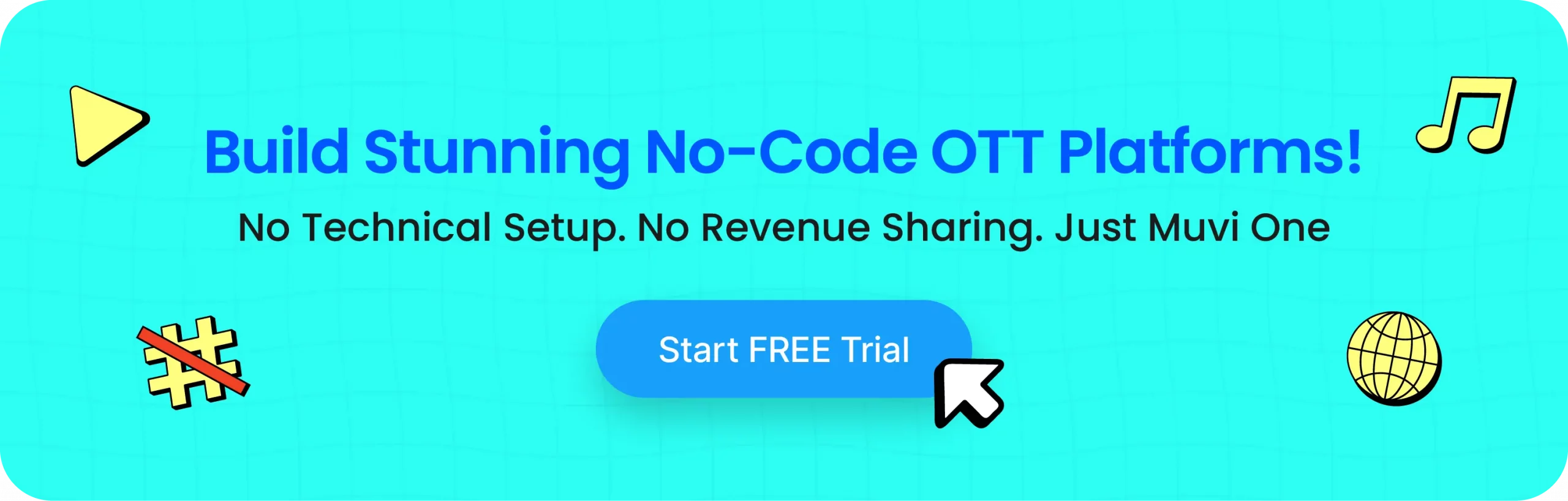
VOD vs Live Streaming: What’s The Difference?
VOD and live streaming are two different methods of delivering video content, each with distinct characteristics. Let’s compare them based on different parameters.
VOD vs Live Streaming |
Parameters | VOD | Live Streaming |
Nature of Content | VOD allows users to access pre-recorded videos or movies at any time they choose. | Live streaming involves broadcasting real-time video and audio over the internet as the event happens. |
Playback Control | Users can start, stop, pause, rewind, and fast-forward the content as they wish. | Viewers watch the content as it unfolds. Many times the users cannot pause or rewind the live videos. But nowadays many platforms do support DVR. |
Content Availability | Content is stored on servers and accessed on demand. | The content is delivered instantly and simultaneously to viewers who are tuned in at that moment. |
At the end of the day, VOD provides flexibility and control over when and how viewers consume content. On the other hand, live streaming offers immediate and real-time streaming of ongoing events.

How To Monetize VOD Content?
Content or video monetization is earning money from the videos you publish. When you publish an original video on your streaming website, your customers can get access to the content in four ways:
- By paying a one-time fee
- Paying a monthly subscription
- Agreeing to watch ads
- For Free.
In the case of free content, you won’t be earning anything from your videos. So, to monetize your videos, you have three options:
- Subscriptions (SVOD)
- Ads (AVOD)
- One Time Fee or Pay-Per-View (PPV or TVOD)
If you are enabling any one of the above three, you can earn revenue whenever your audience views or downloads your content. Let’s discuss more of these content monetization models in the next paragraphs.
Learn more: Video Monetization Options – What to Choose?
What are the Best Revenue Models For VOD?
You can use several monetization models to boost your VOD revenues. The three main monetization models of VOD are – SVOD, TVOD, and AVOD. And a new revenue model, HVOD has become popular in recent years. Let’s take a sneak peek:
SVOD
SVOD or subscription VOD is the most widely used content monetization model for VOD services. With this revenue model, viewers have the choice to pay a monthly subscription to get access to an exclusive content library. By paying the fee, they get freedom from advertising video. Ad-free viewing combined with quality content makes SVOD a popular choice amongst users.
Streaming giant Netflix has championed the SVOD model by providing users the ability to upgrade from Basic > Standard > Premium to unlock access to exclusive content and features.
AVOD
AVOD is a content monetization model that generates revenue by placing ads in the video. Advertisements can be displayed as pre-roll, mid-roll, or post-roll and can be skippable or non-skippable. VOD platforms using this model entail customers watching the video for free in return for watching ads in between.
For example, YouTube uses the AVOD model where viewers get free access to watch ad-supported video content.
TVOD
TVOD or Transactional Video on Demand lets customers pay for a particular video they want to watch as opposed to paying a recurring monthly fee for getting access to a whole content library as in the case of SVODs. This revenue model enables users to make a one-time purchase to savor exclusive content.
HVOD
HVOD or Hybrid Video on Demand is a relatively new VOD monetization model. But it is creating a lot of buzz in 2025. When a VOD service uses two or more of the above-discussed revenue models together, it is called HVOD.
For example, suppose a streaming platform launches a new subscription plan, which is relatively cheaper than the previous plans. And to make up for the revenue lost, they insert ads into content. Hence, they are combining SVOD and AVOD to deliver a budget-friendly, yet profitable plan. Hence, it increases both subscribers and revenue. This is a classic example of HVOD.
Click here to know more about the differences between HVOD and SVOD, and which is better.
Features that Make up a Great VOD Streaming Platform in 2025
So, what exclusive features do you need to create a stunning VOD streaming platform? Well, although free VOD platforms like YouTube help you monetize your content, you would require a professional online video platform to help promote your brand name, monetize your VOD content, and secure it to prevent piracy.
Popular B2C video hosting platform and social media often fail to meet the standards of professional broadcasters dealing with a high volume of media assets. Most importantly, these B2C platforms are not secure enough. And they allow you to add your own logo, or customize your video player as per your brand needs.
That is why, Enterprises need business-grade VOD platforms to grow their brand. Platforms like Muvi One provide an end-to-end OTT streaming solution to businesses of such kind.
Few Features That Enterprise-grade VOD Platform Solutions like Muvi One Offer Include:
White Label Streaming Service
Using a White label VOD platform enables you to use your logo, brand colors, etc that reflect your brand persona. A VOD platform should be able to build a brand name for itself and this is where free video hosting sites like YouTube fail to cut the mustard for most content creators.
Video Security
Content security is of vital importance for content creators and is one of the primary reasons for choosing a professional video streaming service as opposed to free video hosting platforms like YouTube. User authentication, data encryption, watermarking, and digital rights management (DRM) are important video security capabilities to look for in a VOD provider.
Adaptive Bitrate Streaming
Adaptive bitrate streaming adjusts video quality based on internet speed for smooth playback. It switches between different bitrate versions in real time to ensure an optimal viewing experience without buffering. Streaming platforms like Netflix and YouTube widely use this feature. ABR-enabled video streaming is extremely crucial for smooth video playback. So make sure your streaming service provider supports ABR technology.
Encoding and Transcoding
Encoding and transcoding compress and decompress your video into variable bitrates, formats, and encoding profiles for smooth playback on various devices. We recommend looking for a solution that has cloud video transcoding capabilities for VOD content to reach users with different screens and varying internet speeds without any hassles.
Scalable and Reliable Delivery
If your VOD platform boasts an exclusive content library, you will want to reach out to your customers in every corner of the world. And that is only possible through a fast and reliable CDN or content delivery network. So, multi CDN-enabled VOD service provider adds a layer of reliability as it allows caching of your content to the most optimal server located closest to the user requesting it. The result – lower latency and faster delivery of your content.
Multiple Monetization
Make sure you choose a VOD streaming service that enables multiple monetization models including subscriptions, ad-based, PPV, or a hybrid model as per your business requirements.
Top VOD Platforms in 2025
If you want to launch your own on-demand streaming service like Netflix, then this is the perfect time. The process has now become quite easier, with a lot of quality no-code VOD platforms. We have already briefly talked about Muvi One, and there are many more, like Dacast, Brightcove, Vimeo, and Wowza. Let’s take a sneak peek at the top 5 VOD Platforms in 2025.
1. Muvi One
Muvi One is a fully customizable no-code VOD platform, known for its extensive security features, advanced branding and customization options, and multiple monetization options. It caters to businesses of all sizes with comprehensive OTT solutions. It offers over 500 features out-of-the-box, including built-in CDN, DRM, and payment gateway support.
Key Features:
- Multi-device support (mobile, smart TVs, etc.)
- Own branded apps for 16+ OS environments (including Android, iOS, Roku, and more)
- Multiple monetization options (SVOD, AVOD, TVOD, HVOD)
- Comprehensive analytics and reporting
- Advanced security covering multi-DRM, dynamic and forensic watermarking, firewalls, geo-blocking, access control, and more!
Pros:
- Customization: Offers extensive customization options for branding and monetization.
- Scalability: Scales well from small businesses to large enterprises.
- Security: Offers the most robust content security possible.
- Comprehensive Features: Includes OTT apps, monetization tools, and analytics.
- Support: 24×7 tech support via chats, emails, support tickets, Muvi Community.
Cons:
Pricing can be on the higher side.

2. Dacast
Dacast offers a user-friendly interface combined with some advanced features. It is good for organizations looking for reliable VOD platforms.
Key Features:
- Live streaming and VOD capabilities
- Paywall integration for monetization
- Video analytics
- API for integrations
Pros:
- Simplicity: User-friendly interface with straightforward setup.
- Security: Strong emphasis on security features like DRM and access control.
- Streaming Quality: High-quality video streaming capabilities.
Cons:
- Limited Customization: Less customization compared to some other platforms.
- Pricing: Can be expensive for smaller organizations or startups.
3. Brightcove
Brightcove is a scalable platform known for its global reach, integration capabilities, and robust analytics tools for optimizing video performance.
Key Features:
- Video CMS
- Monetization options (SVOD, AVOD)
- API for custom integrations
- Mobile and OTT app support
Pros:
- Community: Strong community and support for filmmakers and creatives.
- Quality: Known for high-quality video streaming.
- Ease of Use: User-friendly interface with intuitive features.
Cons:
- Limitations: Less flexibility in customization compared to enterprise-focused platforms.
- Cost: This platform is quite expensive.
4. Vimeo
Vimeo is known for its high-quality video streaming and creative community support, offering intuitive tools for video creation, editing, and monetization.
Key Features:
- Video creation and editing tools
- Monetization options (Vimeo On Demand)
- Analytics dashboard
- Collaboration tools
Pros:
- Community: Strong community and support for filmmakers and creatives.
- Quality: Known for high-quality video streaming.
- Ease of Use: User-friendly interface with intuitive features.
Cons:
- Creator-Focused: It is more suitable for video creators and influencers rather than businesses.
- Limitations: Less flexibility in customization compared to enterprise-focused platforms.
5. Wowza
Wowza provides flexibility with customizable APIs and support for both live streaming and VOD. Hence, it is suitable for diverse streaming needs from small setups to large-scale deployments.
Key Features:
- Multi-format streaming
- Security features (DRM, SSL)
- Real-time analytics
- Global CDN support
Pros:
- Flexibility: Highly customizable with extensive APIs.
- Streaming Options: Supports both live streaming and VOD.
- Scalability: Scales well for small to large-scale deployments.
Cons:
- Complexity: Requires technical knowledge for setup and configuration.
- Support: Support might not be as extensive compared to larger providers.
Wrapping Up
VOD makes content accessible anywhere and on any device. Hence, it truly enables a better user experience for customers, therefore transforming from a ‘can have’ to a ‘must-have’ feature for a wide range of industries and use cases.
Muvi One is a highly reliable and feature-rich end-to-end OTT platform provider that can add video capabilities to your business. Muvi One’s fully managed online video platform offers both Video on Demand (VOD) and Live Streaming solutions empowering you to launch your white label multi-device VOD platform, instantly!
Are you ready to explore how optimized and user-friendly Muvi’s feature-rich VOD platform is? Check it out yourself by taking a 14-day Free trial!
Also Read:
? How to Sell Premium VOD Content?
? How to Start A Successful VOD Business?

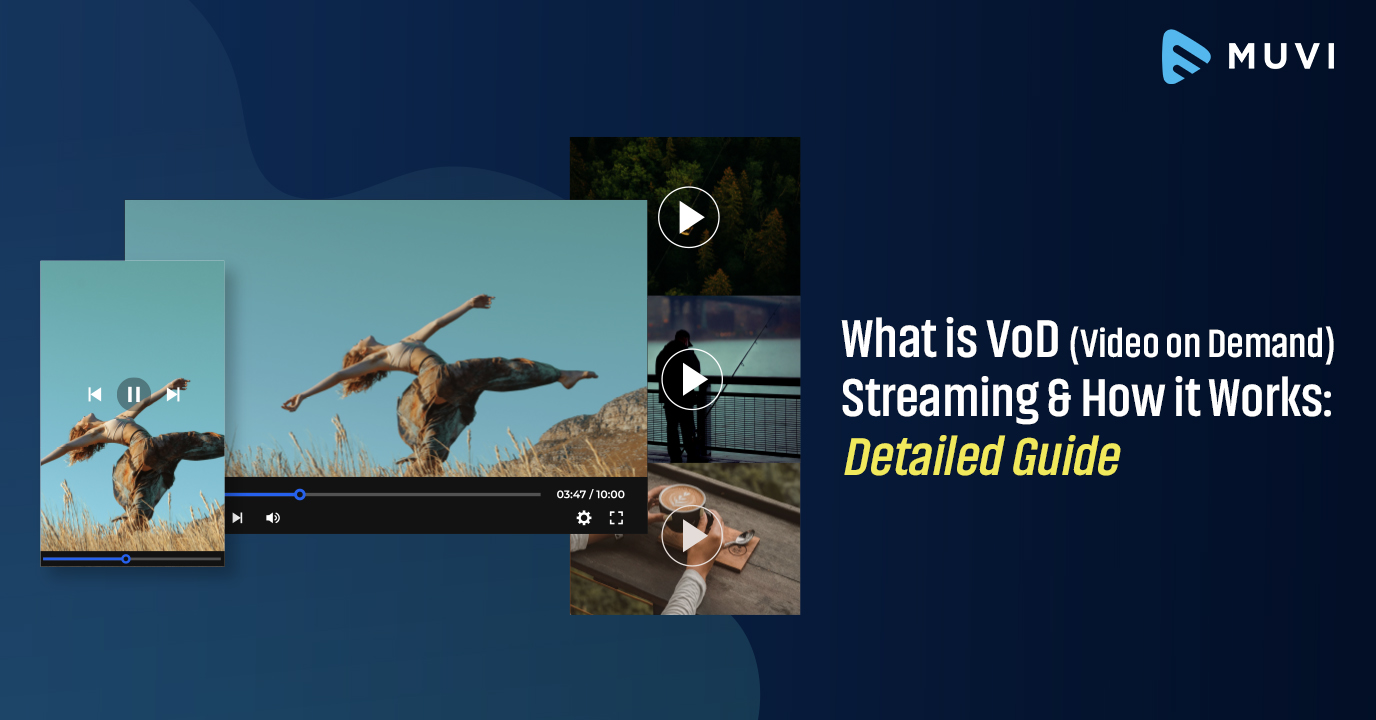
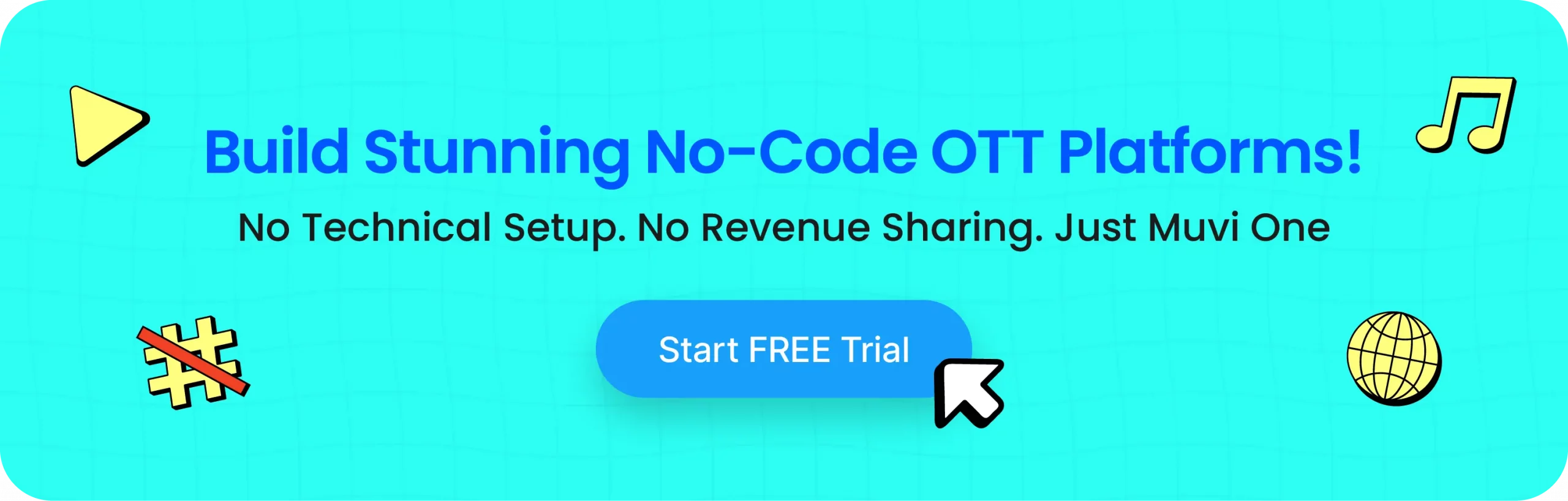












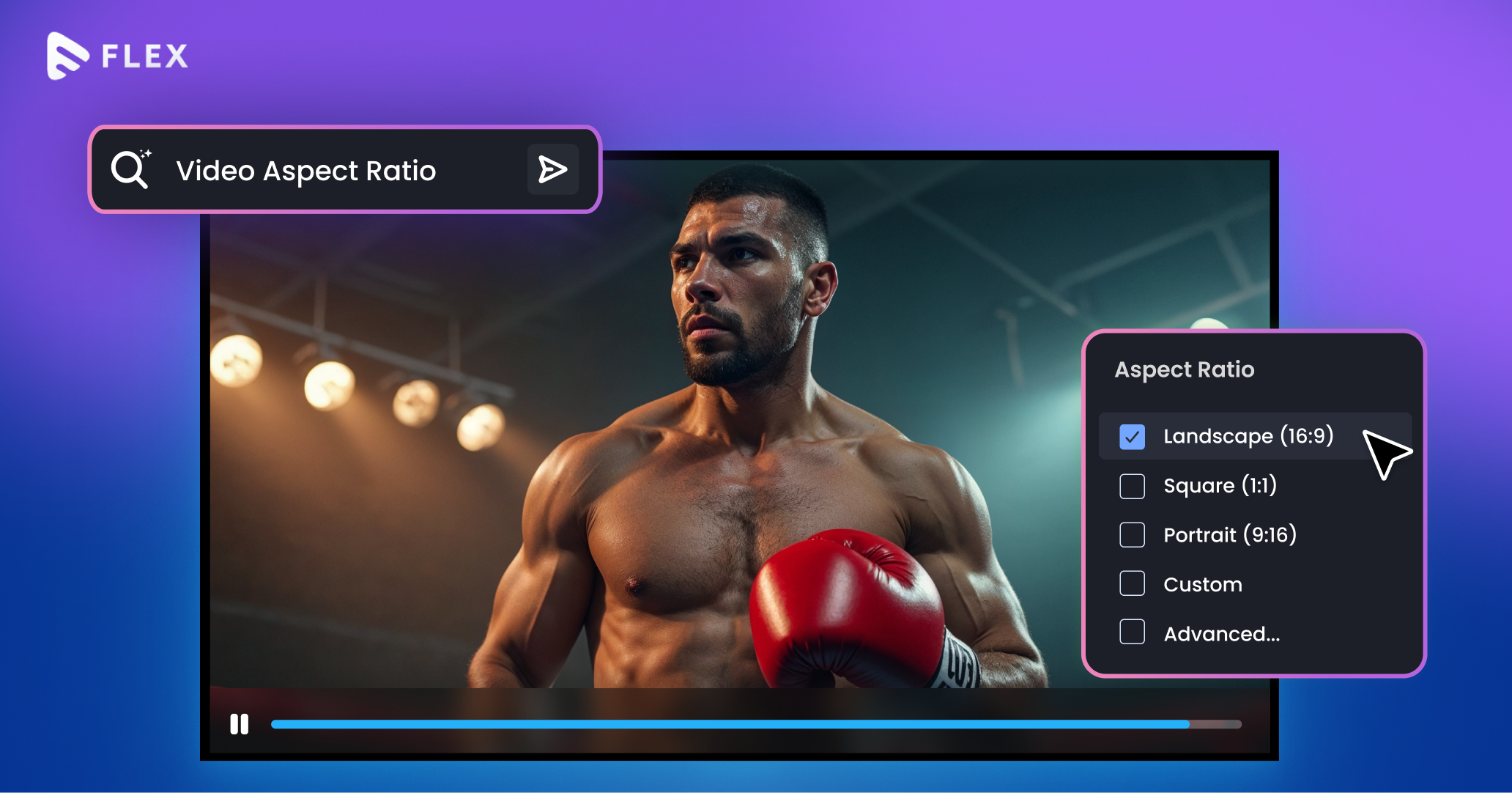



Add your comment